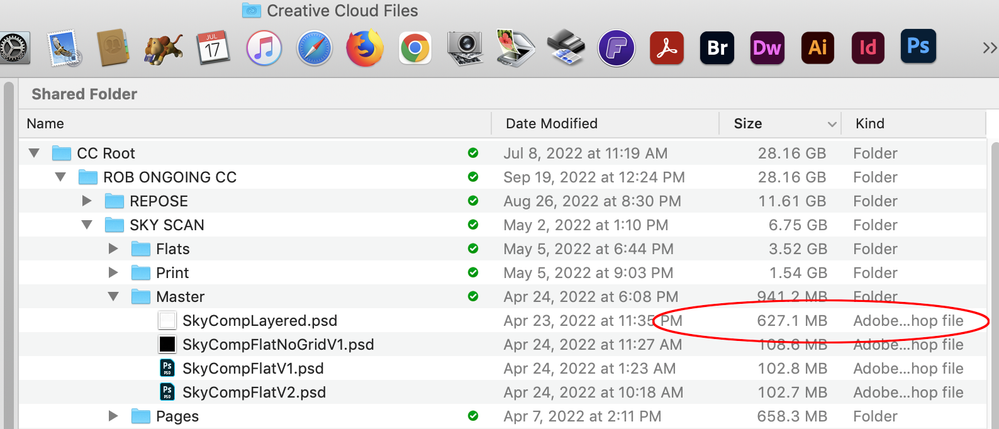Adobe Community
Adobe Community
Files don't sync
Copy link to clipboard
Copied
Hello,
My InDesign files are noy syncing to the creative cloud. I am trying to save them to the cloud, but it just shows a red triangle. There is no explanation why. How can I fix this? Thank you.
Copy link to clipboard
Copied
Hi @thepaperwings , I can’t see the complete file name or the container folder names, but it could be you are using an illegal character. Here’s a syncing trouble shooting page:
https://helpx.adobe.com/creative-cloud/kb/arent-my-files-syncing.html
Copy link to clipboard
Copied
Thank you, I will have a look at this page.
Copy link to clipboard
Copied
Hello,
It just says there is an error and no specific reason why... My storage is not full and there are no illegal characters in my file.
Copy link to clipboard
Copied
Also check the file path—the folders in the path also cannot contain illegal characters. The first item is a conflicted copy, if you are logged into two computers make sure you don’t have the same file open on both computers.
Copy link to clipboard
Copied
Copy link to clipboard
Copied
There should not be a size limit. Does it happen if you make a new folder in the Creative Cloud Files root and move the problem files into the new folder?
Copy link to clipboard
Copied
Hi @thepaperwings,
Thank you for reaching out and sharing the information. Could you please follow the steps mentioned in this article: https://helpx.adobe.com/creative-cloud/help/set-sync-options.html, and let us know if that helps?
We'll try our best to help.
Thanks,
Harshika