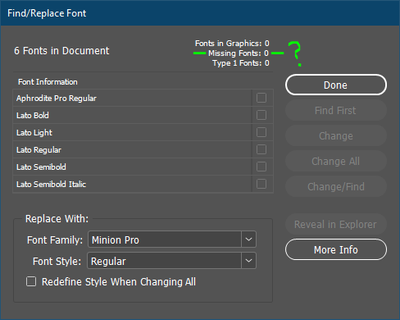Adobe Community
Adobe Community
- Home
- InDesign
- Discussions
- Find/Replace Font is replacing extra fonts & not e...
- Find/Replace Font is replacing extra fonts & not e...
Find/Replace Font is replacing extra fonts & not embedding?
Copy link to clipboard
Copied
I'm sure there's a setting to solve my problem, but I can't find it. Here's the problem:
I have a InDesign file that, over the last 6 months or so of copy-paste-generations, had collected a dozen random paragraph styles from content being pasted in. I removed all those paragraph styles in one fell swoop, but I must have done something wrong. Now, when I try to print the PDF through an online printing service, the automated service tells me that Lato Regular/Bold aren't embedded in the PDF. (Which is weird, because it's always embedded it before.)
I've tried setting the subset font % to 0%, but it didn't work. I tried switching fonts (to Proxima, Myriad, Calibri, etc) via the Find/Replace Font menu. However, when I switch the "Lato Regular", "Lato Bold" switches to the new font type with the bold version without prompting. (I mean, it's kinda neat to be able to say change all Lato styles to their corresponding Proxima styles so that bold, italics, and all the other weights switch automatically, but given that it won't embed in the document, it's really frustrating!) Also, when I switch the font to anything else, the new font won't embed either. Even system fonts like Calibri!
I've gone into the Basic Paragraph settings and tried "Reset to base" and "Break Link to Style" options. Nothing works. I've updated, restarted, cleared all the App data and settings (even though I hate doing that), uninstalled and reinstalled the entire lato family, and outlining the text so there were not fonts to embed. (Not a long-term solution.) So what am I missing?
Copy link to clipboard
Copied
It could be that all that handling has caused some corruption in the file. Try saving an IDML file like this:
Choose File > Save As > InDesign CS4 or Later [IDML]. Then open up the IDML file in InDesign and see if has helped. Or it least it will create a cleaner file to work with.
Copy link to clipboard
Copied
It's possible. I tried saving the IDML and exporting fresh PDFs. I tried this with both InDesign 2023 and 2022, just incase there's a bug somewhere, but both PDFs gave me the same error.
I'm going to use a previous generation for the next mailer, but I wish I could figure out what setting causes this problem.
Copy link to clipboard
Copied
What does your PDF's Document Properties say about fonts?
I'm suspecting you have some errant carriage returns/similar that you can't see. Open the PDF in Acrobat. Go to Print Production > Preflight > Options > Create Inventory. Select just Fonts and generate the report. In the result you will see where each font is used which will help you narrow down where the "missing" fonts are being used.
Copy link to clipboard
Copied
I found two versions "Lato Bold" and "Lato Regular" fonts (not sure why there are 2?) and a "Northwell" font that shouldn't be on this document and I can't find anywhere in the Type/Font Replacement menu. I've tripple and quadruple checked that there is no overflow text anywhere--not even a single space or line break. So I guess I can see that Lato has doubled up and I have a phantom Northwell font floating around somewhere. Any ideas on how to remove these?
Copy link to clipboard
Copied
Package project and it will tell you what font is the problem. Then do type find/and replace. This will take you to the fonts that are the problem and will have a yellow triangle. Then go find and InDesign will take you to the page with the font and it will show as pink. Then you can decide what to do( replace or change font).
Copy link to clipboard
Copied
None of the problem fonts appear to be on my Find/Replace fonts menu and I can't find ANYTHIGN wrong in preflight or packaing.