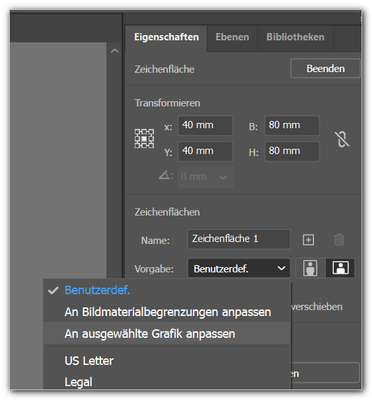Adobe Community
Adobe Community
- Home
- InDesign
- Discussions
- fit paper size to content (like in Illustrator)
- fit paper size to content (like in Illustrator)
Copy link to clipboard
Copied
Hi,
in Illustrator it is possible to fit the paper size to the content.
There is no such feature in ID CC, is there? Only solution to use a script?
Thanks!
mycc
 1 Correct answer
1 Correct answer
This came up in CreativePro/InDesignMagazine, see here:
https://creativepro.com/resize-documents-fit-objects-page/
In the discussion thread is a script that resizes a page to its content. Scroll all the way down for the script.
P.
Copy link to clipboard
Copied
You can adjust the layout
https://helpx.adobe.com/in/indesign/using/adjust-layout.html
But that's a bit different.
It would be great to know what you are trying to do?
Usually, with InDesign - you are starting at a Print page size that you are going to send to a printers.
So you should know what your printed size is before you're starting.
There are other uses for InDesign - like a single poster or some sort of online presentation or other similar thing.
So it would be great to know why you need this - what you're doing - and why a random page size is ok.
Don't forget Illustartor works with Artboards.
And InDesign works with Pages.
Copy link to clipboard
Copied
Just easy ; ) -> the final document size varied when creation a newspaper ad.
A quick and uncomplicated solution to adjust the document size would be very helpful.
... as it is possbile in Illustrator as you/we 😉 know:
... or even CorelDraw (in its latest version): https://youtu.be/ajvV7leAm48?t=215
Copy link to clipboard
Copied
That would be handy - but what about objects that bleed - or objects on facing pages?
You can submit a feature request here
https://www.adobe.com/products/wishform.html
The closest you will get is the adjust layout that I pointed to.
Copy link to clipboard
Copied
Plus you don't really need to do it for a document in InDesign.
Why wouldn't you just design it to size of the page when doing the artwork?
I can see a need for it - but I can see an easy way around doing it at all - just design to the size you require at the start.
Copy link to clipboard
Copied
Why wouldn't you just design it to size of the page when doing the artwork?
now just with deepl:
... as I already tried to express myself: the final size emerged only gradually, according to the customer's wishes or requests.
Thanks
Copy link to clipboard
Copied
In that case - I'd select all.
Get the measurements from the Tool Bar at the top.
Create a new document with the noted size.
Edit>Paste
And it should paste in the middle of the page.
Copy link to clipboard
Copied
Yes, of course, I can do it the old way ; )
-> by hand step by step and layer by layer.
Maybe Adobe implements the feature of Illustration in ID one day.
Thanks for your help!
Copy link to clipboard
Copied
I agree. I left you a link earlier for feature requests.
Until that day...
Copy link to clipboard
Copied
Copy link to clipboard
Copied
Hi mycc,
the manual way to do this would be:
[1] Switch to the Page tool.
[2] Hold down the Alt key and drag the upper-left handle of the selected page towards its contents.
You'll see the "green" guides when the top and left edges of the page align with the contents.
[3] Repeat step [2] with the lower-right handle of the selected page.
However, Ariel's script will do more:
It calculates needed space for text that leaves the text frames and is not entirely in the area of a text frame.
Regards,
Uwe Laubender
( ACP )
Copy link to clipboard
Copied
This came up in CreativePro/InDesignMagazine, see here:
https://creativepro.com/resize-documents-fit-objects-page/
In the discussion thread is a script that resizes a page to its content. Scroll all the way down for the script.
P.
Copy link to clipboard
Copied
Note: To see the comments and Peter's script code on that page one has to be signed in.
Regards,
Uwe Laubender
( ACP )
Copy link to clipboard
Copied
Hi Peter,
I would use:
var gb = frame.visibleBounds;instead of:
var gb = frame.geometricBounds;
Your code I visited:
https://creativepro.com/resize-documents-fit-objects-page/#comments/2163376
Regards,
Uwe Laubender
( ACP )
Copy link to clipboard
Copied
Copy link to clipboard
Copied
Hy mycc,
also look into:
SizePageToThing.jsx
by Olav Kvern
https://github.com/AdobeInDesignScripts/Size_Page_To_Thing
Scroll down to section Community-contributed scripts:
https://helpx.adobe.com/indesign/using/scripting.html
Regards,
Uwe Laubender
( ACP )