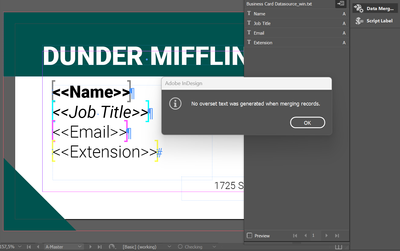Adobe Community
Adobe Community
Copy link to clipboard
Copied
Using Data merge, you can merge a data source file (CSV or TXT) to create multiple versions of an InDesign document. It is possible that you encounter error messages in this process. See the table below for the common error messages associated with data merge and how to troubleshoot them.
|
Error Message |
Reason |
Solution |
|
The data source cannot be opened. |
When the source file (exported from Microsoft Excel as a CSV or TXT file) is still open in the application. |
Close the Microsoft Excel document and try again. |
|
The selected data source has one or more empty field names. |
One or more field name in the header row is missing. These include blank columns as well which must have a field name. |
|
|
The data source file you selected either has no records or is not a supported file format. |
|
Check the file name and save it using the format dropdown in the save dialog box. |
|
There is a least one data placeholder that cannot be found in the data source. |
Mostly occurs when updating data sources. Common causes include:
|
|
|
Not well-formed |
Two or more colons are in the field name (neither at the start or end of a field name). |
Delete colons in field names when creating a database for a Data Merge file. |
|
Content contains characters that cannot be encoded. |
The data source is a PDF or Ai file that isn’t intended to be used as a Data Merge database. |
Select CSV or TXT file instead. |
|
Generic extended parser error. |
|
|
|
The data source references one or more missing images. |
Referenced links in the image fields of the data source are missing. |
Fix the links in the Data source and then update the data source. |
|
Import failing without any error message. |
|
|
Thanks to our ACP, Colin Flashman who had authored this information on indesignsecrets.com where you can find more information.
If these solutions do not help and you need more assistance, reply to this post providing details of the Error Message and the procedures you performed before it. We will do our best to help.
 1 Correct answer
1 Correct answer
Ohh, I already know what the problem is. Because of the multiple paragraphs that have entered into my sheet data, I solved it with a different sheet for that sentence. Sorry for the disturbance, guys!
Copy link to clipboard
Copied
Yeah, removed special chracters early on - and no breaks. Started froms cratch - same reuslt.
Copy link to clipboard
Copied
Did you solve this? If not, can you share the data file?
Copy link to clipboard
Copied
Hi, I'm getting the error message 'The data source file you selected either has no records or is not a supported file format.' while trying to import a CSV. No problem characters in the file name (also stripped from the cells themselves as a test), plenty of records within the file. Please advise!
Copy link to clipboard
Copied
How did you create the data file? Have you tried using a tab delimited file instead?
Copy link to clipboard
Copied
Hi Peter, It was created using Excel. I did manage to fix it though, as I found a rogue space in one of the header fields. Cheers!
Copy link to clipboard
Copied
Is your data file still open in Excel? That can cause a similiar error. Make sure you close it before trying to select it as your Data Merge file.
Copy link to clipboard
Copied
Good Morning,
I have a the error message "There is at least one data placeholder that cannot be found in the data source. Make sure all the placeholders correspond to the fields in the data source"
I have tried relinking the data source, I've checked the names of the placeholders, I've even deleted and recreated the CSV Excel file and relinked that one and I've done the whole exit and retry. The message still shows even after trying all this.
Please could you offer any advice or further avenues to try.
Many thanks
Copy link to clipboard
Copied
Check for spaces or other odd characters in the field names.
Copy link to clipboard
Copied
Had a data merge that kept failing with no error. It just wouldn't update the file, turns out the client had renamed the headers and included colons
Copy link to clipboard
Copied
Hello,
I have business card file like this (attached). And it still gives me 8 text error messages, I have installed the font from file, which was with business card and also from creative cloud. I can't get rid of error messages about text. In data merge preview window all 6 cards looks perfect, but it does not do those six different cards for me. If preview file gives all well, it can't be error in .txt file, I made from Excel (all other works do fine, only this business card). However, I attach it. I have no more ideas - why it does not work out for me?
Mikk Tammik
Copy link to clipboard
Copied
Your sample file is not a Data Merge template, so I have no idea what you are doing. All of the content is on your Parent Page (A-Master) which is OK if those are merge fields, but at the moment they are just text frames. We need to know exactly what the errors are that you are experiencing when you try to merge, and it would help to have a real template and sample that show the problem.
In General, Data Merge Preview is historically buggy and can cause errors, including permanently damaging a template file so that it never merges correctly. From my perspective it is better to not use it at all -- just run the merge and make corrections if required before running again (use a subset of the data if it is very large set). If you do use Preview, immediately Undo before running the merge for safety.
Copy link to clipboard
Copied
Thank You for Your answer. Data merge template works fine, there is smth wring, with the business card, .indd file. If You use data merge file in some empty page, it runs out. Snapshot is here, just colorful squared brackets, it - data merge template just does not work onto that business card, what I must use, have tried everything:
What else should I try? If I make a new business card, data merge template works fine, but not on that, In no ways, cut off frames and did stuff, still no result. Data merge template attached.
Mikk
Copy link to clipboard
Copied
And no more errors, font is fine, just what is wrong with that Business Card.indd - well I try some more ideas with it, I have tried almost everything with that already. Help.
Mikk
Copy link to clipboard
Copied
And look, what does it mean?
It should be a 1 there, not letter A.
What the heck?
Copy link to clipboard
Copied
I just that copied piece by piece everything to new file and got it done... have know idea, what was wrong with the original .indd.
Mikk
Copy link to clipboard
Copied
I'm still unable to say waht's going wrong -- you haven't linked the template file. When I convert your posted file to a template by substituting the merge fields for the information you put on the Master Page (I made a tab-delimited text file from your .xlsx file) it worked as expected without previewing first.
The A in your second screen capture indicates the merge fields are located on Master-A. This is not an error.
As far as waht was wrong withthe original file, as I mentioned above using Preview can damage the template unless you undo immediately after the preview.
Copy link to clipboard
Copied
Hi, I have some problems with the data merging tool. So I need to create a guideline book for more than one language, and then I try to design it with the data merge tool in InDesign for every language that I have to create. But when I try to use the data merge tool, after Z columns, after the data in the AA, AB, AC,... sheet, the Indesign program cannot read it as a column but as a row under the A sheet. Is there any solution for that? Thank you
Copy link to clipboard
Copied
Ohh, I already know what the problem is. Because of the multiple paragraphs that have entered into my sheet data, I solved it with a different sheet for that sentence. Sorry for the disturbance, guys!
Copy link to clipboard
Copied
In cases like that I usually repalce the paragraph break with some character, or combination of characters, that doesn't appear anywhere else in the document. After the merge you can use Find/Change to rplace that "code" with the actual paragraph break.
-
- 1
- 2