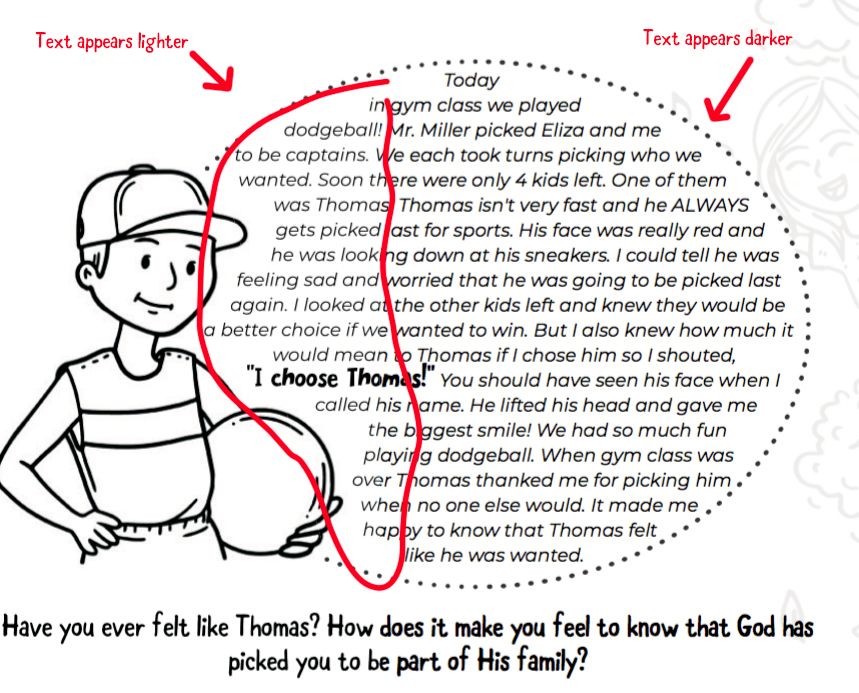Adobe Community
Adobe Community
Copy link to clipboard
Copied
I am having issues with a PDF that was exported from InDesign CC. I have several pages in the file where there is a vector graphic (saved as a TIF file in photoshop) with some text beside the image. On almost every image, when I look at the text beside it, half of the text is lighter and half of it is darker. When I look at the file it looks as though the line of distinction is exactly where the bounding box line is on the graphic. In order to upload this file to Amazon KDP (it is a book I recently published) I needed to export it as a "PDF/X-1a" and I flattened the transparenies with a custom preset (I just followed some online directions, I can't even remember how I did it). Although the issue looks minor in the image I am uploading it is pretty visible in my books and while I haven't had any customers complain about it, it still drives me crazy. I have tried extending the bounding box of the image to cover the entire text, thinking this might solve the issue but I still get a weird line of distinction of dark and light text running vertically through the text. I have unlocked everything on the page and have searched for anything else that might be causing the weird issue but can't see anything.
Any idea what it might be and how to fix it?
 1 Correct answer
1 Correct answer
Not sure what's happening specifically without seeing your files, but one way to address this is to remember that objects affect what's below them. If the weird flattening is affecting your text, move it to the front so it's not affected by the flattening below it.
side question: why did you rasterize your vector graphic? Seems like an unnecessary step.
Copy link to clipboard
Copied
Not sure what's happening specifically without seeing your files, but one way to address this is to remember that objects affect what's below them. If the weird flattening is affecting your text, move it to the front so it's not affected by the flattening below it.
side question: why did you rasterize your vector graphic? Seems like an unnecessary step.
Copy link to clipboard
Copied
Oh my goodness! I moved all of the text into the front and that solved the issue! Thank you so much!!!
Truthfully, rasterizing the vectors was a last ditch effort, I tried absolutely everything to see if it would make a difference.
Thank you again!