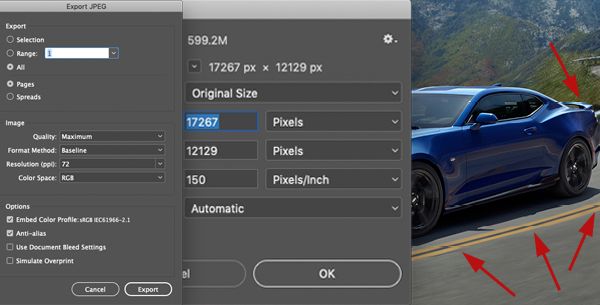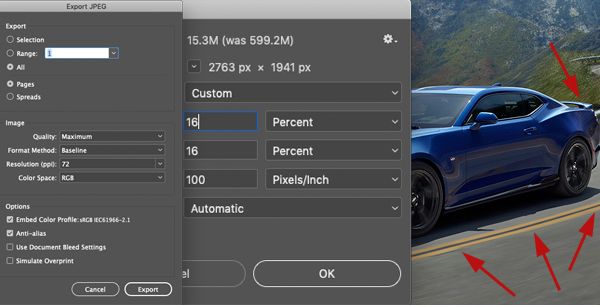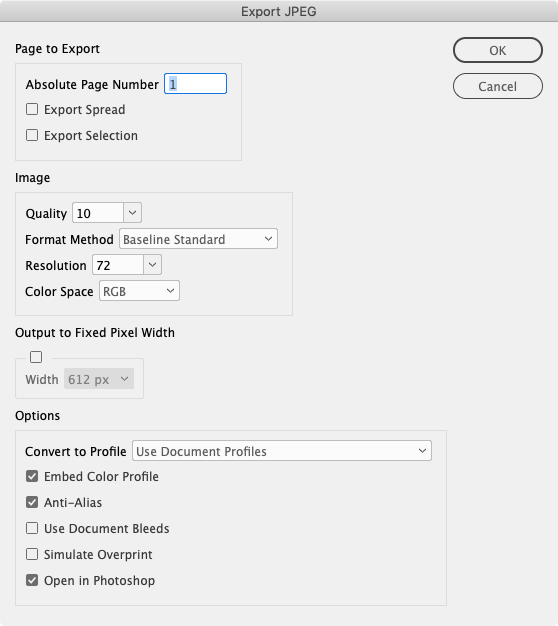Adobe Community
Adobe Community
- Home
- InDesign
- Discussions
- Re: Flaws in high-res JPG exported as low-res from...
- Re: Flaws in high-res JPG exported as low-res from...
Copy link to clipboard
Copied
Our asset library is comprised of large images to maximize usability across media. In this particular case, the images are being used in email layouts created in IND, and then individual components are exported as JPGs. As a result, it isn't uncommon to have an image placed in single-digit reduction: 7–9% placement does happen, but it's most often around 30%. When one of these severely reduced images is exported from IND to JPG, it frequently leads to jagged lines in the final image, especially in high-contrast areas.
My solution has been to resave the original asset locally, reduced to a size and resolution that better matches this specific usage. That DOES result in a better quality JPG, but it's time consuming.
I'm wondering if I'm missing something. I've tried exporting without anti-aliasing or changing other settings in export and that isn't it.
A prime example. This vehicle asset is placed in IND at 16% of original size. Before and after resizing/replacing:
Any other suggestions?
Some notes:
• I use two different Macs and get the same result on both, which isn't a surprise. Specs on the one I use most:
IND 16.0.1
MacOS Mojave 10.14.6
• Not using IND to lay out the emails is not an option. This is a vendor requirement.
• I would prefer solutions that don't require as many (or more!) steps as I'm already taking. When I tried to discuss this with the vendor, one of them tried outlining a workaround that would have been twice as much work. They also said "InDesign just isn't very good at exporting JPGs" which is interesting, but they are the ones making me use IND for this application to begin with.
• Creating a new library of low-res assets (my best wish) is also not an option currently. I work for a very large client, and any changes that aren't located at my own desk involve meetings and groups and turning aircraft carriers, and in the meantime, I still need to product high-quality product to get in front of the public ASAP.
 1 Correct answer
1 Correct answer
Poor JPEG export quality with linked images has been a long standing problem—you’ll get better results if you export to PDF, and open the PDF in Photoshop.
You can try this script which exports a JPEG via PDF:
https://shared-assets.adobe.com/link/ca875a61-546a-416e-6475-ab3f3c29c717
This is the script dialog:
Copy link to clipboard
Copied
I did search for information about this before I made the post, but as I keep looking after I used aaaallll those goddamned words, it looks like something that may be an actual issue that Adobe is aware of...? I'm seeing people exporting at higher res and then making PSD droplets to batch process down to 72. I hope that's not still what's going on (or do I?), but either way, I'm adding another example!
Copy link to clipboard
Copied
Poor JPEG export quality with linked images has been a long standing problem—you’ll get better results if you export to PDF, and open the PDF in Photoshop.
You can try this script which exports a JPEG via PDF:
https://shared-assets.adobe.com/link/ca875a61-546a-416e-6475-ab3f3c29c717
This is the script dialog:
Copy link to clipboard
Copied
Thanks. I ran some more tests this morning and it looks like this sort of post-processing is my best bet at the moment.
Copy link to clipboard
Copied
The script will do everything for you. There is an option to leave the exported page or selection open in Photoshop, but you can uncheck that and the export will be directly to JPEG using the dialog specs.