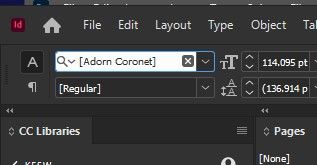Adobe Community
Adobe Community
- Home
- InDesign
- Discussions
- Font activation does not work within the font menu
- Font activation does not work within the font menu
Font activation does not work within the font menu
Copy link to clipboard
Copied
Hello
I am really getting fed up with wrestling the font menu in indesign and illustrator.
Its *so slow*
But I can live with that however:
When I activate a font within the menu, it says its activated, but its not, or at least the apps do not believe it is. once I come out of the font menu in indesign it will pop up with the font missing box, even though I just activated it. Looking back in the font menu it has a tick by it.
Auto activation feature clearly does not work either this is a font from adobes own library and it does not auto activate.
Its just the same in illustrator, font menu slow and buggy, activated fonts are not activated.
Restarting the app and low and behold the font is now activated.
I have created a brand new local user just to test this, same issue. I have no font management installed and everything is up to date. I have a high spec laptop and the below PC, same issue on both.
Its a windows machine, hex core i7 8th gen, 32 gigs ram, 1080ti all SSD.
Is there any way to fix this?
Copy link to clipboard
Copied
I can't tell from what you've said if you are talking about Adobe Fonts (formerly known as Typekit Fonts). If you are talking about those I would suggest going into your Creative Cloud Desktop app and going into the Manage Fonts area and checking there to see if all of your previously downloaded Adobe Fonts are shown as being activated. It may show you that some fonts are not activated there because there is already a font by that name active on your system.
Copy link to clipboard
Copied
Hi there.
Yes this is the new 'find more' area of the font menu leading to adobe fonts.
You can activate in there, and it shows as activated in CC app.
BUt its highlighted pink and font is not available. However if you then retsart the app the font still shows as not available but if you scroll in your own library now there is the font which you then have to selefct again.
Its been this way since they introduced, its dog slow and flaky as anything. Its nothing specific to my set up as I have two set ups, one of which was a total reinstall recxently of windows.
The only work around i have found is to view fonts on line at adobe, find the one I want then go into the font menu in indeisgn activate that font, then highlight the text I want to use that font. So far as I can tell if I have text selected already then font activation just wont work reliably.
Copy link to clipboard
Copied
I helped somebody recently with a fairly unorthodox solution for fixing Adobe Fonts. Check out this thread and see if it helps: https://community.adobe.com/t5/indesign/missing-font/m-p/11317526?page=1#M196102.
Copy link to clipboard
Copied
Hi, yeah I did try already and it does work, but what I would prefer is that the feature just works as advertised.
Is it just me, is anyone else having this issue in windows?
Copy link to clipboard
Copied
Not sure if its related but also I can open a document and all is fine but if I copy some of the text and paste it into another document the font is now missing, even though its in the menu.
Copy link to clipboard
Copied
Hi there.
Well its a few years later. I still cannot activate fonts in the font menu from Adobe.
For instance I just tried fruitlessly to activate a font. It says its activated with the only option to deactivate but when I try and use it, I get this
This is an ongoing and constant issue on two PCs running windows 10. Does anyone else run into this, is there any advice to get this facility to work reliably?
Cheers
Copy link to clipboard
Copied
Yes, i also run into this problem on MacOS12.3. It's a very stubborn and highly irritating bug. For some reason i have found that (if available) an entire fontfamily is activated the problem disappears. For single fonts it sometimes happen, which might suggest that there is something wrong with the font, but that seems highly unlikely.
Copy link to clipboard
Copied
Yes! I have had this problem for ages as well. You are the first person I've found who has it too. I have two separate CC accounts and it is the same in both. So annoying. Wish there was a fix.