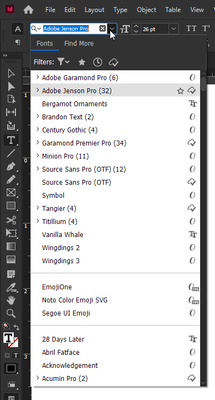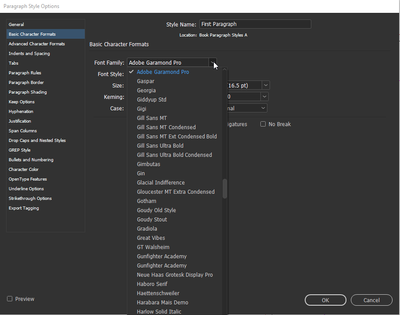Adobe Community
Adobe Community
- Home
- InDesign
- Discussions
- Re: font drop down menu doesn’t want to open
- Re: font drop down menu doesn’t want to open
Copy link to clipboard
Copied
Hi,
I have an issue with the font drop down menu in InDesign, I can’t open it or change my text to a new font in my document. I have tryed to uninstalle the program and install it again with my creative cloud. What do I do?
 1 Correct answer
1 Correct answer
Try resetting your preferences
Copy link to clipboard
Copied
@defaultk75uooid5cf0 Sorry to hear about the trouble! Can you give us some more info? What is your operating system? Are you running the latest version of InDesign (16.4)? Is the font menu unavailable in any document you try to work on or only in this particular file? Is this only happening from the Text tool settings? From within a Paragraph Style, can you use the drop down font menu? Can you revert back to an earlier version where you could access the font menu if you are stable there?
Copy link to clipboard
Copied
Try resetting your preferences
Copy link to clipboard
Copied
Try resetting prefs as Eugene suggests. Also, please confirm this occurs with all ID documents, not just a specific document.
Copy link to clipboard
Copied
Hi there,
Sorry to hear about your experience.
I hope your issue is resolved now. If you still have such issues, in addition to the helpful responses given earlier, please try following the suggestions given on this community post(https://community.adobe.com/t5/indesign/resolve-slow-performance-and-unexpected-behavior-of-indesign...) to fix this issue.
Hope it helps.
Regards,
Ashutosh