- Home
- InDesign
- Discussions
- Re: Fonts no longer available after upgrade
- Re: Fonts no longer available after upgrade
Fonts no longer available after upgrade
Copy link to clipboard
Copied
I upgraded my InDesign and Photoshop CC last night to 2018 and now any fonts I had downloaded are no longer available. When I checked in my InDesign 2017 Fonts folder they were actually deleted from there. I went to my backup and copy/pasted them back in, but they all have an unknown extension now and are not being picked up by InDesign. I changed their extension to be .tff or .off but InDesign still isn't picking them up. When I right-click Install an error message says they cannot install.
Why were my fonts deleted with the upgrade? And how can I get them back? I have oodles of files using oodles of fonts, that are now no longer available! HELP!
Copy link to clipboard
Copied
I suggest you give specific file names of some of these files.
Copy link to clipboard
Copied
are you using a professional font manager? if not the fonts are in the font book. they might be de-activated.
Copy link to clipboard
Copied
I have certain fonts that I have to keep in my InDesign Fonts folder cause they conflict with system fonts if I load them through Font Book. Those never copy over when I upgrade to a new major version (2017 to 2018) but noticed they got erased this time just in upgrading within the 2018 version. Annoying, but just had to copy the folder from an old version or backup. Illustrator seems to copy them from the old version to the new, so not sure why InDesign doesn't.
Copy link to clipboard
Copied
a professional font manager will not allow conflicts since it knows to tell the fonts apart ( system, opentype, truetype, postscript, google fonts, typekit). you should try it. beats all of this you are doing. and there is a free font manager if you don't want to drop the 100 dollars for suitcase fusion. i believe is font explorer.
I think you will save yourself hours of time and stress if you switch to a professional font manager since you are having a collection that needs to be kept archive. the font manager will not let you put something bad in it. so it can spot health fonts from ones that are bad.
I have never working without a font manager. its peace of mind and easier workflow.
suitcase has a 30 day free trial:
font explorer:
Copy link to clipboard
Copied
hi Jonathan - curious if you might be able help with this issue? i recently updated to version 12.1 (Adobe Premiere Pro CC 2018).... on a mac... and for some reason one of fonts is not showing up and is being replaced my Courier. See screenshot below. This is strange because this missing font "Nimbus" was never moved and is in my font book - however it is no longer showing up in Premiere. Please let me know if you have any solutions!! Thanks very much for any assistance!! - JVR

Copy link to clipboard
Copied
I personally don't work with font book since is not a professional font manager. i used suitcase fusion and i don't have any font issues .
Try the trial version of suitcase fusion, 30 day free trial. It is the correct way to manage your type and it is meant to work with your adobe applications.
Copy link to clipboard
Copied
Hi,
We have fixed this issue with 13.1 March release of InDesign. Fonts put in the Fonts folder will no longer get deleted when updating from 13.0.1 version to any higher version henceforth.
See the release notes mentioning the bugs fixed:March 2018 (13.1) release of InDesign CC Release Notes
-Aman
Copy link to clipboard
Copied
hi Amaarora-
hoping you might be able help with this issue? i recently updated to version 12.1 (Adobe Premiere Pro CC 2018).... on a mac... and for some reason one of fonts is not showing up and is being replaced my Courier. See screenshot below. This is strange because this missing font "Nimbus" was never moved and is in my font book - however it is no longer showing up in Premiere. Please let me know if you have any solutions!! Thanks very much for any assistance!! - JVR
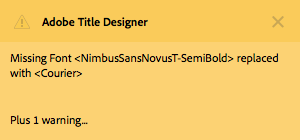
Copy link to clipboard
Copied
Copy link to clipboard
Copied
I'm having a similar issue. I've just installed the latest indesign update.
Before I updated, I noticed that Indesign would crash everytime I tried to change a font. After updating, only half of my fonts are visible in Indesign. It's important to note that they are still installed and active in Font Book and they show up in Illustrator. Any thoughts?
