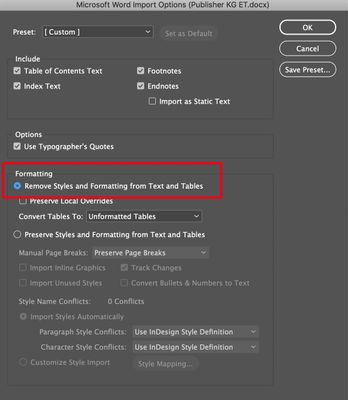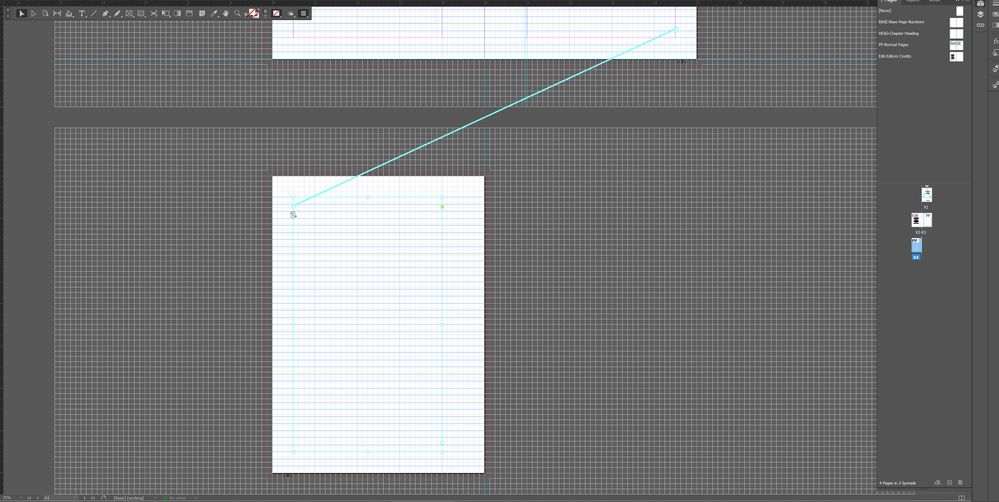Adobe Community
Adobe Community
- Home
- InDesign
- Discussions
- Re: Formatting Large Project (Masters/Primary Text...
- Re: Formatting Large Project (Masters/Primary Text...
Formatting Large Project (Masters/Primary Text Help)
Copy link to clipboard
Copied
Hey there,
I've been using InDesign for a while, so I know most of the basics, but I've never formatted an entire novel until now. Here's what I'm doing. Please correct where I'm going wrong; this seems a frustratingly beginner mistake that I just can't figure out.
- I make my masters. I've set HEADING (for beginning-of-chapter pages) masters and NORMAL page masters to both use "primary text."
- When I PLACE the .doc novel, I hold SHIFT and drop it into a page that has the HEADING master. I make sure there's a NORMAL master following it so the document knows what to switch to. It works seemlessly. InDesign is smart enough to understand where to switch masters, and everything autofills.
- When I go into the master files and try to edit the dimensions of the text boxes, those edits don't carry over to the main pages. To my eyes, it seems like the placed text has disconnected itself from the masters. I'd like to be able to toy with the size of my text box in the master (basically, I'm testing different margins, especially for those opening chapter/heading pages) and have that carry over to all of the pages assigned to that master in the document. I cannot figure for the life of me why the pages aren't listening to changes made in the master.
Bonus question: when I import a document, those pesky tab indentations come in, and when I go to set my own indentation size, the tabs remain on top of my indentation setting, requiring me to manually delete every tab in the document at the beginning of each and every paragraph.
Thank you for your help!
Copy link to clipboard
Copied
If text frame has become disconnected from master, you can re-apply master page margins to the problem page(s). Select master page icon and drag and release over page, or select page in panel, contextually select (right mouse) and apply appropriate master page.
When importing word doc, select "show import options" then next window select "remove styles and formatting". This will remove all formatting including unwanted tabs.
Copy link to clipboard
Copied
Reapplying the master does not change the existing elements on the page. All it does is drop in empty text boxes behind the existing, full text box. Is there some setting I need to click to stop these text boxes from becoming unanchored when I place text in them with autofill?
To your second answer: if I remove styles and formatting, won't I also lose any italics used, as well as the page breaks that tell indesign to start a new section?
Copy link to clipboard
Copied
I could be wrong, but I think the SHIFT + PLACE function is disconnecting the textboxes from the master.
Copy link to clipboard
Copied
Are you using primary text frames? Are you placing text into a frame that originated from a master page? The autoflow function should not have any bearing on this situation. Can you provide a screen shot?
2nd answer, yes you will lose italics used. The question then becomes a matter of what formatting from word doc do you want to keep, discard, remap and reformat?
Copy link to clipboard
Copied
I'm not sure what an image will help with, but here it is. Yes, primary text is turned on in the master. Yes, I'm placing text in a page that has a master set.
2nd issue: I'm fine with the other PLACE transitions; I just want a more efficient way to remove carry-over tabs.
Copy link to clipboard
Copied
I figured part of it out! While Text Autoflow is turned on, you cannot (and don't need to) hold SHIFT while placing. Holding shift disconects all the following textboxes from their masters, for some reason. If autoflow is on, all you need to do is drop it in.
But now that that's solved, I'm still having trouble turning some of those autofilled pages into heading pages. When I overwrite their masters with the heading master, the text remains the same and doesn't conform to its new master.