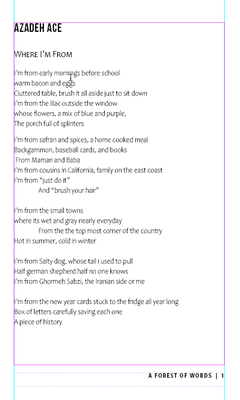Adobe Community
Adobe Community
Copy link to clipboard
Copied
Hello!
I am designing a poetry anthology, and I have my ToC set up to pick up the poet names and the titles with the page number that the poem starts on.
On the book page, the poet's name is at the top of the page, followed by the title of the poem.
In the ToC, the title of the poem goes first, and then the poet's name.
My first entry on the ToC is showing up as just the poet name, and then a space and then the title of the first poem, but with the 2nd poet's name attributed to it. The page numbers are correctly aligned with the poem titles, but the poet names are all off by one.
What am I missing?
 1 Correct answer
1 Correct answer
Hi Cynthia,
so if I do understand you right:
The order of the entries in the ToC should be:
Poem Title
Poet's Name
Where in the layout the order is:
Poet's Name
Poem Title
Poem
To achieve this you could switch the order of title and name paragraphs on the page.
To preserve the visual appearance of the layout you could use baseline shift for both paragraph styles for example.
To edit the entries best use the Story Editor window.
From my German InDesign:
See into my document and it
...Copy link to clipboard
Copied
>What am I missing?
When you post a question you always need to tell the program you are using
There are MANY programs in a full subscription, plus other non-subscription programs
Please post the exact name of the Adobe program you use so a Moderator may move this message to that forum
Copy link to clipboard
Copied
Oops, I apologize. This was my first time asking a question. I thought I was on the InDesign support page. I will certainly do that with any future questions. Thank you!
Copy link to clipboard
Copied
Instead of using the built in TOC functionality you might use cross references instead. It allows more flexibility, but is a little bit more work intensive.
Copy link to clipboard
Copied
Hmm, I haven't heard of "cross-references" in InDesign before, so I'm not sure where I'd start. The baseline adjustment listed in the other response did the job, though I'll have to add this to my list of things to learn about later. Thank you for your response.
Copy link to clipboard
Copied
Hi Cynthia,
so if I do understand you right:
The order of the entries in the ToC should be:
Poem Title
Poet's Name
Where in the layout the order is:
Poet's Name
Poem Title
Poem
To achieve this you could switch the order of title and name paragraphs on the page.
To preserve the visual appearance of the layout you could use baseline shift for both paragraph styles for example.
To edit the entries best use the Story Editor window.
From my German InDesign:
See into my document and its ToC Style, also the applied paragraph styles and the Story Editor window that is showing the order of the paragraphs so the ToC could pick them up as you wish:
https://www.dropbox.com/s/5z80pxrcwbonhwi/ToC-ChangedOrderOfEntries-2022.indd?dl=1
Regards,
Uwe Laubender
( ACP )
Copy link to clipboard
Copied
What amazing witchery this is! Thank you, Uwe. It took me another cup of coffee to understand all that you did, but I got there.
Cynthia