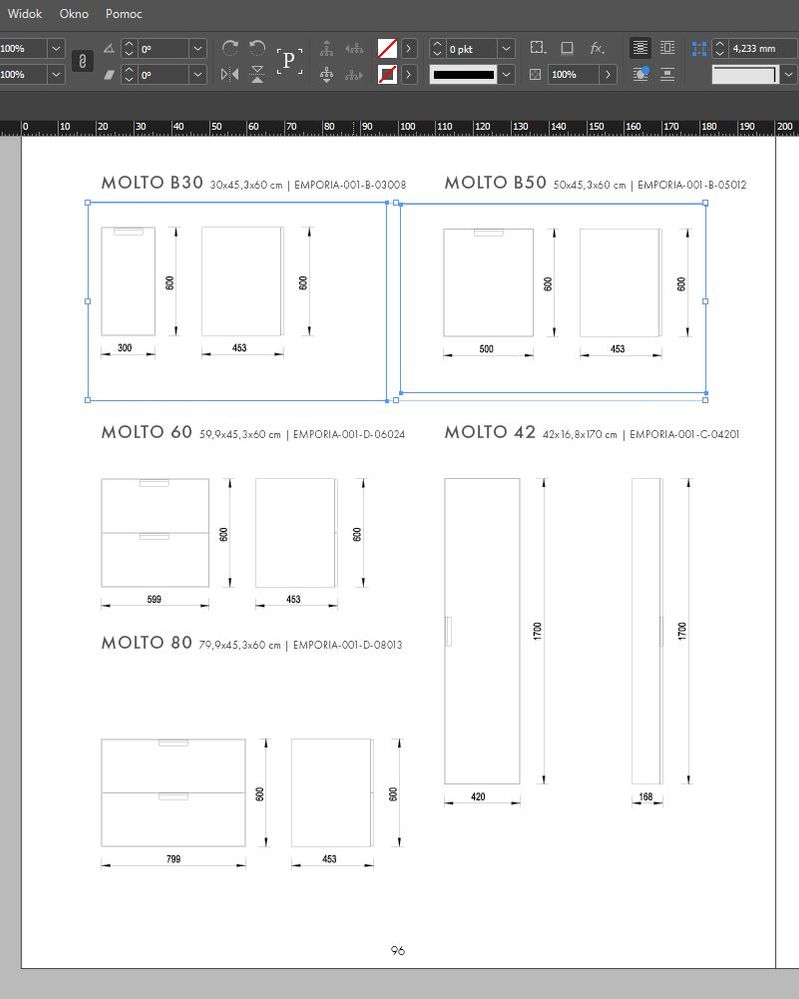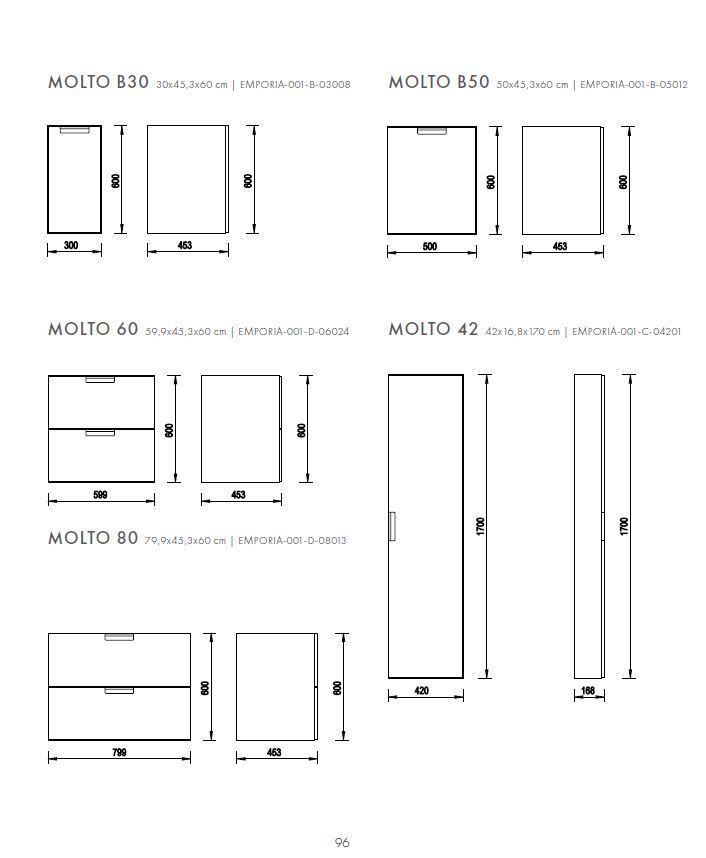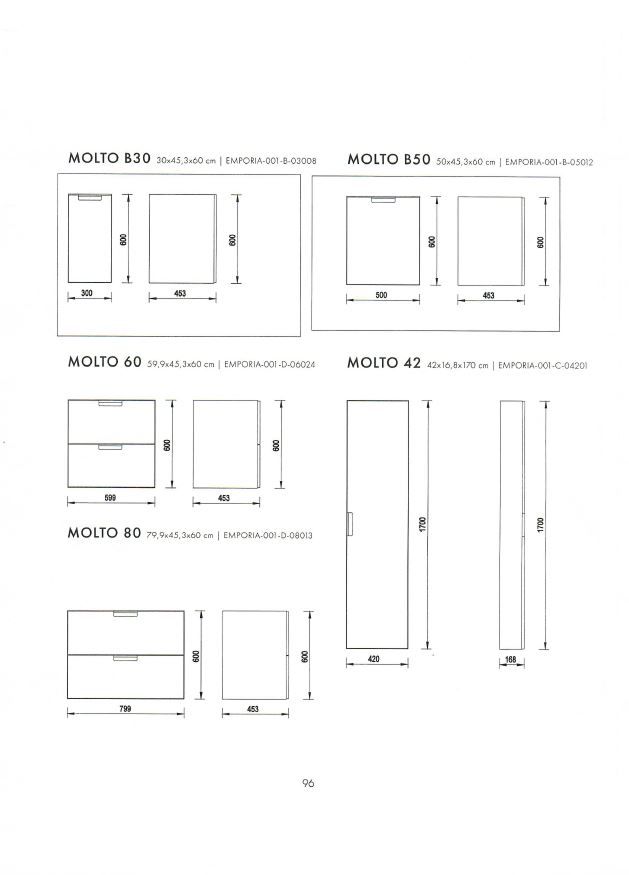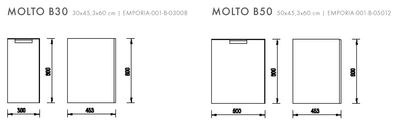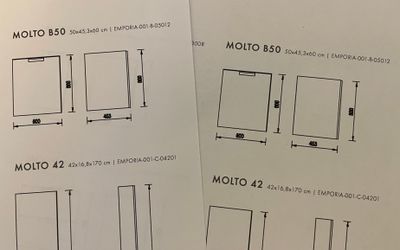Adobe Community
Adobe Community
- Home
- InDesign
- Discussions
- Frames/stroke visible in printouts, invisible in p...
- Frames/stroke visible in printouts, invisible in p...
Frames/stroke visible in printouts, invisible in preview.
Copy link to clipboard
Copied
I have been having problems with Indesign printouts for a week now. I set up frame edges with stroke off, but borders are physically printing. In PDF preview they're unvisible. But printed from PDF frames come out black.What's more...When I change the frames to white it is ok. When the images lose the link is also ok - frames aren't visible.
This also happens on my colleague's computer. We did not change anything in the settings.
PDF exported from Indesign - preview - below.
Printouts scan below.
Copy link to clipboard
Copied
What program are you using to view/print the PDF?
Copy link to clipboard
Copied
From the beginning, even before the problem began, I used Adobe Acrobat Pro DC.
Copy link to clipboard
Copied
Can you provide a sample page of the .indd that shows this problem?
Copy link to clipboard
Copied
I am transferring .indd by wetransfer, because the file was too large to insert on the forum.
Copy link to clipboard
Copied
Opened and exported to PDF using PDF/X-4:2010. I see no unexpected frames.
Using MacOS 12.5 and InDesign 17.4.
Copy link to clipboard
Copied
Could you print it on your printer and check it ?
In PDF preview i don't see frames also. But in physically printouts (on piece of paper) - yes.
Copy link to clipboard
Copied
No unexpected lines on printout, either directly from InDesign or exported PDF. Using cheap AF HP inkjet.
Edit: InDesign on left, PDF from Acrobat on right.
Copy link to clipboard
Copied
I tried on different printers from different computers.
Copy link to clipboard
Copied
Now I have embedded the links and the frames in the printout have disappeared. But I still don't know why with unembedded links the frames print.
Package .indd with links below:
Copy link to clipboard
Copied
I tried printing your original PDF posted above as well as making a new one after unembedding the images using press quality since I don't know your original settings, but they don't seem to adhere to PDF/X standards. Both printed fine to my cheap Samsung printer.