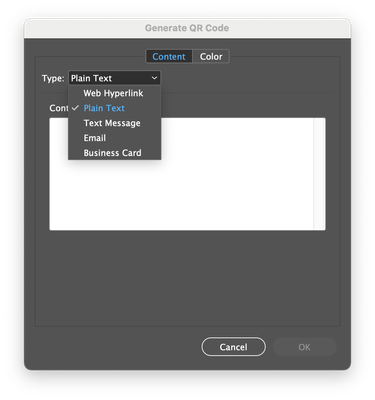Adobe Community
Adobe Community
Generate QR code from a report
Copy link to clipboard
Copied
A chemistry laboratory had purchased quite few licenses of Adobe InDesign after receiving a tip from a sales person that it can help them to layout their reports, add patient/customer details in the report, add lab test results in, and let InDesign generate a QR code out of the lot.
To my knowledge the Generate QR code feature in InDesign will not be able to collect all details and lab test results from the page, the feature rather is limted to what we feed it within the few listed options below…
Now the lab has InDesign licenses and wanted to get trained on how to use it. The question is how can they generate QR codes in a way that suits their needs, is there a third party plug-in/extension that do so?
Copy link to clipboard
Copied
Dear Mr. Zaid,
I think the best idea is to upload the results as pdf on a server or cloud storage and the QR code will lead them to the results as pdf, they ca download.
also they can publish online the results, the link can be Qr code.. they can view or download the results ad records.
in all ways the results cannot be plain text.
Manal
Copy link to clipboard
Copied
I'm not sure I understood you correctly, are you saying that the plain text report to be uploaded to the cloud, at the same time the InDesign user will generate a QR code for the URL only?
What I understood from the chemist lab, they want all report content to be incorporated in the QR code, I don't know whether this is possible with a third party plug-in or not. Moreover, they are a government sector, so uploading reports to the cloud is out of question I'm afraid.
Copy link to clipboard
Copied
(lab results) as a plain text is not good idea.
PDF report to be uploaded to the cloud, the InDesign user will generate a QR code for the URL (the url with the pdf uploaded).
this way all labs work by the way, biolab in jordan, they sennd me URL for me or QR code, i founnd all my records ad reports on it.
Copy link to clipboard
Copied
Lab in question is within a Petroleum company, hence lab tests are for staff. As per Petroleum company policy, the solution is strictly internal and shouldn't be uploaded to an external storage, ie. cloud storage.
I'm in no position to convince a Petroleum company to change their strict and secured standards, however, I need to make them benefit from the so many InDesign licenses they purchased and get the QR code work for them if possible.
Copy link to clipboard
Copied
One idea would be to generate PDF files of each report and upload them to your internal hosting location. Then you can create a QR code that will display the PDF when it is scanned.
Copy link to clipboard
Copied
exactly that what i meant! why to use external storage, difintly they should use internal storage.
Copy link to clipboard
Copied
A QR code can hold a maximum of 4,269 alphanumeric characters. It cannot contain whole reports. What you have probably seen is that all reports are on the web and organised, with links in QR codes. Do a detailed analysis of the actual QR code contents for the examples you see, don't assume co tents from the behaviours when they are read.
Copy link to clipboard
Copied
I appreciate the positive responses.
Perhaps it is better for me to wait till I conduct the training for the staff to get a much closer understanding of the full scenario and post my findings back here.
I anticipated an answer that direct me to InDesign plug-in of some sort that will gather data off the page and eventually generates a QR code with all details, but this was more of a hope than reality.
Copy link to clipboard
Copied
Hi Zaid,
It almost sounds as if you want something like Acrobat's barcode feature that encapsulates the input data into a readable barcode. While it wouldn't encode the underlying PDF info, it would encode any field input info.
Is this what you are looking for in InDesign?
Copy link to clipboard
Copied
It is a pleasure to see your response here David.
Truely I didn't want to mention Acrobat in my post as I want to give the client a solution that works inside InDesign. These users are Lab technicians/scientests and although they are technically savvy - I think - yet Adobe software isn't their daily cup of coffee, hence I need to teach them how to layout their reports in InDesign generate the QR Code right there and then so they don't need to purchase other applications and eventually learn how to use such applications.
To answer your question, yes, it is exactly that sort of feature I think would suit cleint's needs, however, I'm yet to deliver the training and get more familiar with their workflow.
I know about Acrobat barcode feature, I remember that users need to purchase an extra service of some sort to make it fully functional and generate a the barcode or QR code. It would be good to see similar QR code powers in InDesign.
Copy link to clipboard
Copied
publish online also is good idea! gennerate a QR code for the published online results. they can view onlinne and and can download as PDF.