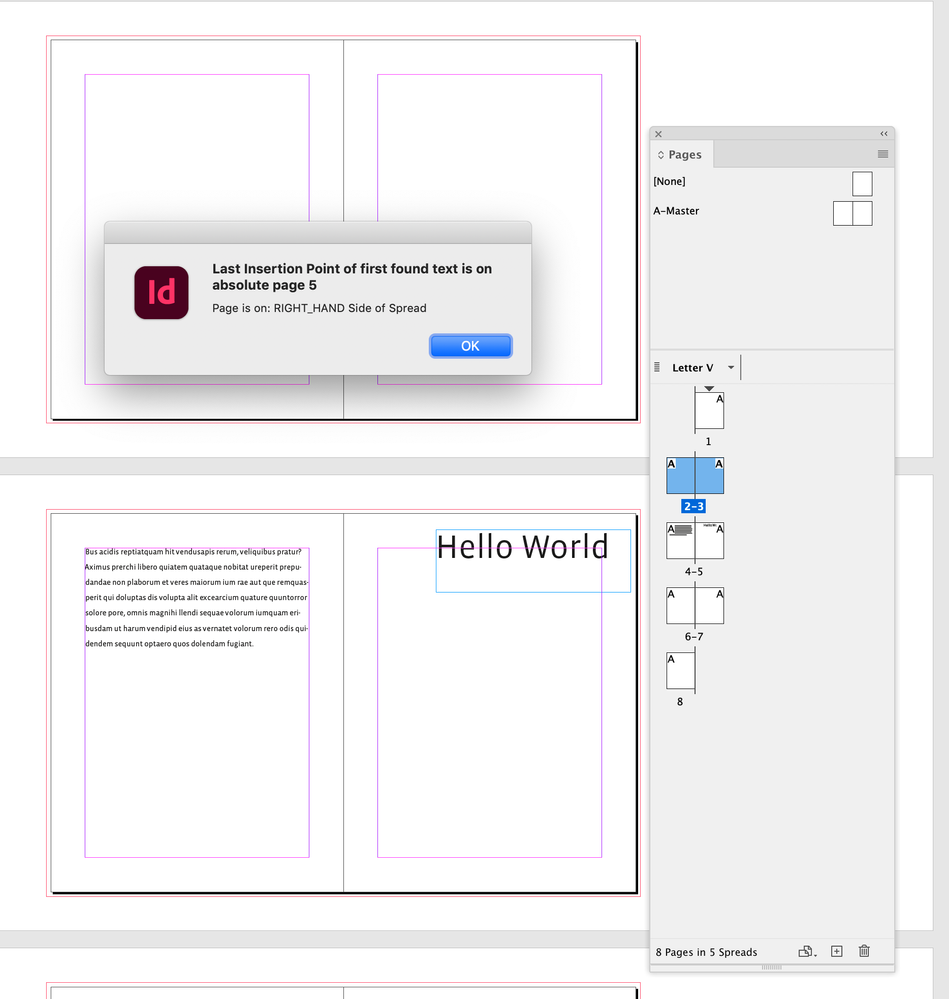Adobe Community
Adobe Community
Copy link to clipboard
Copied
I want to find (return) the page with the given insertion point. The insertion point may be present in a textframe or in a group or in a group within a group, etc..,
Is it possible to get the return type of the object?
thanks,
Hemi
 2 Correct answers
2 Correct answers
Here’s what I have that works in my code, starting from an insertionPoint that is defined by a story.findText() call:
var this_insertionPoint = finds[0].insertionPoints[-1];
var this_absolute_page = this_insertionPoint.parentTextFrames[0].parentPage.documentOffset;
var this_page = doc.pages[this_absolute_page];
var this_side = this_page.side;
.documentOffset starts at 0, so I think you’ll need +1
var searchRes = styleSearch("Hello World")
if (searchRes.length > 0) {
var ip = searchRes[0].insertionPoints[-1].parentTextFrames[0].parentPage
alert("Last Insertion Point of first found text is on absolute page " + (ip.documentOffset+1) + "\rPage is on: " + ip.side.toString() + " Side of Spread" )
}
/**
* Find Text
* @ param Text to search for
* @ return search results as an array
*/
function styleSearch(f){
app.findTeCopy link to clipboard
Copied
Peter
Copy link to clipboard
Copied
Version CS3. Either javascript or vb.net
Copy link to clipboard
Copied
For the most recent thread on this topic.
Dave
Copy link to clipboard
Copied
This link no longer works, and I’m having a devil of a time trying to find a relevant article using the search features. If you have it handy, can you relink?
Copy link to clipboard
Copied
Though poking around the object model, I think I have it!
- PageSideOptions.LEFT_HAND
- PageSideOptions.RIGHT_HAND
- PageSideOptions.SINGLE_SIDED
Copy link to clipboard
Copied
Hi @Chris Noessel_731 , This returns the insertion point’s absolute page number—
var ip = app.activeDocument.selection[0].parentTextFrames[0].parentPage.documentOffset+1
alert("Insertion Point is on absolute page " + ip)
Also, this thread is from 2009, so maybe start a new thread if the above doesn’t work for you.
Copy link to clipboard
Copied
Here’s what I have that works in my code, starting from an insertionPoint that is defined by a story.findText() call:
var this_insertionPoint = finds[0].insertionPoints[-1];
var this_absolute_page = this_insertionPoint.parentTextFrames[0].parentPage.documentOffset;
var this_page = doc.pages[this_absolute_page];
var this_side = this_page.side;
Copy link to clipboard
Copied
.documentOffset starts at 0, so I think you’ll need +1
var searchRes = styleSearch("Hello World")
if (searchRes.length > 0) {
var ip = searchRes[0].insertionPoints[-1].parentTextFrames[0].parentPage
alert("Last Insertion Point of first found text is on absolute page " + (ip.documentOffset+1) + "\rPage is on: " + ip.side.toString() + " Side of Spread" )
}
/**
* Find Text
* @ param Text to search for
* @ return search results as an array
*/
function styleSearch(f){
app.findTextPreferences = app.changeTextPreferences = app.findChangeTextOptions = null;
app.findTextPreferences.findWhat = f;
return app.activeDocument.findText()
}
Copy link to clipboard
Copied
Hi @Chris Noessel_731 ,
note that the original thread is from 2009 and the question revolved around InDesign CS3 version 5.
To get the page of a given pageItem has changed with InDesign CS5 version 7. And stays with us until now.
Property parentPage was introduced with InDesign CS5. Its value will become null if the object is considered outside of the page on the pasteBoard.
Regards,
Uwe Laubender
( Adobe Community Expert )