 Adobe Community
Adobe Community
Graphic glitches InDesign CC
Copy link to clipboard
Copied
I have been working with Indesign CC for several months on a brand new MacBook Pro, first CC17 and then CC18 and have had no problems. I've also been using PhotoShop and Illustrator without issue. In the last couple week, since I installed the High Sierra OS update I've been experiencing graphic problems while running InDesign. I've attached two example of what's happening below.
I've tried reverting to the older version on CC and I still have the same issues. I have also tried, under preferences turning off GPU performance. This made the whole program run with lag but I did not have the glitches.
I'm wondering if this is a problem with the computer I'm working on (though it's new), a lack of processing or graphic power, or if it's a compatibility problem to do with the respective new updates and the issue will be resolved in time.
My computer specs:


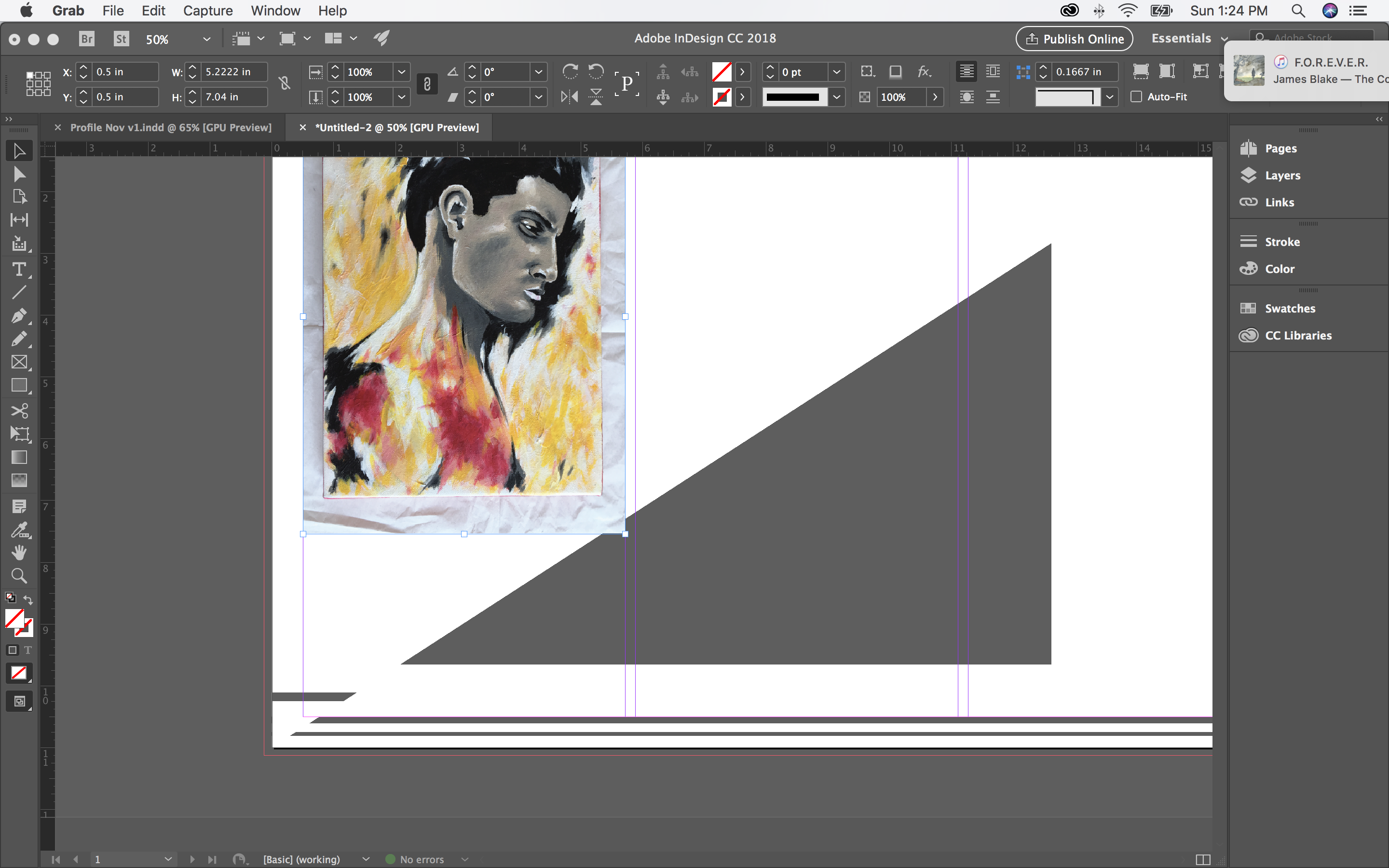
Hope to get some answers!
Thanks
Copy link to clipboard
Copied
Right! You are in Illustrator, NOT InDesign. In InDesign the GPU glitches are still there 😉
Copy link to clipboard
Copied
By the way, also in Illustrator you can see the same rendering glitch as in InDesign with Transparency, shadow and Knock Out group on an iMac 2017 27" with Radeon Pro 580 8192 MB GPU!
GPU:
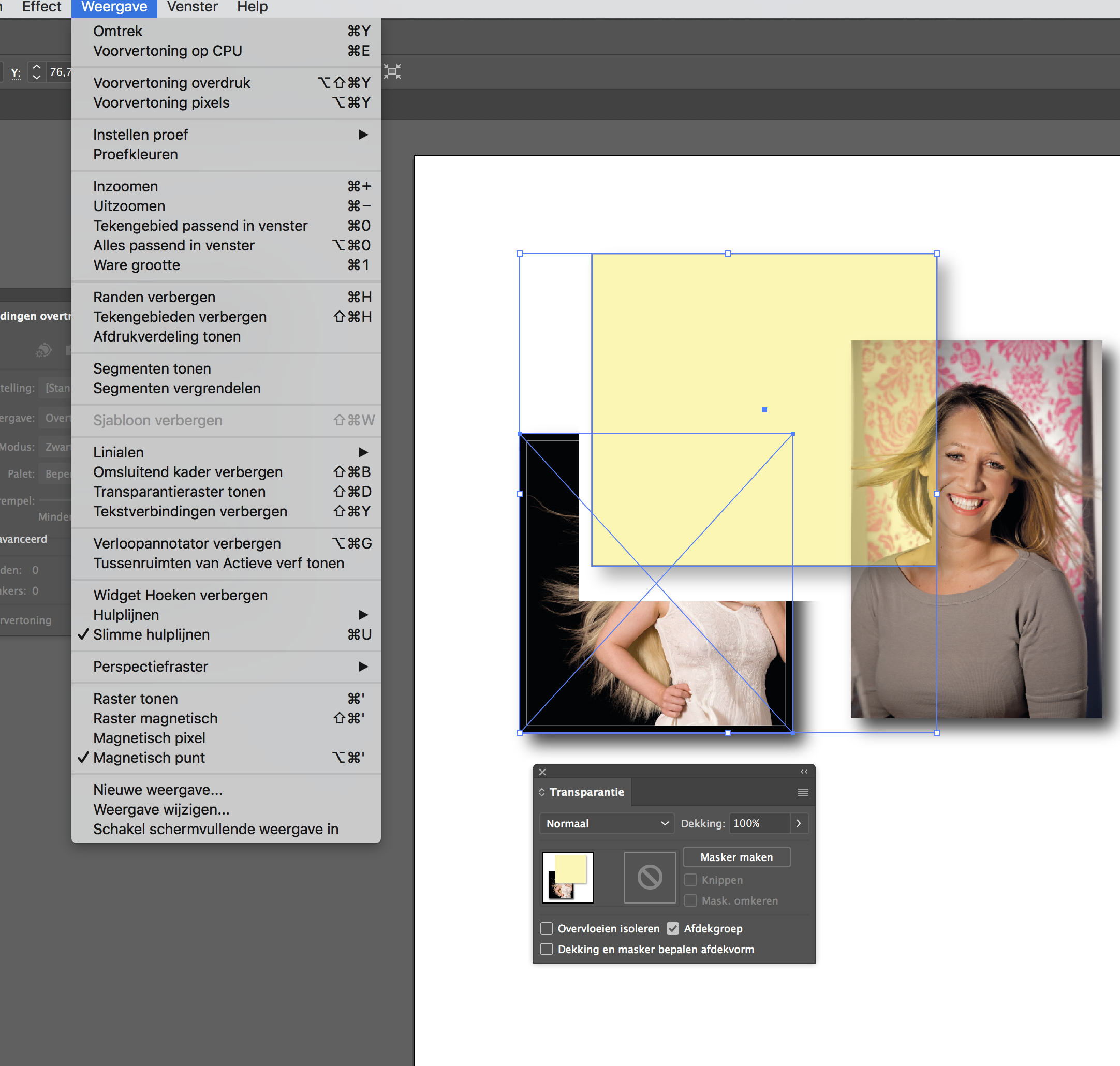
CPU:
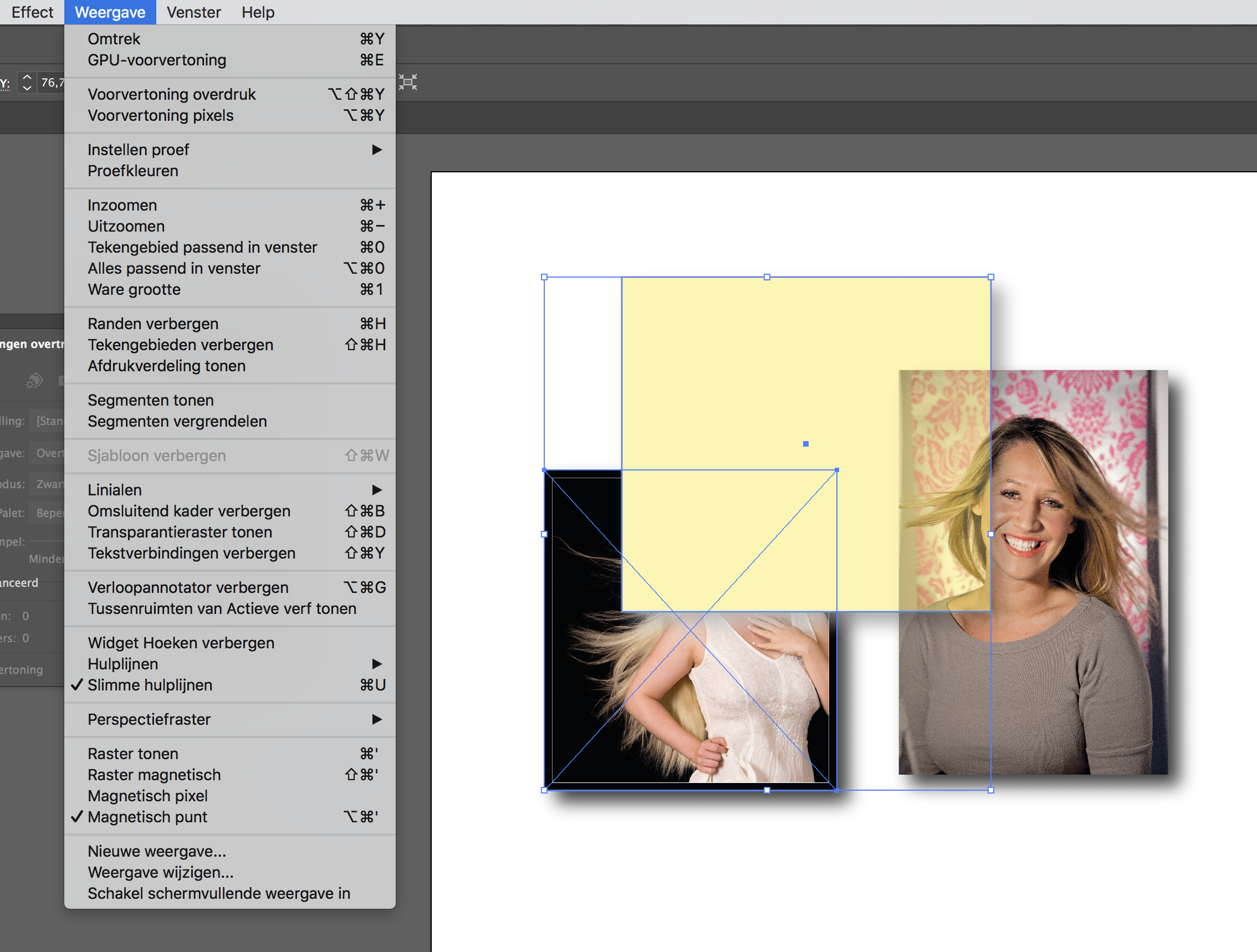
Copy link to clipboard
Copied
Hi ! Any news about this problem with beta 6 of 10.13.4, and recent InDesign CC2018.1 update (13.1) ?
Has it finally been resolved ?
Thanks !
Copy link to clipboard
Copied
alexdauchez schreef
Hi ! Any news about this problem with beta 6 of 10.13.4, and recent InDesign CC2018.1 update (13.1) ?
Has it finally been resolved ?
Thanks !
No.
Copy link to clipboard
Copied
BobLevine schreef
What makes you think that?
Remember the cursor issue?
Yes Bob, but we are talking here about the known bugs in the GPU rendering, for instance; incorrect overprint or transparency in knock out groups are not related to Apple...
Copy link to clipboard
Copied
what does this mean? is it something I can download? how and where?
Copy link to clipboard
Copied
It means, if you're having these kinds of display problems, you should turn off GPU Performance in the GPU Performance preferences on a Mac. (There is no GPU support for Windows at this time.)
Copy link to clipboard
Copied
Same issue for me. I'm on a brand new macbook pro and this is driving me insane. Any suggestions?





Copy link to clipboard
Copied
It's 2023 and this is still a constant problem Adobe. I'm begining to think if it's not some new and questionable AI thingy, then Adobe doesn't care.
-
- 1
- 2
