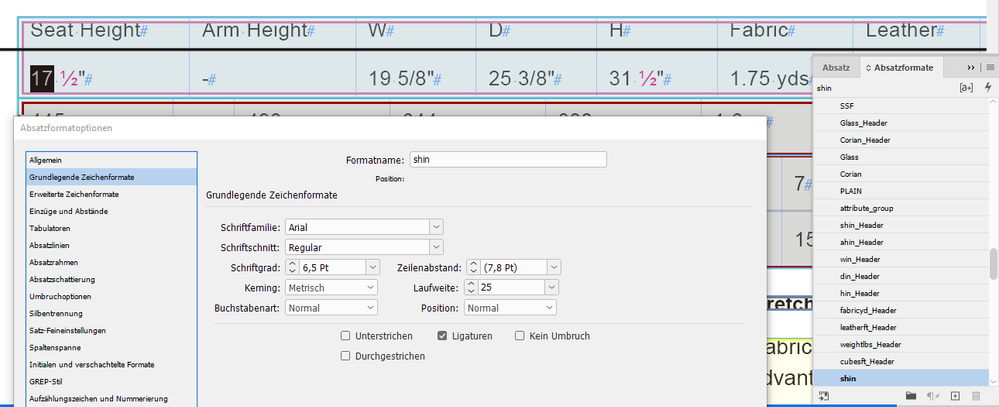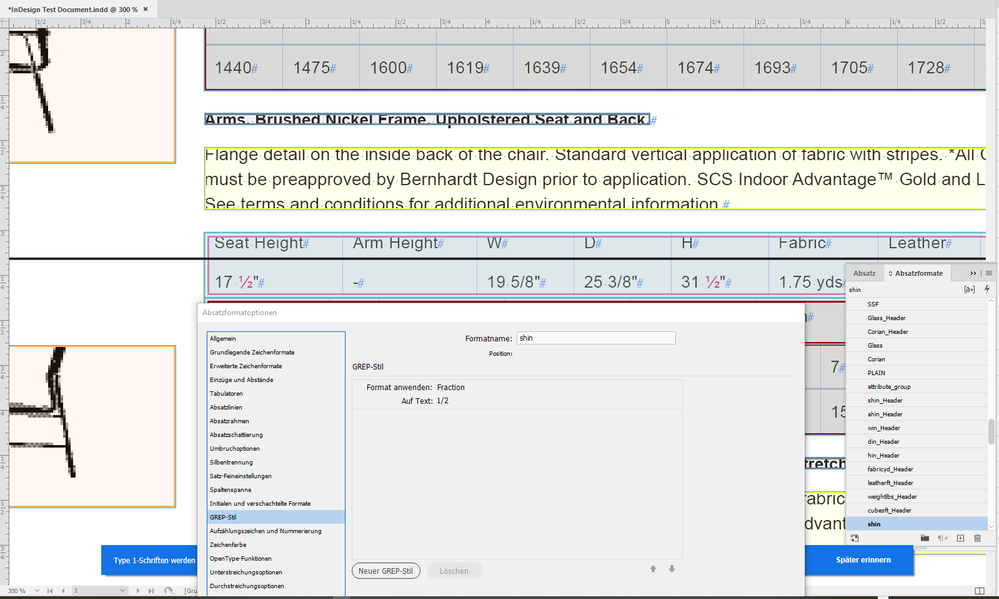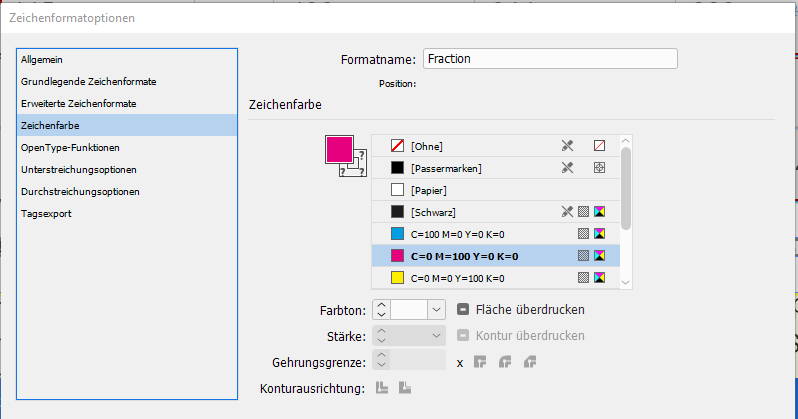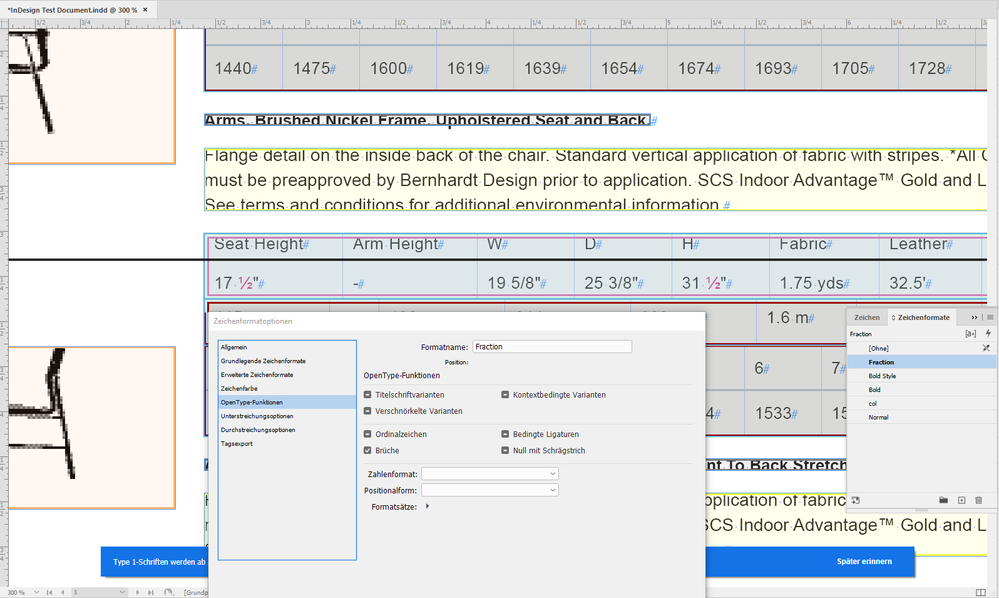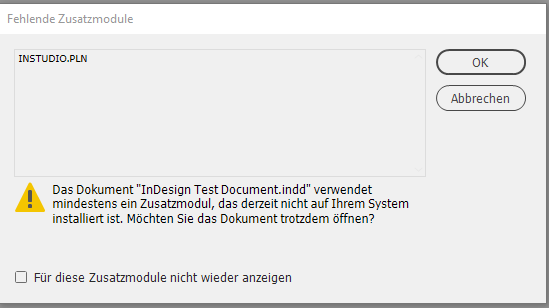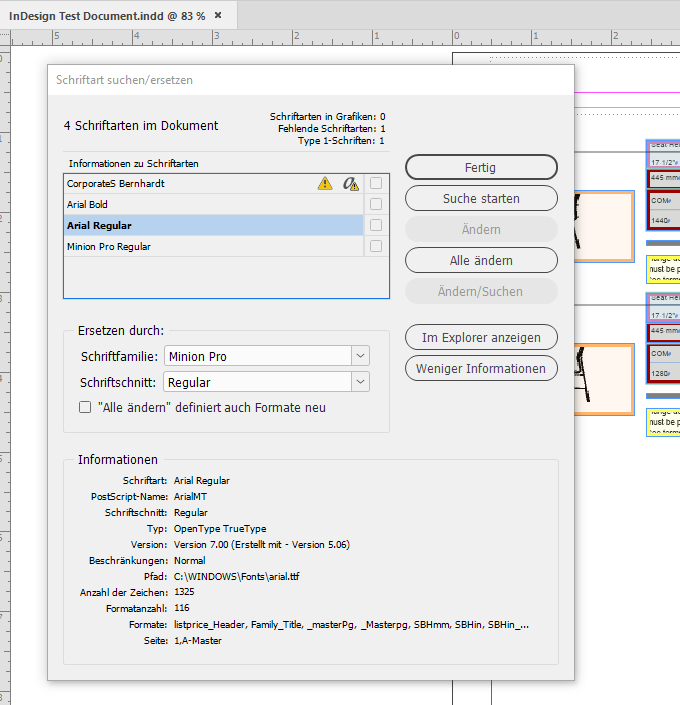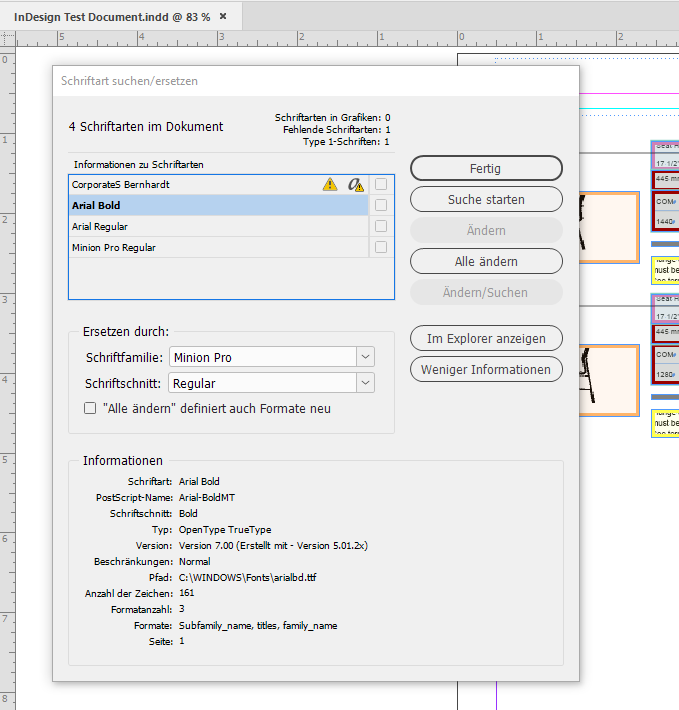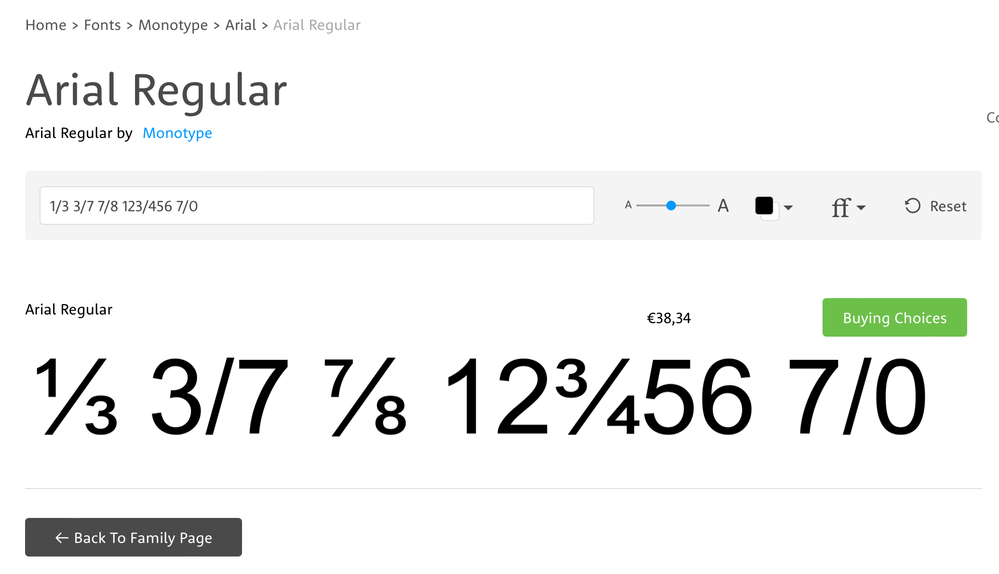Adobe Community
Adobe Community
- Home
- InDesign
- Discussions
- GREP Not Working with Arial in Monterey
- GREP Not Working with Arial in Monterey
GREP Not Working with Arial in Monterey
Copy link to clipboard
Copied
We are utilizing a PIM system that allows us to export and XML file and we flow it using an Autoflow setting with InDesign. Our fractions are written out like regular numbers - 1/2 - since we have so much data. I have a new Mac using the M1 processor, we are using Monterey 12.4. I am trying to use GREP to convert the numbers into actual fractions. Our font is Arial - the system supplied font. The information on it says that it is an OpenType TrueType font. I can't get the GREP styles for fractions to work with the font and don't know why. The style works with the system default font Minion Pro. However, our company font our of documents is Arial. Can anyone help me with this issue? Thank you in advance for your help. Sincerely.
Copy link to clipboard
Copied
We currently are using a PIM software called MarketStudio by Questudio and have been using their software for around 4 years now. Prior to getting our new Macs about a month ago and loading InDesign 17.2.1 software we had no issues. We were using InDesign 2019 prior and our scripts worked fine. Questudio has double checked their software and doesn't anything on their end that would cause the issue. Attached is a one page document from our Avant individual price list. This was just flowed into InDesign using the Autoflow settings. We have a script that will even out the column widths so everything is consistent. During that process the fractions are also adjusted. But it is not working now. So we looked at the GREP style and would like to add that to our paragraph styles so when the data flows the style will be applied.
Copy link to clipboard
Copied
Hi @shawnw68401942 ,
thanks for the document! What is the paragraph style where you applied the GREP Style?
Ok. Maybe the GREP Style is not included in your test document…
Did my own GREP Style and character style for fractions and all is working as expected on my German InDesign 2022 version 17.3 on Windows 10:
Used your GREP pattern for that style. Just one for 1/2 to test the case:
Defined only two properties in the character style named "Fraction".
A new fill color to see where the GREP pattern is active:
And the activated fractions ( German: "Brüche" ) :
Note: When I open your document I have a missing font warning, a Type-1 font warning ( that's the missing font style ) and a plug-in warning for the missing INSTUDIO.PLN:
Download the edited InDesign document from my Dropbox account:
As far as I can see, all is working normal.
Regards,
Uwe Laubender
( Adobe Community Professional )
Copy link to clipboard
Copied
Forgot, below the details about my used Arial font styles:
Maybe you can see a difference in the version numbers or other properties?
Regards,
Uwe Laubender
( Adobe Community Professional )
Copy link to clipboard
Copied
Thank you. I will download and open your document. I had not created a GREP style when I sent that to you, I apologize.
Yes we are using 17.2.1 because the InDesign plug-in for our PIM is not yet compatible with 17.3. They are working on it. Software is updating quite faster than developers can keep up. I did email the PIM developers to ask about the 17.3 compatible plug-in. Thank you for your help and everyone's help. This is such a huge issue for us. So no really solution for the 17.2.1 version of InDesign?
Copy link to clipboard
Copied
Hi @shawnw68401942 ,
my GREP Style is also working with InDesign 2021. Download the document from my Dropbox account:
Regards,
Uwe Laubender
( Adobe Community Professional )
Copy link to clipboard
Copied
When I open your file the fractions are showing up as the numbers are just typed out - like this - 1/2. not in a stacked look as they should.
This has to be something with InDesign but it is affecting all the computers in our office. No one can get the GREP style to work with anything other than Minion Pro.
Copy link to clipboard
Copied
I don't know for sure if this is a bug, and Like Uwe I'm on Windows so I can't test under the same conditions you are using.
Any Mac users following this?
Copy link to clipboard
Copied
@shawnw68401942 said:
"So, I am on a Mac using InDesign 17.2.1, however several other Mac designers in my team are using InDesign 17.3. The GREP style for Arial isn't working for them either. (One of the testers on the team doesn't have the plugin) We have also tried several other fonts with no success. "
To test that I would do the following:
[1] Disable the plug-in
[2] Open the document and export it to IDML to get rid of the plug-in entry
[3] Open the IDML file as document, save it to a new name
[4] Restart the machine and now do your tests with the document you saved from the opened IDML file.
And yes, it would be appreciated if someone who is reading this here and is on MacOS can test this as well.
Also with my two test documents I provided via Dropbox. Here again the download links:
InDesign 2021:
InDesign 2022 17.3.0:
The IDML file exported from InDesign 2022 17.3.0:
Regards,
Uwe Laubender
( Adobe Community Professional )
Copy link to clipboard
Copied
Thank you. We will try this.
Copy link to clipboard
Copied
We have a person on our team that doesn't have the plugin installed so he did the testing. He is on InDesign 2022 17.3. He set up a new document with factions written out as number: 1/2 , etc.... Saved as a IDML, closed the file, reopened the file, applied new GREP styles using Arial and the fractions didn't convert to regular fractions. The fraction was still written out. So..we have InDesign 2022 17.3 and InDesign 2022 17.2.1 that this has been tested on. InDesign 2022 17.3 computer doesn't have the plugin and the fractions didn't convert. They did when we selected Minion Pro, but any other font no.
I appreciate all the help I am getting, so frustrating because I have a 300 page price list to update and can't until I get the fractions worked out.
Have a blessed day.
Copy link to clipboard
Copied
I'd like to test this with your older version of Arial rather than the version on my Windows system. I think that would tell us if the problem is the font or a Mac bug. Can you please share the font?
Copy link to clipboard
Copied
@shawnw68401942 said: "When I open your file the fractions are showing up as the numbers are just typed out - like this - 1/2. not in a stacked look as they should."
Hi Shawn,
that's real crazy. Perhaps its important to state, that with my Windows machine there is no font management software installed.
Regards,
Uwe Laubender
( Adobe Community Professional )
Copy link to clipboard
Copied
The problem described here has little to do with GREP, Monterey, or even InDesign. The issue at hand is that the system-provided version of Arial does not support the OpenType fractions feature. This also explains why Minion does work in the same scenario.
The Arial provided with my macOS 12.4 (font version 5.01.2x, built 2006, found at /System/Library/Fonts/Supplemental) does not have any typographic GSUB (glyph substitution) features, so no fractions, no superiors, no alternate figures, etc.
A newer build of Arial might support OpenType fractions, but testing in this preview does not look promising: https://www.myfonts.com/products/std-regular-arial-344712
If you were to substitute Arial with a similar font, I’d recommend Acumin.
Here is some more background info about the OpenType fractions feature: https://community.adobe.com/t5/indesign-discussions/open-type-fractions/m-p/11075630#M183631
Copy link to clipboard
Copied
I followed your link to the Arial OTF version on MyFonts and it says it supports fractions, but I'm sure I know less about fonts than you do. They seemed to work in the online preview, but again, I'm on Windows and who's to say if th ebrowser works differently from the applications and if the OS matters at this point.
I did look at the glyphs and most of the fraction glyphs seem to be at really odd positions -- various accented characters for eastern european languages I'd guess.
All that aside, it's good to have confirmation it's a font issue.
Copy link to clipboard
Copied
You’re right in the observation that the Arial on MyFonts does support fractions, however, arbitrary fractions (which you are after) are not supported. See this screenshot:
The fractions shown (⅓ ⅞ ¾) are available as pre-composed Unicode characters, the fraction feature in that Arial does “as little as possible” in order to claim fraction support. Please see the link to @Jongware ’s response on a similar topic: https://community.adobe.com/t5/indesign-discussions/open-type-fractions/m-p/11075630#M183631
-
- 1
- 2