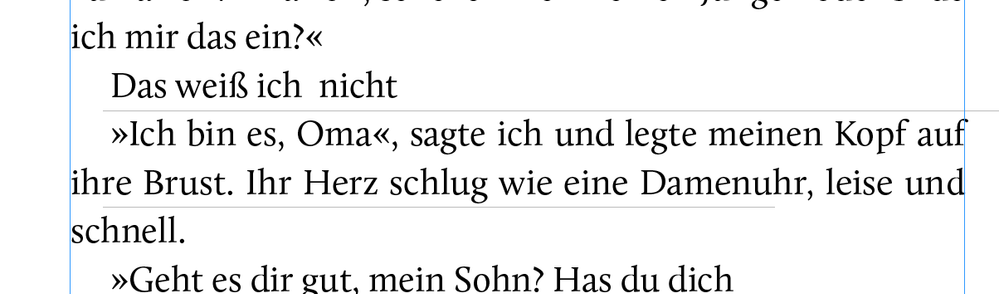Adobe Community
Adobe Community
- Home
- InDesign
- Discussions
- Re: Grey Lines and Figures in Indesign !! Helpp
- Re: Grey Lines and Figures in Indesign !! Helpp
Grey Lines and Figures in Indesign !! Helpp
Copy link to clipboard
Copied
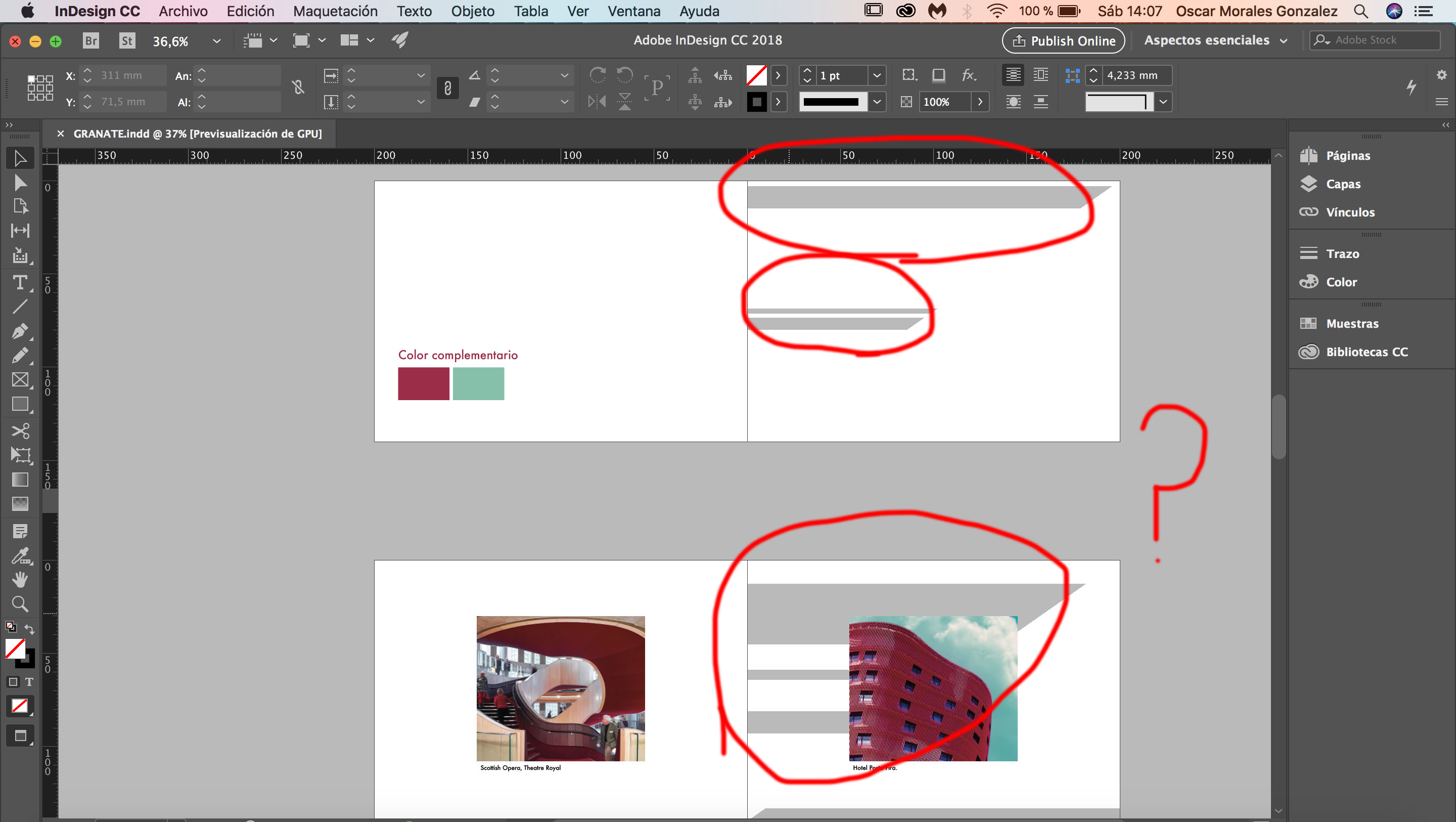
hi all,
I have this problem with my indesign. I use it with my MacBook Pro 2017. I'm using the 7 days trial version.
When i press "w" or when i move for the interface that happens, stranges grey lines appear and disappear in my document and i don't know why. It is very annoying and i ask for a solution if someone can help me. I have already spoken with the Aplee Support and they said that is an Adobe problem.
Copy link to clipboard
Copied
Go to GPU Performance in Preferences and turn it OFF.
Copy link to clipboard
Copied
ok thanks>! It works but now all goes slower, a lot of lag when i move... know how to solve that?
Copy link to clipboard
Copied
We're waiting for fixes for GPU issues from both Adobe and Apple. That's all I can say.
Copy link to clipboard
Copied
Since a few weeks I am also getting grey lines in between lines of text, while typing in Indesign. A refresh gets rid of the lines, neither have they ever appeared in a pdf, but it is kind of disturbing to see those lines. Is it a bug? I am working on a rather new iMac with the Big Sur 11.5.2.
As you can see, these lines are not even straight and kind of irregular in length. As soon as I type one character, one lin appears, there could be also two or three lines. On the screenshot there are two. Any idea how to get rid of this rather new phenomenon?
Best regards
Helmut Kunkel
Copy link to clipboard
Copied
Is Steve tip about turning off GPU performance helps to you?