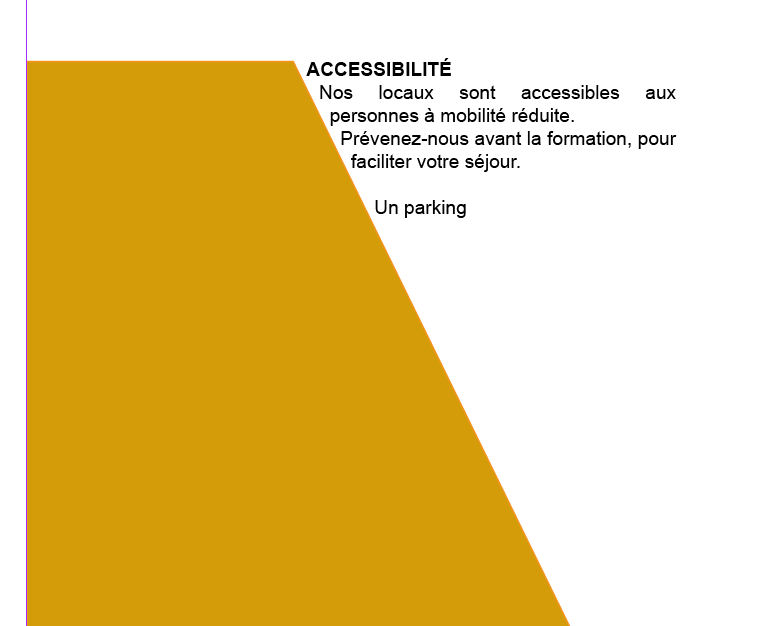Adobe Community
Adobe Community
Copy link to clipboard
Copied
Bonjour,
J'ai un souci. Je n'arrive pas à trouver la fonction qui fait que le bloc texte va être à l'intérieur de l'objet que j'ai tracé et suivre la pente. J'ai réussi à trouver à l'extérieur mais pas à l'intérieur. Est-ce qe vous pouvez m'aider ? Merci, Nathalie
 1 Correct answer
1 Correct answer
Hi @nathalies61394005 ,
basically you have two options, I think:
[1] Change the shape of the text frame. Use the Direct Selection Tool to move a single path point of a given text frame.
[2] Use a shaped object with Text Wrap applied.
From my German InDesign:
Regards,
Uwe Laubender
( Adobe Community Professional )
Copy link to clipboard
Copied
Hi @nathalies61394005 ,
Thanks for reaching out. Do you want to create an inverted text wrap? If yes, please try the suggestions shared here https://helpx.adobe.com/indesign/using/text-wrap.html
Let us know if this helps or if you need any further assistance.
Regards
Rishabh
Copy link to clipboard
Copied
With your shape selected, Object > Content > Text will turn your shape into a text frame.
You can then use the offset contols under Object > Text Frame Options to give it a bit of margin.
Copy link to clipboard
Copied
Tu veux que le texte soit à l'intérieur du trapèze ocre ? Comme l'écrit @SJRiegel il suffit de transformer ce bloc en bloc texte.
Copy link to clipboard
Copied
Hi @nathalies61394005 ,
basically you have two options, I think:
[1] Change the shape of the text frame. Use the Direct Selection Tool to move a single path point of a given text frame.
[2] Use a shaped object with Text Wrap applied.
From my German InDesign:
Regards,
Uwe Laubender
( Adobe Community Professional )