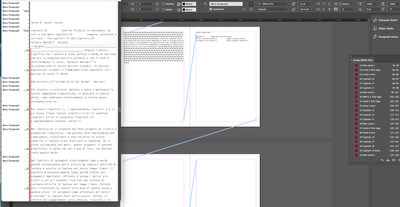Adobe Community
Adobe Community
- Home
- InDesign
- Discussions
- Re: Half manuscript disappeared from which I was t...
- Re: Half manuscript disappeared from which I was t...
Copy link to clipboard
Copied
Hi y'all.
I've been fishing chapters and introductions and title pages etc. from my InDesign manuscript document (I'd converted my Pages manuscript into a text tile and then put it into InDesign). The doc is about 246 pages long, but I've just discovered that from page 137, everything is blank. All the frames (empty) are linked.
I checked the text file. It is complete, so no mistakes were made there.
How can I put in the missing content into this now half empty InDesign Manuscript doc?
If I set up a brand new InDesign Mauscript document and continue fishing from there all the various bits and pieces to go into the Book File, will my Book File still work?
I am brand new to InDesign and I am confused.
Many thanks in advance for any answers. Am now gonna have a break and try not to have a sulk...
 1 Correct answer
1 Correct answer
@default53x9pxnwvocf Sorry to hear about the trouble. It's so hard to know what's going on without seeing your document or some screenshots. You mention ePUB. Is your end goal to produce a PDF for print, an ePUB, or both? Is the 246 pages all in one InDesign document? That's fine if it is and probably the easiest to work if you are new to InDesign. Is the text from the missing pages in overset text? Is your preflight panel showing green or red? Open that to see where the overset text is and then
...Copy link to clipboard
Copied
@default53x9pxnwvocf Sorry to hear about the trouble. It's so hard to know what's going on without seeing your document or some screenshots. You mention ePUB. Is your end goal to produce a PDF for print, an ePUB, or both? Is the 246 pages all in one InDesign document? That's fine if it is and probably the easiest to work if you are new to InDesign. Is the text from the missing pages in overset text? Is your preflight panel showing green or red? Open that to see where the overset text is and then flow or place it into the blank pages. If this isn't the issue, check the Story Editor to see if the text is actually imported. If it isn't, you'll have to break up your text file and bring it in again. Others may have some more ideas for you!
Copy link to clipboard
Copied
Thank you so much for your answer!
I've acted on your suggestions and the Story Editor shows overset text. I don't understand what that acutally means or what caused it. Also, there no red plus sign appears when I click on the text frame on the last page in which text is still showing. I opened up the Preflight Panel (a panel I know nothing about, yet). It doesn't show red or green anywhere... The 246 manuscript is all all in one InDesign document.
You say to flow or place overset text into the blank pages. I do not understand what that means, but will look into the matter right away.
End goal is to produce a PDF for print first and foremost.
I would very much like to produce an ePUB and have assumed I will be able to use or adjust the Book File for print in some way, so as to be able to cross that bridge later.
Thanks again for indicating the right direction to move in so as to problem solve here!
Copy link to clipboard
Copied
@default53x9pxnwvocf No problem, glad to help. The Story Editor is a way to show you all the text without the page layout distractions. So it's good to know that the text has imported. You can try to delete the extra characters that have imported at the break there to see if that will reflow the text as it appears your text boxes are linked.
Also, can you let us know what version of InDesign you are running (the latest is 16.4) and what operating system and version you are using?
However, I still think you have some problems going on. I'm paging @rob day to take a look. Rob, I'm looking at the screenshot of the "Guida BOOK FILE" panel but this doesn't make sense if the OP says the text is all in one document. Has this been set up as a Book and not a Document file? This may be the reason the Preflight panel is still chugging along to check the document for errors? Thanks for any additional guidance!
Copy link to clipboard
Copied
Seeing invisibles would help—there could page or frame breaks: