- Home
- InDesign
- Discussions
- Re: HELP - best way to save to send it off to the ...
- Re: HELP - best way to save to send it off to the ...
Copy link to clipboard
Copied
I am trying to work out a few things - working on a 50 page catalouge at the moment with a front and back cover.
And wondering if I should be creating the front and back cover on a separate file with spine?
The printer is a staple finish printer so it will be thin - will i still need a spine??
- What is the best way to save the catalogue in indesign to send it off to the printer?
- When sending it to the printer do I send two different files 1 for all the pages and 1 for front and back cover?
- Or is it better to have the front and back cover included in the whole file document - and how does the printer know what is what?
Many thanks!
Tx
 1 Correct answer
1 Correct answer
Create a document for your cover 4 -1 and another for the insides.
(Don't forget to add bleed to any images that bleed.)
Copy link to clipboard
Copied
The best way is the way the printer needs. DON'T try to second guess what a print service will need from you: ask. Yes, this can be a painful process. Sometimes we just have to take a best guess and wait for it to be rejected: only then do we hear from the tech people rather than the "it will be fine" sales people. Don't make any decisions you can't reverse in a few minutes.
Copy link to clipboard
Copied
You can't have a 50 page catalogue – 48 or 52 pages.
Are you printing the cover on a different stock to the rest of the catalogue?
Is the catalogue to be saddle stitched, if so you won't need a spine.
Copy link to clipboard
Copied
It is 46 pages including the front and the back cover.
I will call the printer tomorrow to find out exactly if it is saddle stitching or not.
I have created it as a document of in indesign - but at the moment it looks like it is 43 pages (as I didnt add the empty pages in there for the inside of the front cover ? shall I be adding them as empty pages? Or should i not have the front and back cover in the same document? Thanks! I hardly ever use indesign and finding this very challenging! ANy help will be much appreciated!
Copy link to clipboard
Copied
It's customary to call the cover a 4 page document, so you might have a 4 page cover and (say) 48 pages content – total 52 pages.
Copy link to clipboard
Copied
You would normally supply your printer with a PDF from your InDesign document. Probably select PDF/X-4 from the presets, tick single pages (not spreads) and tick Use Document Bleed Settings.
Ask your printer to confirm the specification.
Copy link to clipboard
Copied
Ok this is so helpful thank you so much!
I have 44 pages content so the total is 48 pages with the cover.
What I am unsure of is - shall i keep the front and cover page as a separete document? (cause the insides of the cover pages are empty - and it will likely be on different stock)
Cheers!
Copy link to clipboard
Copied
Create a document for your cover 4 -1 and another for the insides.
(Don't forget to add bleed to any images that bleed.)
Copy link to clipboard
Copied
Thank you so much Derek!! You have just saved me from a whole lot of stressful research! ![]()
Copy link to clipboard
Copied
Actually one last question. My document is set up to have its 0.5 bleed already as I want to see the bleed while i am working on it. So when saving it for pdf - I chose the option to use document bleed settings - this is what it looks like - i am not sure if it is correct. It is A5 with 0.5 bleed all around and the lilac is stretched outside the bleed on my documents.
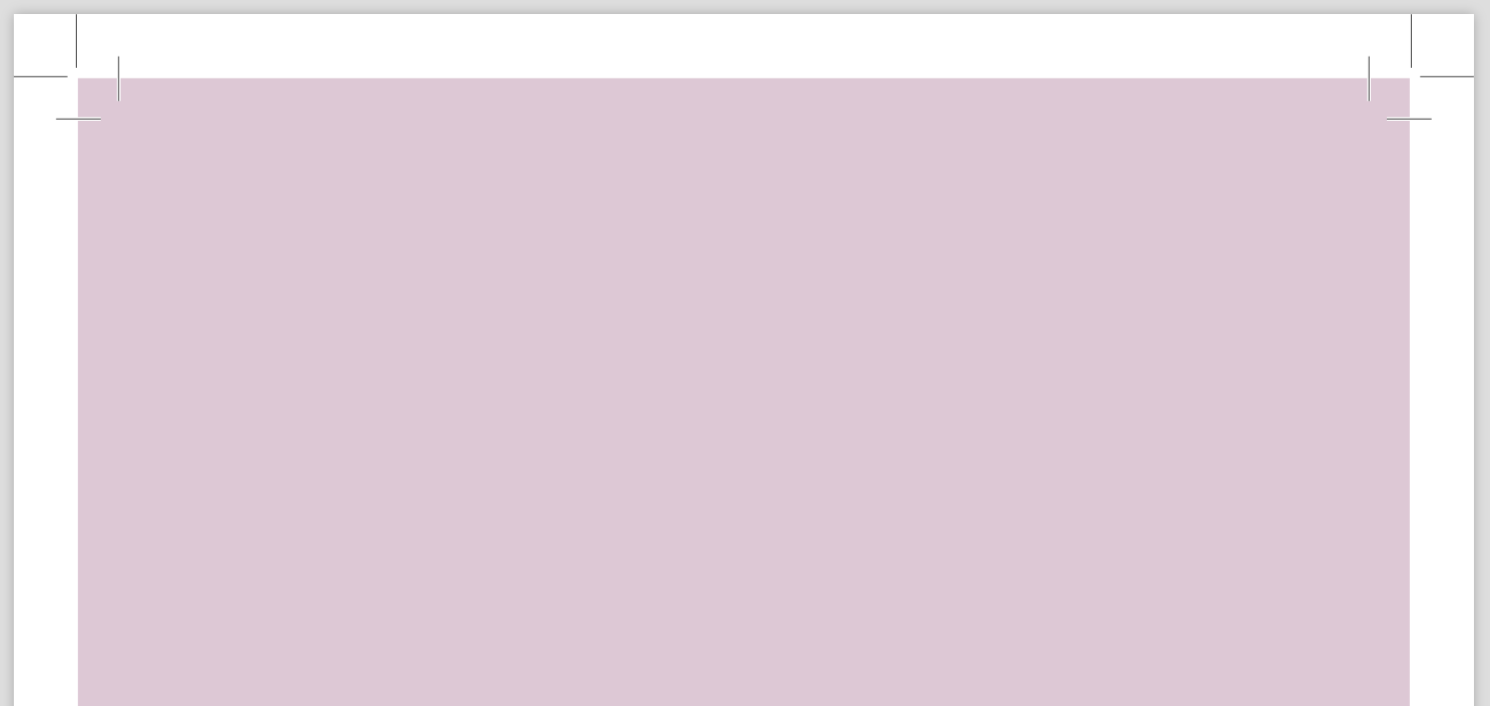
And if I dont choose the document bleed settings - this is what it looks like - attached below.
I am worried this doesnt look like the lilac will take up the whole page?
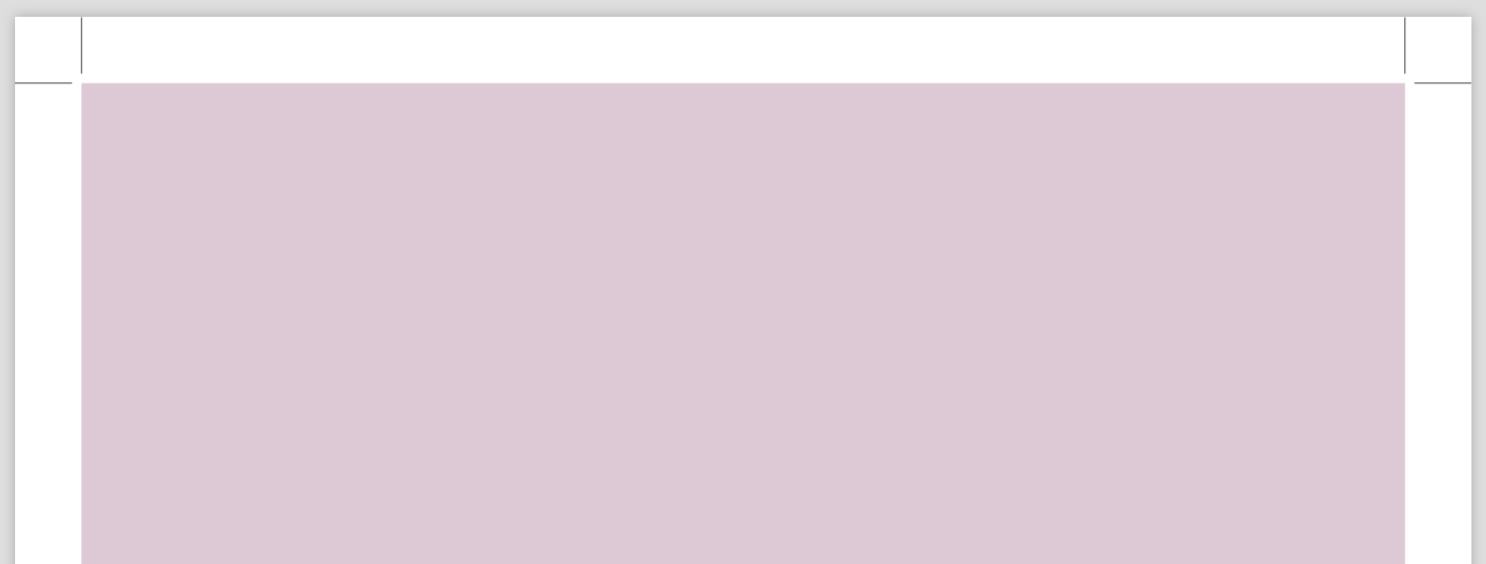
And this is what it looks like in the original document.
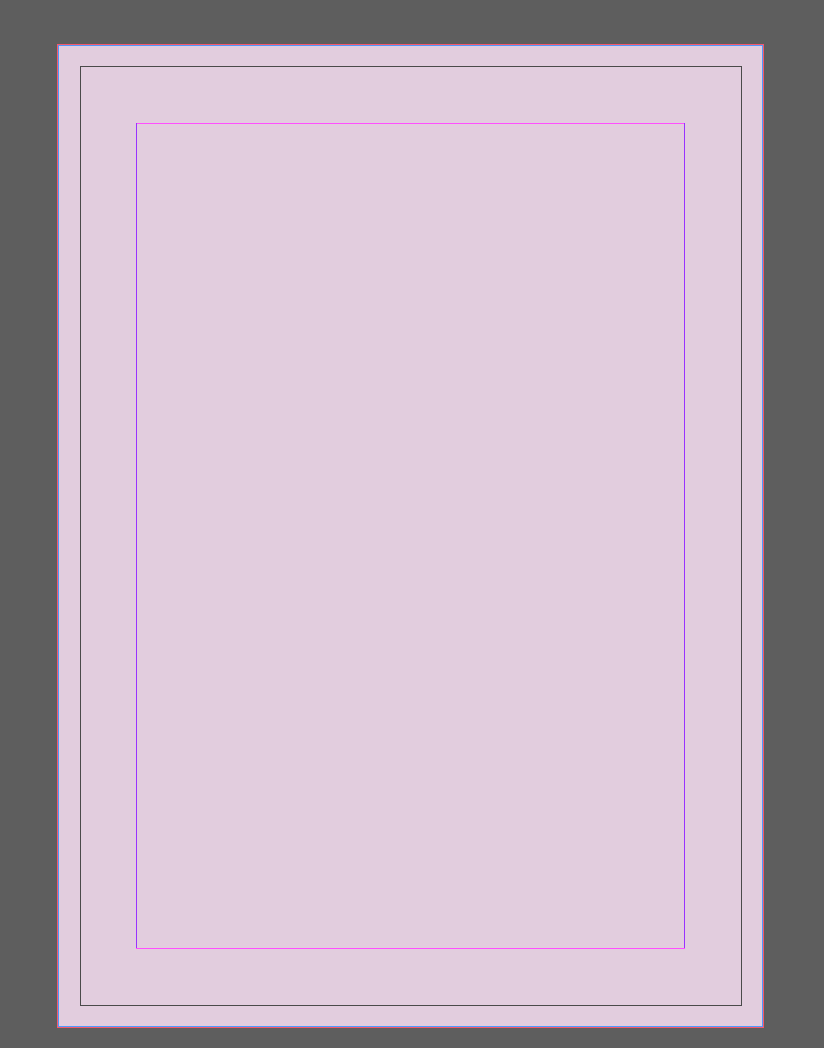
Copy link to clipboard
Copied
Normally 1/8" / 3mm for bleed. You don't want bleed on the inside edges of facing pages (when you set up the document you can specify this).
You can adjust the crop settings so the trim marks don't overlap the page.
Post an image of the cover (1 and 4) so we can see how you've lad it out, what is the TPS (trimmed page size) of your document?
Copy link to clipboard
Copied
I haven't finished the cover yet - I will ask that maybe later once that is done - but struggling with the bleed for the content pages.
I haven't got them in a book order - I just got them one after another (not like page 1 facing page 44) was hoping I wont have to do that.
But if I don't do that how will I speciy the facing pages?
Is there an easy way to create these pages in the right order without needing to create a small paper mock up?
Copy link to clipboard
Copied
Imposition is the printers job, just supply individual pages for the insides (as mentioned).
For the cover you want one separate document of facing pages.
This is how you might set up a document for an A5 booklet (the margins are your choice).
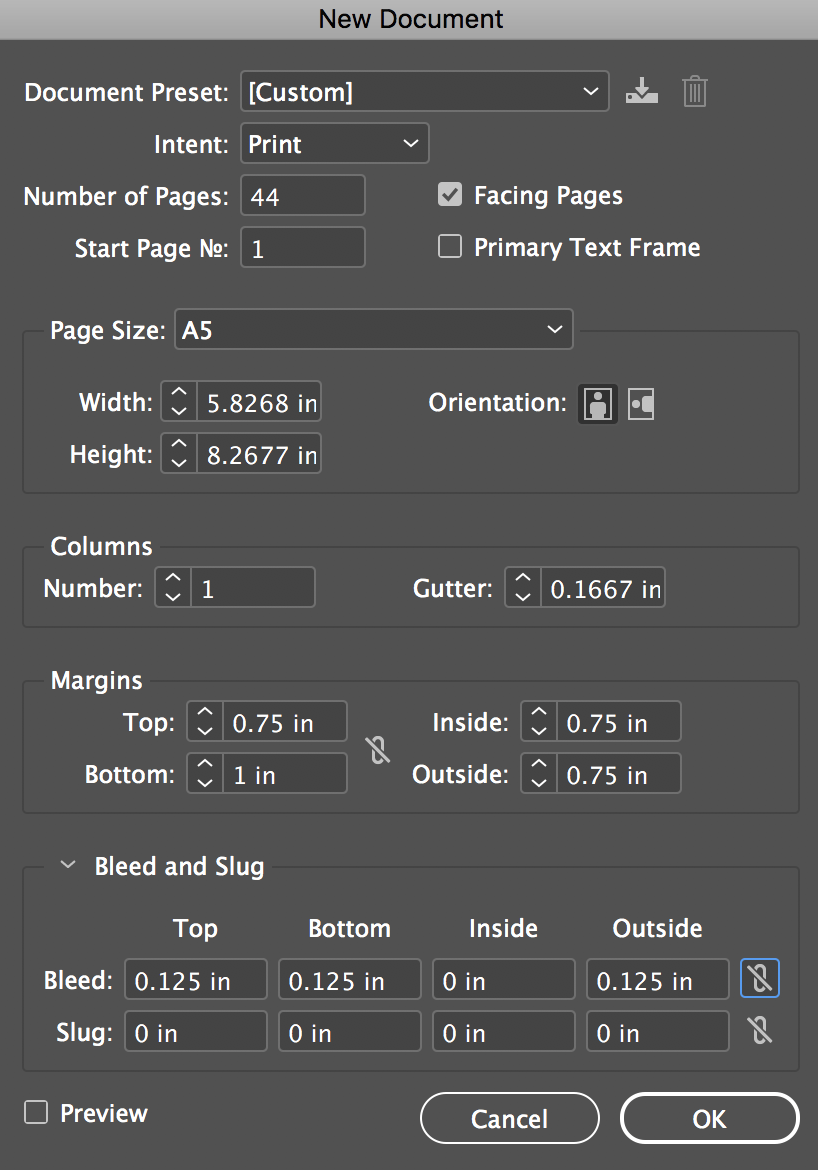
Copy link to clipboard
Copied
You haven't said whether the cover is on different stock (stock, type of paper or card). Still not clear why you have 43 pages, and you cannot have a 46 page book either unless the printer is doing something quite unusual.
Copy link to clipboard
Copied
This is how you might set up the A5 document's separate cover (page 4 on the left side and page 1 on the right).
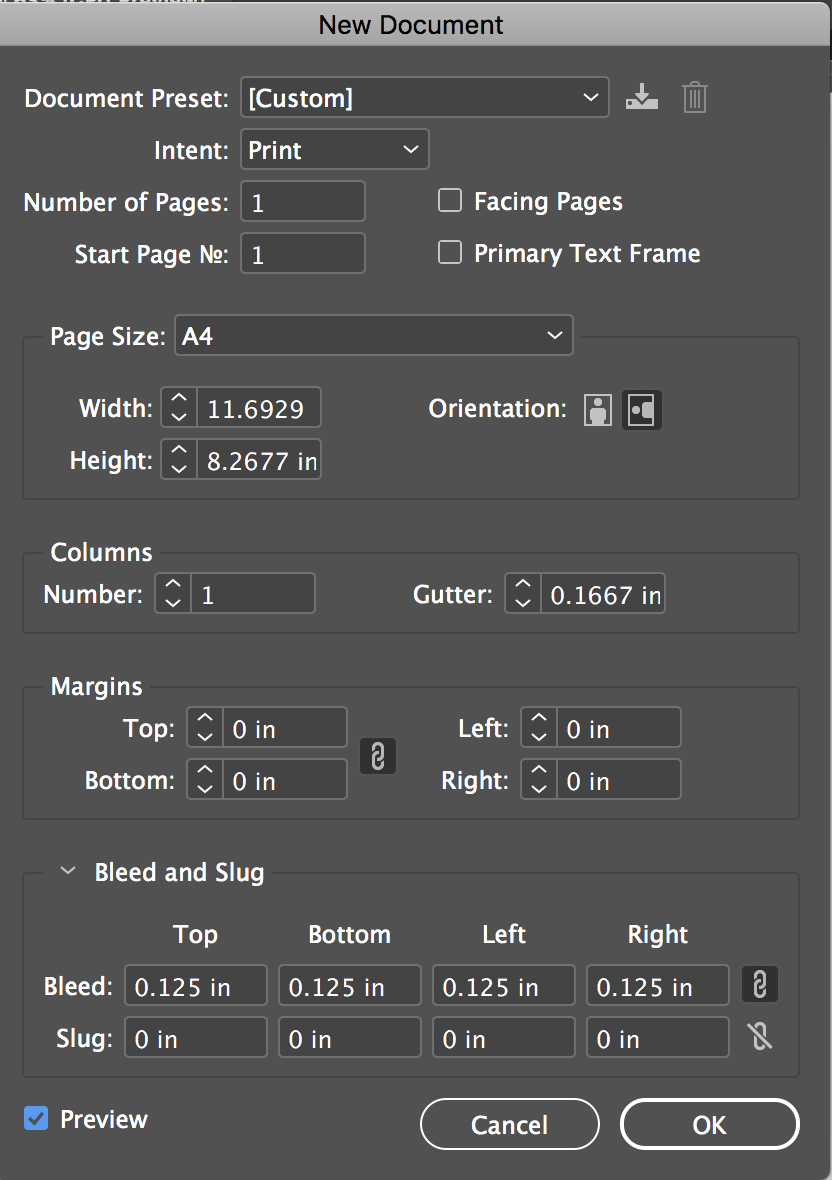
Copy link to clipboard
Copied
Ok it makes so much more sense now!
The printer mentioned 0.5cm (I am in Australia - maybe differs with different printers)
So this is what they look like now - lilac one is for front and back cover - and the other one is from the content pages.
And when finished - save them like you suggested as individual pages?
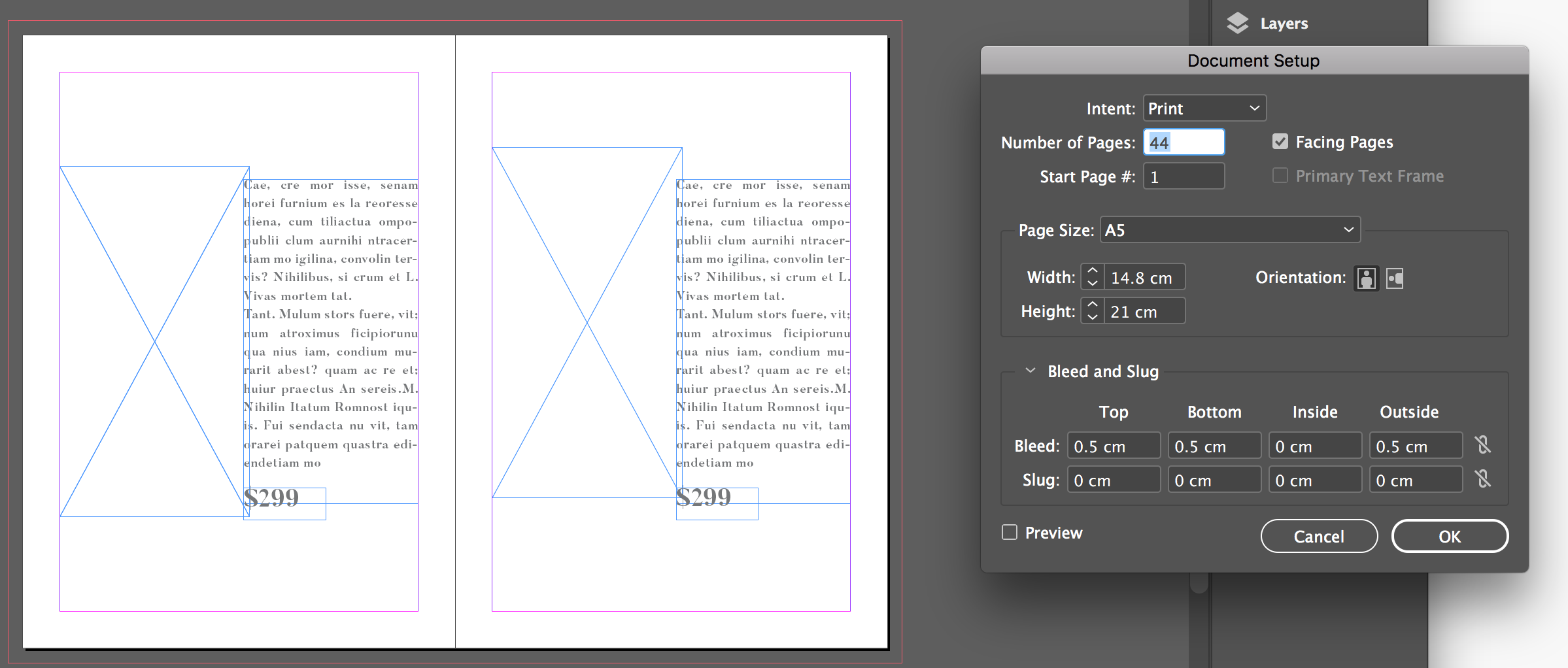
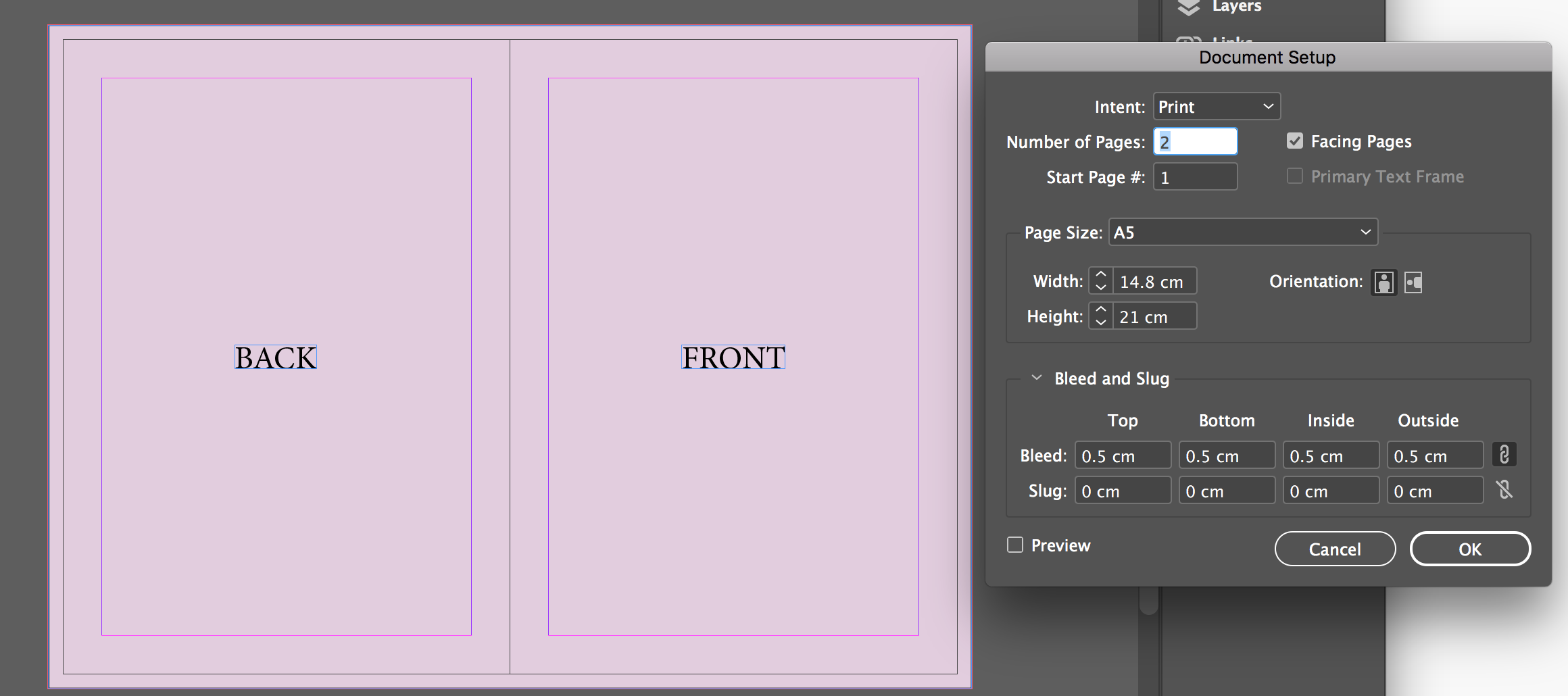
Copy link to clipboard
Copied
Yeah some printers want .5 bleed.
You don't save the InDesign document as individual pages, you export the document using the InDesign Adobe PDF Presets where you select Pages and Marks and bleeds check with your printer what pre-press marks they want. Here's a couple of screen shots of a typical set up, but again check with your printer.
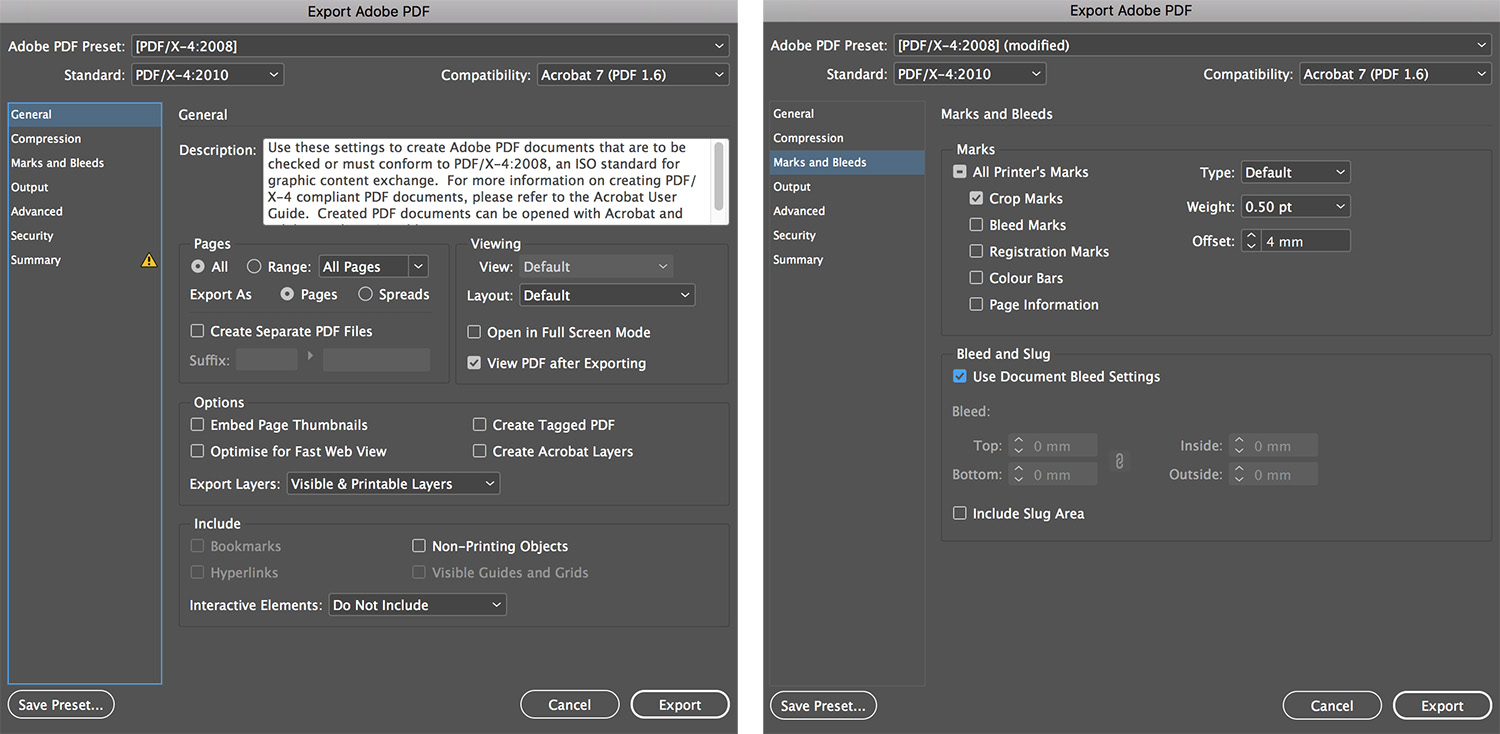
Copy link to clipboard
Copied
It appears you want the covers to have a bleed.
Do you also have any content pages that will have any elements that extend into the bleed?
For your covers you have 2 A4 pages side by side. This is exactly the size of an A5 page.
If you want the covers to have a bleed, the printer will need to print this on a sheet that is larger than an A5 page.
You simply cannot have an A5 page with bleeds printed on an A5 page. The bleeds extend beyond the edges of the A5.
You mentioned: The printer is a staple finish printer, This seems to indicate that will be produced at a local copy/print center.
For this to work, the people producing this will need to print the covers on a sheet that is larger than an A5 (to accommodate the bleeds) cut the covers down to A5, place in an inserter or separate tray/drawer of the printer and run your inside pages duplexed (double sided) and have it print your content pages on A5 paper, insert the cover and automatically fold and staple the booklet/catalog.
This assumes that your content pages do NOT have any elements that bleed off the page.
If so, then you do not have to include a bleed on the content pages. If you add a bleed to pages that simply do not need it, they will have to crop your PDF to an A5 size. Don't assume that if you give them a PDF with unnecessary bleeds with crop marks that they will look at every single page in the document to see if it actually needs bleeds. They probably will just print the pages on the oversize paper and cut them down. This will increase your price and turnaround time.
This could be more expensive and more complicated than you realize.
You need to talk to the printer and explain exactly what you need, i.e. content pages with nothing beyond the edge of the page (no bleeds) and covers with a bleed all assembled into the final product, a catalog/booklet that is an A4 size after folding and stapleing.
Test Screen Name gave very good advice in posts 1 & 5: Don't assume anything and don't make something that cannot be modified within a few minutes. Always ask! Also, the covers, paper or card/cover stock? This will change the price.
Good Luck!
