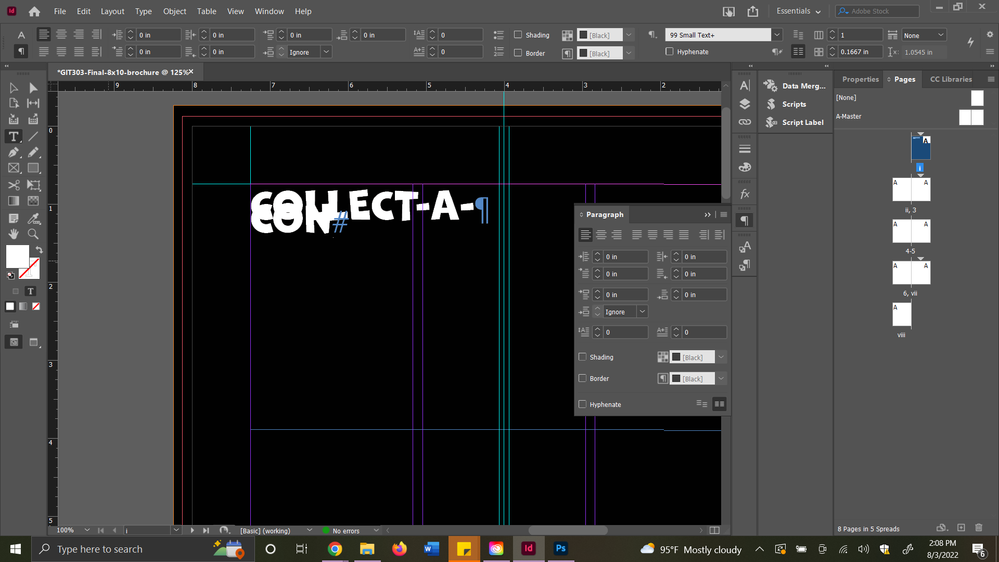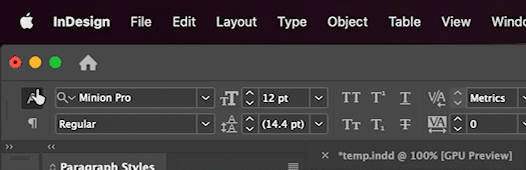Adobe Community
Adobe Community
Turn on suggestions
Auto-suggest helps you quickly narrow down your search results by suggesting possible matches as you type.
Exit
- Home
- InDesign
- Discussions
- Help! How to stop text in the same box from overla...
- Help! How to stop text in the same box from overla...
0
New Here
,
/t5/indesign-discussions/help-how-to-stop-text-in-the-same-box-from-overlapping-each-other/td-p/13113118
Aug 03, 2022
Aug 03, 2022
Copy link to clipboard
Copied
I'm trying to stop this text from overlapping with each other, but I just can't get it figured out! I had to use a starter file for my school project, so I worry there's a weird setting I need to undo.
TOPICS
How to
Community guidelines
Be kind and respectful, give credit to the original source of content, and search for duplicates before posting.
Learn more
 1 Correct answer
1 Correct answer
Community Expert
,
Aug 03, 2022
Aug 03, 2022
It's your leading (linespacing) value. This happens when the leading value is smaller than the type size. Set it to Auto or to Typesize+2. (For example, 12+2=14)
~Barb
Community Expert
,
LATEST
/t5/indesign-discussions/help-how-to-stop-text-in-the-same-box-from-overlapping-each-other/m-p/13113127#M486998
Aug 03, 2022
Aug 03, 2022
Copy link to clipboard
Copied
It's your leading (linespacing) value. This happens when the leading value is smaller than the type size. Set it to Auto or to Typesize+2. (For example, 12+2=14)
~Barb
Community guidelines
Be kind and respectful, give credit to the original source of content, and search for duplicates before posting.
Learn more
Resources
Learn and Support
Resources
Crash and Slow Performance
Copyright © 2024 Adobe. All rights reserved.