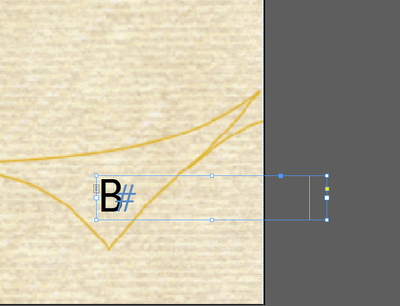Adobe Community
Adobe Community
Turn on suggestions
Auto-suggest helps you quickly narrow down your search results by suggesting possible matches as you type.
Exit
- Home
- InDesign
- Discussions
- Re: Help: I cannot resize the textframe to be smal...
- Re: Help: I cannot resize the textframe to be smal...
0
Community Beginner
,
/t5/indesign-discussions/help-i-cannot-resize-the-textframe-to-be-smaller/td-p/12322361
Aug 17, 2021
Aug 17, 2021
Copy link to clipboard
Copied
I want to create an automatic page number counter on my master, but I cannot resize the textframe correctly.
If I drag it any smaller, it snaps back to the size displayed on the screenshot.
TOPICS
How to
Community guidelines
Be kind and respectful, give credit to the original source of content, and search for duplicates before posting.
Learn more
 1 Correct answer
1 Correct answer
Community Beginner
,
Aug 17, 2021
Aug 17, 2021
I figured it out. The textframe had 2 columns enabled, for whatever reason.
Community Beginner
,
/t5/indesign-discussions/help-i-cannot-resize-the-textframe-to-be-smaller/m-p/12322413#M441564
Aug 17, 2021
Aug 17, 2021
Copy link to clipboard
Copied
I figured it out. The textframe had 2 columns enabled, for whatever reason.
Community guidelines
Be kind and respectful, give credit to the original source of content, and search for duplicates before posting.
Learn more
Community Expert
,
LATEST
/t5/indesign-discussions/help-i-cannot-resize-the-textframe-to-be-smaller/m-p/12322633#M441575
Aug 17, 2021
Aug 17, 2021
Copy link to clipboard
Copied
You might want to check to be sure that isn't accicenatally set by default....
Community guidelines
Be kind and respectful, give credit to the original source of content, and search for duplicates before posting.
Learn more
Resources
Learn and Support
Resources
Crash and Slow Performance
Copyright © 2024 Adobe. All rights reserved.