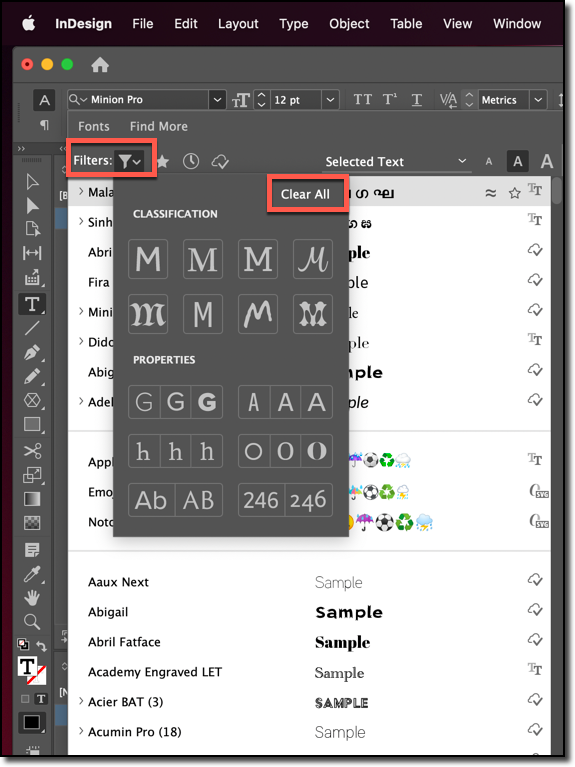Adobe Community
Adobe Community
- Home
- InDesign
- Discussions
- Re: Help scrolling through fonts - doesn't work.
- Re: Help scrolling through fonts - doesn't work.
Copy link to clipboard
Copied
I am new to InDesign.
I am using a PC and have doen the usual (updated app, resarted computer, reset defaults).
With text selected I have tried to search for a font name - no fonts appear. If I use Type>Font (I can see A - C fonts and those I have used recently) I cannot scroll down to see past 'Centaur' font.
Any ideas?
Thanks
 1 Correct answer
1 Correct answer
I'm guessing you have font filters activated. Try clicking the Clear All button. Are the fonts visible again? If not, try clicking the star icon to the right of the Filters menu on/off, and then the rest of the buttons on that top row.
~Barb
Copy link to clipboard
Copied
I'm guessing you have font filters activated. Try clicking the Clear All button. Are the fonts visible again? If not, try clicking the star icon to the right of the Filters menu on/off, and then the rest of the buttons on that top row.
~Barb
Copy link to clipboard
Copied
Barb,
It was the star button. Thank you, it has been a problem for days.
Rupert
Copy link to clipboard
Copied
And how did I know the answer? Been there, done that! 😊
~Barb