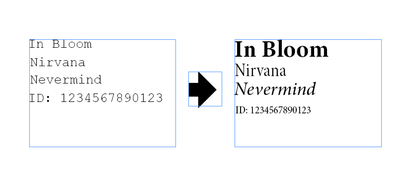Adobe Community
Adobe Community
- Home
- InDesign
- Discussions
- Re: HELP! This should be easy? Text box formatting...
- Re: HELP! This should be easy? Text box formatting...
Copy link to clipboard
Copied
I am producing a music catalog where I need to create text boxes in the following way:
Each paragraph (should I call it line?) in the text box, therefore, has a specific font formatting.
I have over 400 songs (text boxes) to apply to the project. Is there a way to automate this process? That is, first apply the text in a box and automatically replicate this formatting?
I think this has to do with paragraph styles, but I'm not sure how to proceed... Could someone help me out?
Thank you!
 2 Correct answers
2 Correct answers
Yes, you would need 4 paragraph styles. Each style should have Next Style defined, naming the next paragraph style to apply in sequence. Use your Type tool to select all four lines of text. Then hover over the first style in sequence in the Paragraph Styles panel and RIGHT-CLICK to reveal Apply "SomeStyleName" then Next Style...
If you have 400, you might want to consider using the Data Merge feature to generate it all at once.
Also, scripting can help a lot here. For example this one:
https://creativepro.com/find-change-the-next-paragraph-style-with-a-script/
...Hi @Provazi:
If you don't want to get into data merge, but each of the text string is in its own frame you can follow Mike's Next Style instructions and then create a object style that calls in the first paragraph style and InDesign formats the rest of the frame for you.
This blog post explains this workflow in detail: https://www.rockymountaintraining.com/adobe-indesign-how-to-use-the-next-style-attribute/
~Barb
Copy link to clipboard
Copied
Yes, you would need 4 paragraph styles. Each style should have Next Style defined, naming the next paragraph style to apply in sequence. Use your Type tool to select all four lines of text. Then hover over the first style in sequence in the Paragraph Styles panel and RIGHT-CLICK to reveal Apply "SomeStyleName" then Next Style...
If you have 400, you might want to consider using the Data Merge feature to generate it all at once.
Also, scripting can help a lot here. For example this one:
https://creativepro.com/find-change-the-next-paragraph-style-with-a-script/
If all the frames already exist on pages, you could use a find/change to hunt for them and apply an Object Style. The object style could have the first paragraph style in sequence defined in the paragraph style portion of the object style, and also you would checkbox on the "Apply Next Style" button.
Copy link to clipboard
Copied
Thank you so much, @Mike Witherell ! It works perfectly fine so far.
Thanks again!
Copy link to clipboard
Copied
Hi @Provazi:
If you don't want to get into data merge, but each of the text string is in its own frame you can follow Mike's Next Style instructions and then create a object style that calls in the first paragraph style and InDesign formats the rest of the frame for you.
This blog post explains this workflow in detail: https://www.rockymountaintraining.com/adobe-indesign-how-to-use-the-next-style-attribute/
~Barb
Copy link to clipboard
Copied
Thanks for the link, @Barb Binder — it's helped me a lot! 😉
Copy link to clipboard
Copied