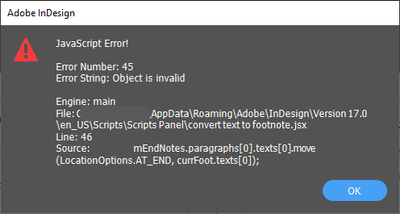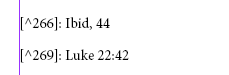Adobe Community
Adobe Community
- Home
- InDesign
- Discussions
- Betreff: Help with Kasyan's 'convert text to footn...
- Betreff: Help with Kasyan's 'convert text to footn...
Help with Kasyan's 'convert text to footnote' script
Copy link to clipboard
Copied
I'm working with several long (100-250 pg.) documents that I need to import into InDesign for typesetting. Some of them have up to 700 footnotes in this form (it's markdown formatting)
Block quote[^1]
[^1]: Footnote text hereI found this awesome little script by @Kasyan Servetsky to convert these to "regular" InDesign footnotes, and it does the trick for smaller docs with 50-100 footnotes, but when I run it on my document with 700 footnotes it crashes with the following error:
It seems like it's working, I saw it gather up all the footnote text and then I could see that it actually created ~700 of them, but when it gets to the end it crashes, and all the work is lost. 😞 Is there any way the script can be modified to work with a larger document?
Copy link to clipboard
Copied
I doubt that this crash would have something to do with the size of the document. Can you share with us a sample document that manifests this issue, along with the script you are using?
-Manan
Copy link to clipboard
Copied
Unfortunately, I'm not free to share the original doc with 700 footnotes. 😞 But the script works fine on smaller docs with fewer footnotes, so I assumed it's crashing due to the large number of footnotes.
Copy link to clipboard
Copied
Oops, missed the link to the script. It's here:
http://kasyan.ho.ua/indesign/foot_end_note/convert_text_to_footnote.html
Looks like @Jump_Over is the original author, and @Kasyan Servetsky modified the script.
Copy link to clipboard
Copied
Why not contact Kasyan directly... even if you pay for it.
The script seems to be working well on a long document (see my picture). Maybe something else in your text makes it fail at the end. He or some other script guru can give you an idea what this error message is about.
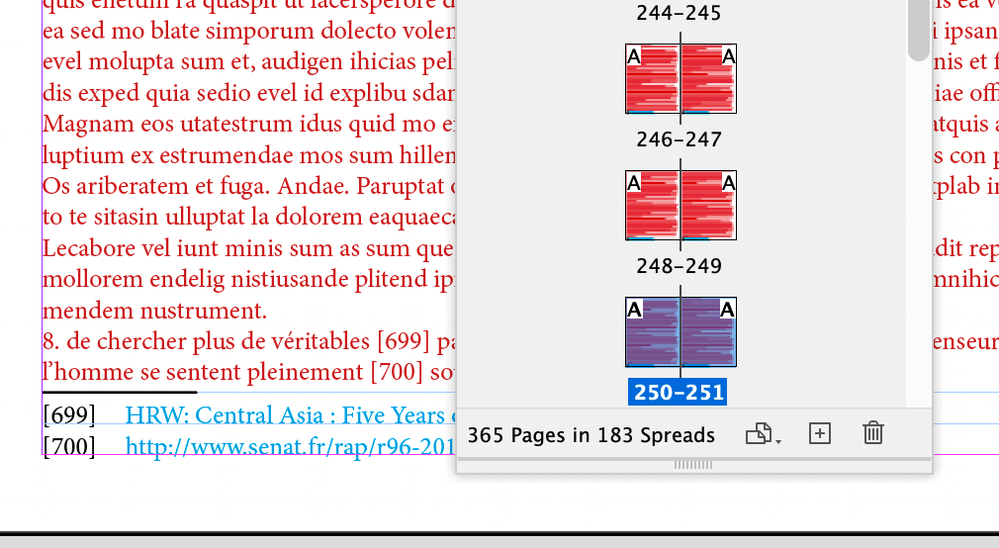
Copy link to clipboard
Copied
How long does it take your script to run with 700 footnotes? @Jean-Claude Tremblay
Copy link to clipboard
Copied
Less than a minutes... but it’s just text. I did it to show you it’s not the number of footnotes the problem.
Copy link to clipboard
Copied
I don't know the script, but a common way to troubleshoot this type of issue is to (a) break up the 700 footnote document into n parts (eg. 2 parts) and then test the script on each part. If all divided parts work fine then it's a limitation of the script. If only some parts work it points more to something specific in the content. The more parts you make the more confidence you have that its the content vs the script operation.
- Mark
Copy link to clipboard
Copied
Thanks, that's a good idea! Unfortunately, all of the footnote text is together at the end of the doc, so I'm not thinking of an easy way to divide the doc in half and still keep the relevant footnotes together. Let me see what I can do though.
Copy link to clipboard
Copied
So I deleted the last half of the doc, keeping only the first pages up to footnote #300. The script runs a lot faster now, but right when it gets to the end it dies! 😞
Copy link to clipboard
Copied
Update: I pared the document down to 133 footnotes (just 26 pages) and deleted some tables, etc, that were messed up during the initial markdown import. And now the script works. So now I'm trying to figure out what is in the larger document that is causing the crash.
Copy link to clipboard
Copied
Check if you have some markdown inside tables.
The script don’t seems to be working when the footnotes marked text are presents in tables.
I just did a test and the script fail at the end. Even with a single page document.
Copy link to clipboard
Copied
Thanks, that's what I've been suspecting. But it's hard to find all the tables in a ~200 page document!! This helped, but I'm still finding more even after Find says "no more matches found".
Copy link to clipboard
Copied
Even after deleting all tables from the original document, I still get the error when I run the script. 😞
Copy link to clipboard
Copied
Hi,
I just took a quick look at the script.
Please modify this:
app.doScript(PreCheck, ScriptLanguage.JAVASCRIPT, undefined, UndoModes.ENTIRE_SCRIPT, "\"" + scriptName + "\" script");
to this
PreCheck();
and you will hopefully get a more helpfull error message. Please post that one again.
Edit:
also: now it should fail but keeping the already created footnotes – so perhaps you even can see where exactly it fails and can maybe already figure out why.
Copy link to clipboard
Copied
You will able to solve the issue once you check the detailed guidelines about the project. Check it out now.
Also if you wish to buy stuff from best online furniture store in UK, check this out.
Copy link to clipboard
Copied
Thank you!! Now I hope we're getting somewhere. 🙂 Here's the new error message:
I ran this on my "split" document that has only 300 footnotes, and it crashed at footnote #297, leaving the last 3 undone. (The numbers are there, but the footnote text was not inserted.)
Copy link to clipboard
Copied
Hi @23121922udmu, here is something to try: modify the script by adding
if (!currFoot.isValid) continue;to the line before line 46
mEndNotes.paragraphs[0].texts[0].move(LocationOptions.AT_END, currFoot.texts[0]);This just skips when the story.footnotes[k] is invalid. If it runs with no error, you might be able to further troubleshoot by identifying k or just searching through the document to see where the footnote was not converted.
- Mark
Copy link to clipboard
Copied
Thanks, sorry for the delay in responding! I just get the same error as before. I'm noticing now though that the footnote numbers are getting mixed up... Footnote #736 is taking the text from #743, so somehow the numbers are getting out of sync. Looks like they first go out of sync here: (screenshot is from original .MD file)
The 2 "Ibid." footnotes just get skipped altogether, and then the numbering is off for the rest of the document. Is it possible the script is deleting the duplicates somehow?
Copy link to clipboard
Copied
Copy link to clipboard
Copied
And when I run it on my full document, it gets to footnote #745 (out of 752) before it crashes with the same error as above.
Copy link to clipboard
Copied
First question would be – what differs footnote #745 from #744 or #746?
Maybe like Uwe said – is it in a table?
Copy link to clipboard
Copied
Copy link to clipboard
Copied
Hi 23121922udmu,
I downloaded Kasyan's zip file that contains the script and two sample InDesign documents.
As far as I can see the sample documents are done with InDesign CC 2018.
A version where footnotes in tables were no option at all. That's a feature that was added later.
So I think that Kasyan's script will not handle footnotes in table cells at all.
It needs a rewrite.
Regards,
Uwe Laubender
( ACP )