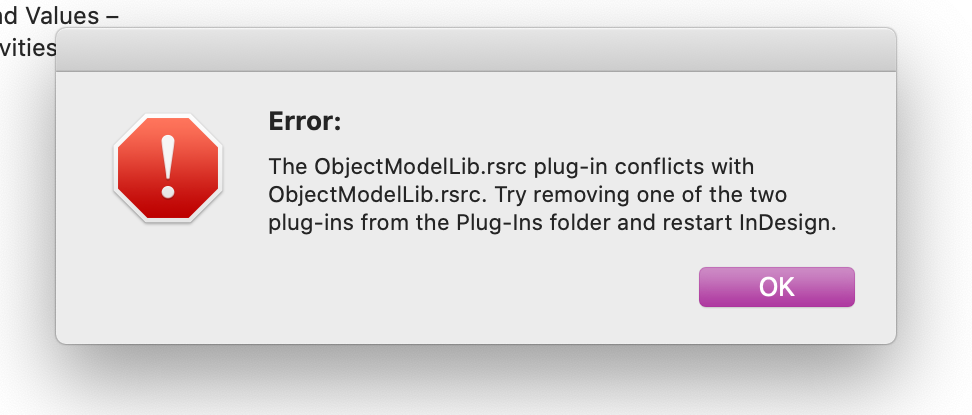Adobe Community
Adobe Community
Help with plugin conflict
Copy link to clipboard
Copied
Copy link to clipboard
Copied
Which version of InDesign? Ideally this should not happen as this seems to be be Adobe shipped plugin. Try reinstalling by first cleaning up using the Creative Cloud Cleaner tool.
-Manan
Copy link to clipboard
Copied
I've tried the cleaner tool. Now It seems to be coming up with 'Cannot handle the request because a modal dialog or alert is active'.
I've done everything I'm not really too sure what to do anymore.
Copy link to clipboard
Copied
Try restarting your MAC, trashing InDesign preferences.
-Manan
Copy link to clipboard
Copied
Done both. It worked yesterday briefly yesterday and now again it says 'Cannot handle the request because a modal dialog or alert is active'.
I have done everything from delete preferences, delete and re-install indesign to restarting my mac. I'm really fed up with this I have no idea why this can't be resolved?
Ryan.
Copy link to clipboard
Copied
Copy link to clipboard
Copied
This is strange, is there any secondary display attached to your MAC? Maybe the modal is hiding on that display and is very tiny to locate. Also, what happens if you press enter or esc key, try it maybe it resolves it. If nothing works then try contacting support for technical assistance
To contact support, login to your account and navigate to the URL below. Make sure that the browser has cookies enabled, and all script blockers are disabled.
https://helpx.adobe.com/contact.html?rghtup=autoOpen
Type AGENT to avoid bots and talk to a human.
Also, be mindful of answering anyone who sends you a private message. See the following for more information about scammers
https://tinyurl.com/y7cfrr7y
-Manan
Copy link to clipboard
Copied
I got it sorted in the end. Thank you for all your effort.
Ryan.
Copy link to clipboard
Copied
Thanks for sharing the update. What resolved it? Please share if you think it can help others having the same issue.
-Manan