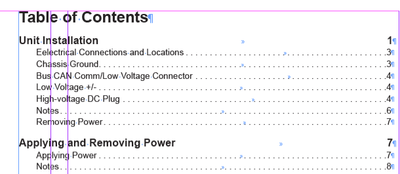Adobe Community
Adobe Community
- Home
- InDesign
- Discussions
- Re: Help with TOC Correct Order - anchored text bo...
- Re: Help with TOC Correct Order - anchored text bo...
Copy link to clipboard
Copied
Here is my page - the Applying Power and Removing Power text boes are anchored to Paragraphs in the main text box. Applying Power should be to the left - same as Removing Power. When generating the TOC, Applying Power appears in the correct order while Removing Power appears under Chapter 1.
How do I get them to appear correctly in the TOC while sitting in the correct postion on the page? I've included my object style for the anchored text box if it's something I need to change in there.
The Object style for the anchored text box
 2 Correct answers
2 Correct answers
Hey Melissa:
This works best when all of the text is threaded. Then InDesign has no issue figuring out the order.
I can see that your client wants sideheads, and that is not a feature of InDesign. You can fake it with a baseline shift and keep the frames threaded, but it's PITA.
~Barb
@Barb Binder is correct.
Threading your story's frames is critical to ensure the correct order in the TOC.
Plus, from one of your screen captures above, it looks like the parent page is set up for 2 columns, with the main story in Column 2, and the side headings dragged into Column 1. That kind of construction will mess up how InDesign views your content's reading order.
I created a sample INDD document based on your screen capture and rebuilt it to create side headings that maintain the cor
...Copy link to clipboard
Copied
I believe the TOC finds elements in order within the text. The anchor points must be in the correct order between other TOC elements.
AFAIK, there is no way to override this order. You can, of course, edit the generated TOC.
—
╟ Word & InDesign to Kindle & EPUB: a Guide to Pro Results (Amazon) ╢
Copy link to clipboard
Copied
They are in the right order - the paragraphs they anchor to are after the chapter title. It's very strange.
Copy link to clipboard
Copied
I confess that I don't know the algorithm/structural process the TOC generation follows; making sure anchored elements were in the right place has worked for me the few times I've put headings etc. in text boxes.
In many books with something other than linear chapter order, though, I've had to do "one last thing" to each generated TOC when there was no good or easy setup or configuration step that would do it for me. (Removing character styles, for example.) This may be one of those cases...
—
╟ Word & InDesign to Kindle & EPUB: a Guide to Pro Results (Amazon) ╢
Copy link to clipboard
Copied
Hey Melissa:
This works best when all of the text is threaded. Then InDesign has no issue figuring out the order.
I can see that your client wants sideheads, and that is not a feature of InDesign. You can fake it with a baseline shift and keep the frames threaded, but it's PITA.
~Barb
Copy link to clipboard
Copied
There are also ways to have sidebars be part of the story flow. It's all in the formatting; I do it all the time for books that will need to be converted to EPUB/Kindle.
In this case, it would be using styles to make the text look as if it's separately placed and formatted.
—
╟ Word & InDesign to Kindle & EPUB: a Guide to Pro Results (Amazon) ╢
Copy link to clipboard
Copied
@Barb Binder is correct.
Threading your story's frames is critical to ensure the correct order in the TOC.
Plus, from one of your screen captures above, it looks like the parent page is set up for 2 columns, with the main story in Column 2, and the side headings dragged into Column 1. That kind of construction will mess up how InDesign views your content's reading order.
I created a sample INDD document based on your screen capture and rebuilt it to create side headings that maintain the correct reading order of the text so that your TOC should be in the correct order as well.
Have attached an MP4 video of the process, as well as my INDD files (which use Museo fonts).
Hope this helps!
But as Barb mentioned, side headings are not easy to do in InDesign. It's one of the shortcomings I'd love to see improved in a future version. And I've been waiting 20+ years for that feature! <grin>
Sorry for the little dog barking in the video at the squirrels at the birdfeeder. It's his job when we're at work!
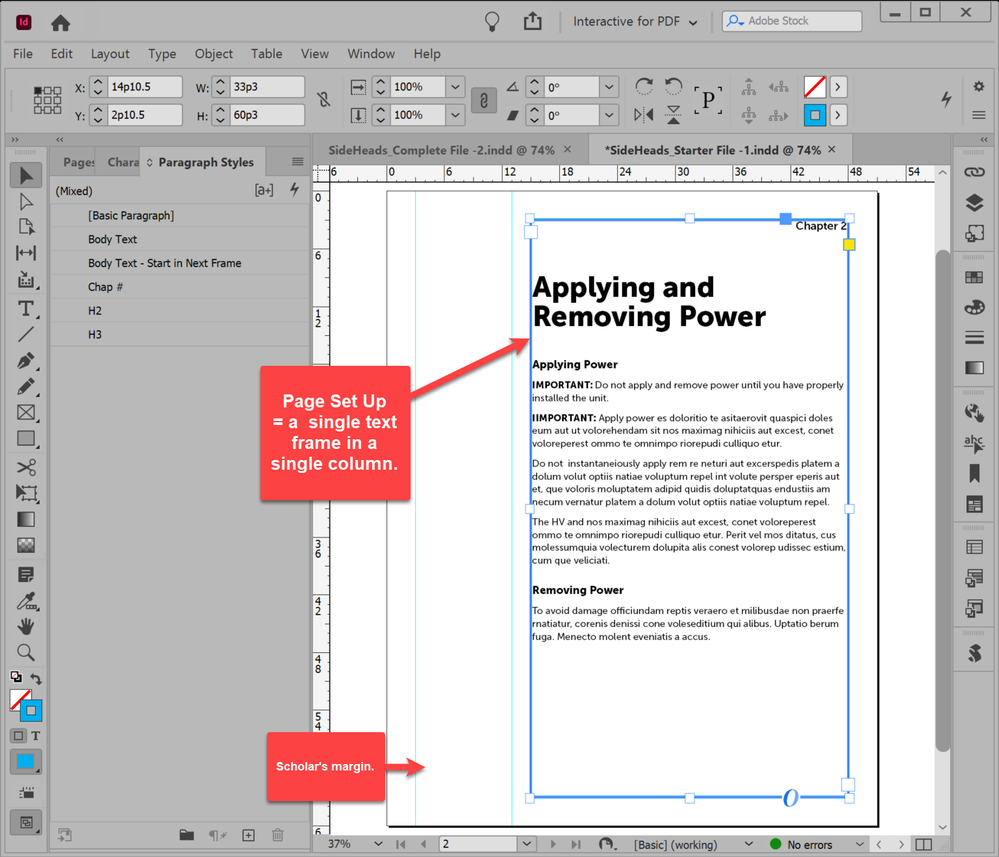



| Classes & Books for Accessible InDesign, PDFs & MS Office |
Copy link to clipboard
Copied
Thank you, Bevi! Thanks for spending the time to work all of that out for me. I've beeen struggling for over a week with it.
Copy link to clipboard
Copied
You're welcome. And our best to you.
| Classes & Books for Accessible InDesign, PDFs & MS Office |