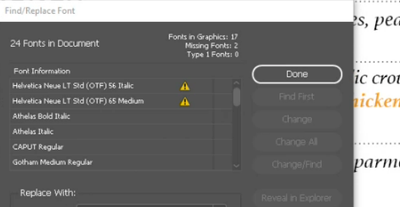Adobe Community
Adobe Community
Copy link to clipboard
Copied
Using InDesign, and utilizing Helvetica Neue, mostly Bold and Regular. I packaged it and placed it in a Google Drive that I share with our team and my coworker in Australia opened and updated the file. When I opened it back up, some of my fonts were now Helvetica Neue (TT). I open the file and it tells me that this font is missing. If I save it as a PDF the fonts look like my HN version, but I've still got these missing fonts, and while I'm working in the document these words don't look like what they should and are highlighted. When I try to replace these missing fonts with the regular Helvetica Neue, nothing happens. It still says the fonts are missing and it won't let me shift things back.
Is there anything that can be done?
Thanks so so much
Rachel
 1 Correct answer
1 Correct answer
So nothing happens when you hit the Change All button? I'd try exporting to IDML first and then see if you can change the font on the IDML when you open it. If that doesn't work, I might try changing to a third font, then to the one you want in a second pass. Not sure if it would work, but maybe worth a try.
Copy link to clipboard
Copied
So nothing happens when you hit the Change All button? I'd try exporting to IDML first and then see if you can change the font on the IDML when you open it. If that doesn't work, I might try changing to a third font, then to the one you want in a second pass. Not sure if it would work, but maybe worth a try.
Copy link to clipboard
Copied
I have gratitude coming out my ears, Migintosh!! THANK YOU!
I had tried the Change All, but it would not allow me to change it. So, I used your IDML suggestion and it did let me change the font! Everything else seemed to sort itself out and my journal can hit mailchimp tomorrow. Praise. The. Lord.
Thanks for taking the time to battle this Helvetica foe with me!
Rachel
Copy link to clipboard
Copied
so how do you export IDML to work with the missing fonts? Sorry am new and I don't know what is IDML.
Copy link to clipboard
Copied
Save an InDesign Markup (IDML) document
In some cases you may want to save an InDesign in interchange markup format. It’s especially useful to save in this format when you open a QuarkXPress or PageMaker publication in InDesign, when you open a document created in a previous version of InDesign, or when you’re experiencing problems with your document, such as not being able to delete color swatches.
- Choose File > Save (CS6) or File > Export (CS5).
- From the Save As Type (Windows) or Format (Mac OS) menu, choose InDesign Markup (IDML).
- Click Save.