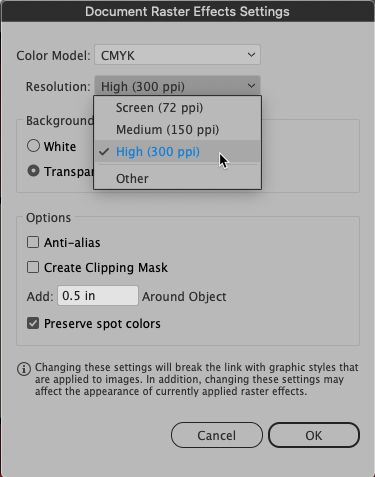Adobe Community
Adobe Community
- Home
- InDesign
- Discussions
- Re: Hi res display not working vector graphic on d...
- Re: Hi res display not working vector graphic on d...
Hi res display not working vector graphic on document open
Copy link to clipboard
Copied
I open this document and this is how this vector graphic appears, It is not a broken link. I have high quality display set in preferences. I right click on this graphic, sometimes use view setting is checked not high quality display, i change it to high quality and it then appears crisp. what am i missing here?
I do not have preserve object level display settings (which I dont totally understamd) checked in prefs... could this be the issue?
Copy link to clipboard
Copied
Did you try selecting the vector graphic and choose View > Display Performance > High Quality Display?
Copy link to clipboard
Copied
yes I did, that has worked a few times, i ended up reimporting the image, as I could not figure out a fix. It is also doing it on tiff files
Copy link to clipboard
Copied
Here's a helpful article on InDesign's Display Performance settings:
https://creativepro.com/setting-indesigns-display-performance/
Copy link to clipboard
Copied
Hello
I wrote an articel here might give you some help
https://creativepro.com/high-res-image-look-low-res/
Copy link to clipboard
Copied
Thanks, I have high quality display set everywhere, and my images are high res. Vector images are also doing this. The images are linked, I have to go and reimport them just to get a high quality view. CLose the document open it back up and they are now lo res view again!
Copy link to clipboard
Copied
Is the text in the graphic font information? Or has it been rendered with the Type>Create Outlines menu command?
If it's still font information, and looks fine in Illustrator, it might be worth giving outline rendering and see if it fixes your problem.
Hope this helps,
Randy
Copy link to clipboard
Copied
The logo is outlined, it is also doing this on tiff files now. I have high quality display selected in view settings, and in preferences as well. Im at a loss here, it just started doing this a few weeks ago.
Copy link to clipboard
Copied
Have you perhaps installed a new or updated font manager around the time you started having problems?
That could perhaps explain why you're getting jagged fonts, but it wouldn't necessarily be affecting the TIFF or rendered/outlined type. Let me ask what preview settings you're using for the art in Adobe Illustrator.
Lots of folks who use Illustrator for doing web art will use low-res previews because their work is targeted for low-res output. Setting high resolution for vector graphics in Illustrator — or if it's provided art, running it through Illustrator and upping the resolution of the preview — may get you a better result for your placed art.
And one more question — Are you using InDesign's File>Place menu command or are you copying and pasting from Illustrator to InDesign in the latest versions of the programs?
Hope this is helpful,
Randy
Copy link to clipboard
Copied
No new font manager, using mac font book. All fonts are clear and not jagged. I do use hi res preview in illustrator, and and yes Im using place menu command for importing graphics. SO it seems like an issue with links, pasted ai graphics are fine. Just updated to latest ID patch today hoping that would solve the problem. I ended up resetting all my prefs as a last ditch effort, will report back the outcome of that. Whats odd is that this is happening on files Ive been working on for like a year, it just started happening.
Copy link to clipboard
Copied
Hi @hegercreative ,
I know I'm a little late here, but let me ask you what kind of vector graphic did you place?
EPS, SVG, AI, PDF, something else?
And what is your exact version of InDesign?
Regards,
Uwe Laubender
( Adobe Community Expert )