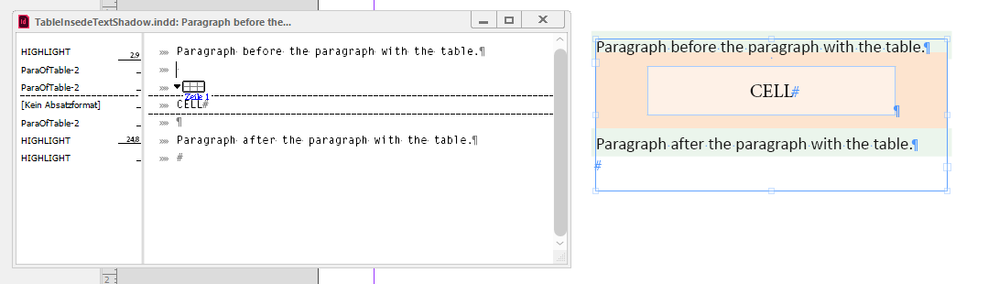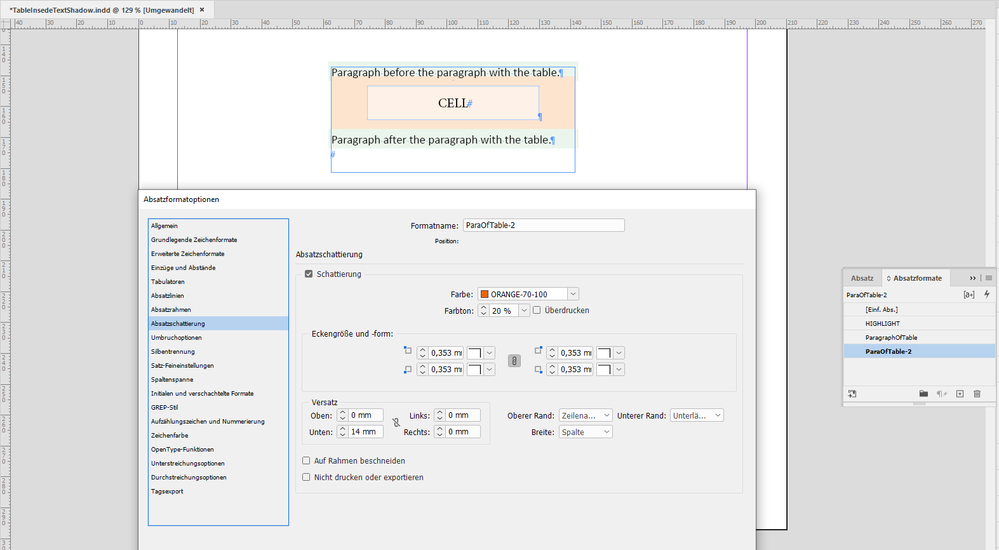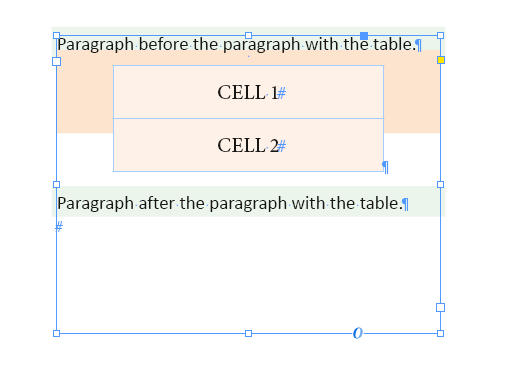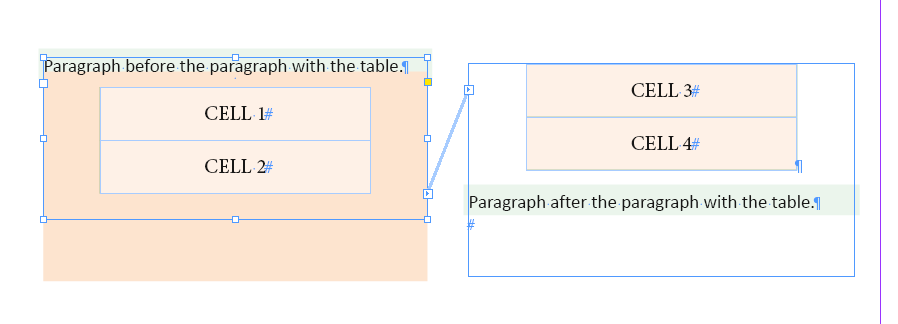Adobe Community
Adobe Community
- Home
- InDesign
- Discussions
- Re: Highlight text containing anchored table
- Re: Highlight text containing anchored table
Highlight text containing anchored table
Copy link to clipboard
Copied
Copy link to clipboard
Copied
yes, this is the downside with paragraph shading.
You need at least one single character before the table in the same paragraph with the table.
Did that with a single blank character and a reduced value for leading in the paragraph style that is applied to the paragraph holding that blank character and the table character.
From my German InDesign 2022 on Windows 10:
The extra blank character before the table forced a new line of text:
Values for paragraph shading:
Table settings:
The issue with this setup is of course that you need different values for the paragraph shading depending on the height of the table:
So all in all that is only a workaround and not flexible at all.
And it is no solution at all if the table will break to another text column or to a new text frame.
The shading will not break along with the table:
Regards,
Uwe Laubender
( Adobe Community Professional )
Copy link to clipboard
Copied
How about scripting it? 😉
Copy link to clipboard
Copied
@lucignolo25859033u0ra said: "How can I highlight anchored table in a text frame in a smart way?"
Well, let's get creative here. One way would be to widen the cell's width to the frame's width or to the width of the shading done with the paragraphs before and after. The fill of the cell could be your "highlight", the contents could be restricted by cell borders. And even the old cell's fill could be done with paragraph shading and the cell's strokes could be done with paragraph borders.
Also this is a workaround:
Download the sample document from my Dropbox account:
Regards,
Uwe Laubender
( Adobe Community Professional )
Copy link to clipboard
Copied