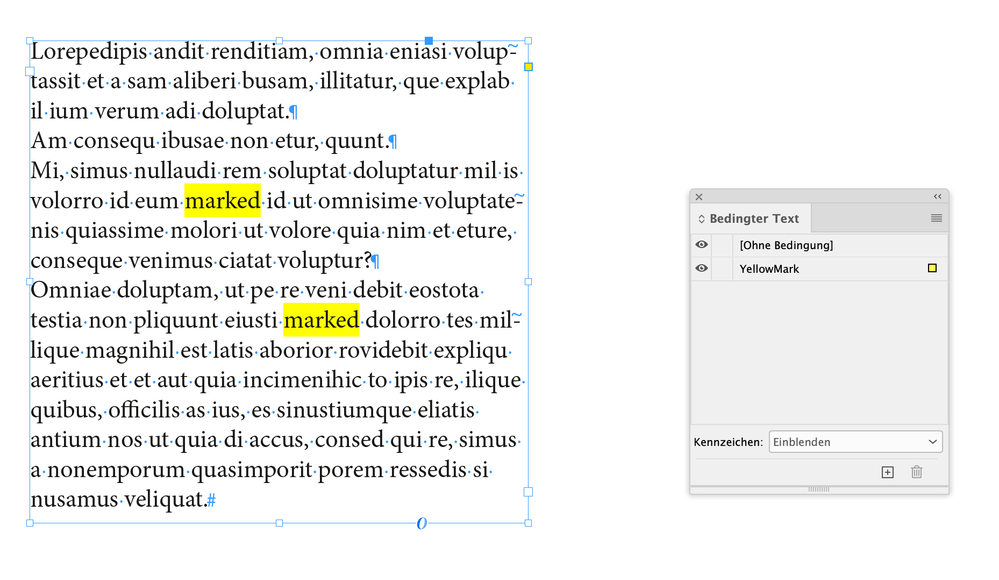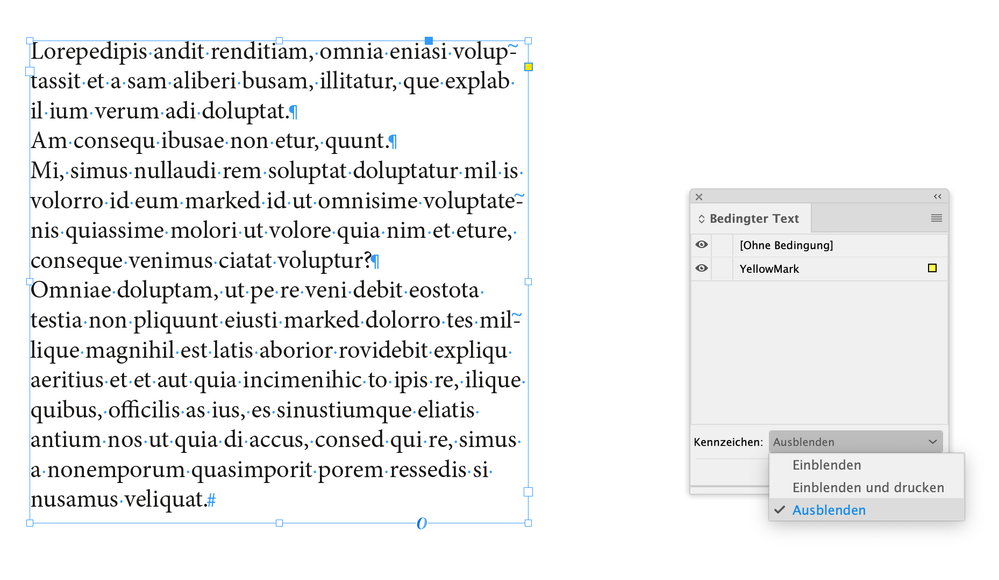Adobe Community
Adobe Community
- Home
- InDesign
- Discussions
- Re: Highlight text without overriding character st...
- Re: Highlight text without overriding character st...
Highlight text without overriding character styles
Copy link to clipboard
Copied
I'm looking for a way to highlight text (for internal collaboration purposes) that I can easily "turn off" (for external sharing purposes). I've attached an example screenshot for context.
As of now, the yellow "highlighting" is achived via yellow boxes on their own layer. Visibility can then be toggled on and off with one click. It works, but is not ideal for documents requiring numerous highlight instances.
Normally, I would create an underline character style with a large weight. However, there are two issues I face with this tactic:
1) It overrides current applied character styles.
2) It doesn't work well across variant font sizes (as the underline weight can only be specified as a point size vs. say a percentage)
The files I work on require quick and frequent updates. For this reason, I'm looking for a solution in which the highlighting can easily be turned on and off. For example, creating the highlighting via multiple character styles could be problamatic to the job flow or leave more room open to error.
Fingers crossed that I'm missing something obvious here, so I'm throwing it out to the forum experts 🙂 Thanks in advance for your help!
Copy link to clipboard
Copied
How about LOCAL formatting - override? Then you can just clear text overrides. But it won't be exactly on/off option...
But let's ask most important question first 😉 HOW do you select/decide texts for highlighting? It would be pretty easy to create script that will create your yellow background automatically based on selected text...
Copy link to clipboard
Copied
Thanks for the suggestion Robert. The toggle aspect is a key item here, so unfortuntely, the override strategy wouldn't quite get me where I want to be.
To answer your second question, there's no real pattern/rule as to what gets highlighted. Essentially, I'm highlighting any variable text (this document gets customized based on client needs) and the variables are not necassarily pre-determined. They can vary widely.
Copy link to clipboard
Copied
I've often thought it would be nice if Character Styles would stack instead of completely overriding each other. Being able to apply, say, a style with nothing but a yellow text background would be useful here. But applying and removing it of course replaces all other styles.
╟ Word & InDesign to Kindle & EPUB: a Guide to Pro Results (Amazon) ╢
Copy link to clipboard
Copied
Here here! I aggree!
Copy link to clipboard
Copied
Hi @Meredith0404 ,
you could highlight text with a condition that has a bar like widget applied to.
Globally you are able to make that visible or not.
From my German InDesign 2023 where I applied a condition to text:
Make it invisible; do not do that with the eye icon:
Regards,
Uwe Laubender
( Adobe Community Expert )