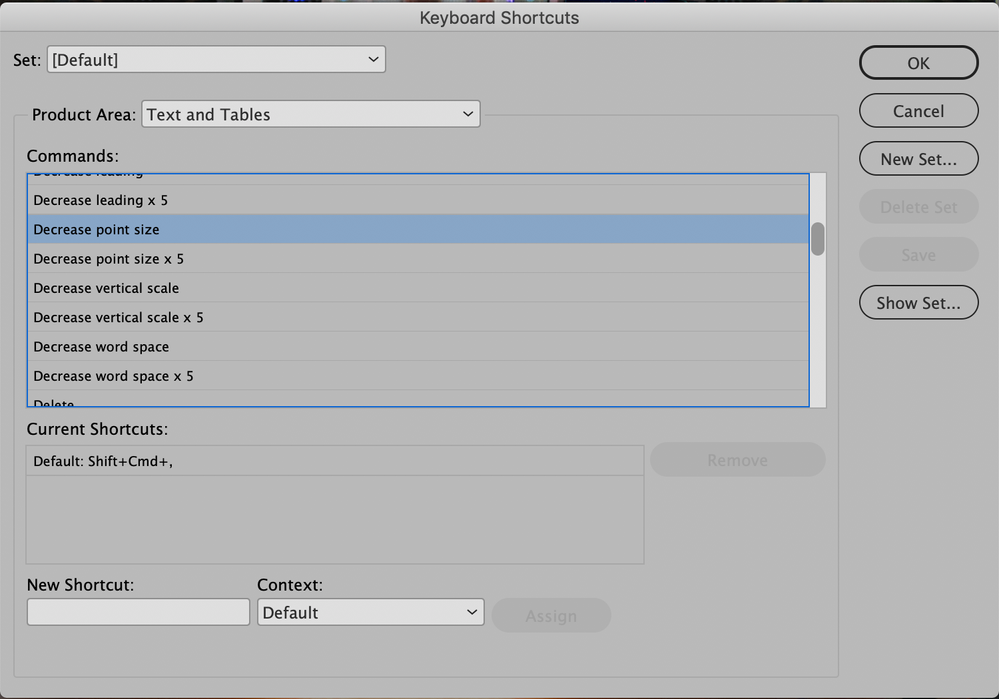Adobe Community
Adobe Community
- Home
- InDesign
- Discussions
- How can i change my input to default setting
- How can i change my input to default setting
How can i change my input to default setting
Copy link to clipboard
Copied
I recently dont have the option to press the ''T'', Instead it wil make my words or letters smaller.
I must have accidently pressed a button that change my input.
Does anybody have a idea wich input i pressed. This problem only exist on a specific document in Indesign. When i open a new or other document the input is back to normal.
Copy link to clipboard
Copied
Since it is document-specific it doesn't really sound like a setting you 've changed. That sort of thing would be handled in a keyboard shortcut set, and as far as I know they affect all documents as they are opened.
So there may be some sort of document correuption. Make a backup copy of the file for safety, then open the file and export to IDML. Open that and see if the problem is fixed.
Copy link to clipboard
Copied
Is this a document that you created yourself or one you inherited from another source? In either case check in the Text and Tables section in Keyboard Shortcuts (accessed through the Edit Menu). Click on the entries for decreasing point size and see if the Current Shortcut for the document is showing as a "T". If that is the case change it back to the appropriate keyboard shortcut.
Copy link to clipboard
Copied
Thanks for the help.
I made the document myself and didn't change any settings than I normally do.
keyboard shortcuts where stil on default.
copy and pasting it on a new document worked, the issue with the "t" was gone