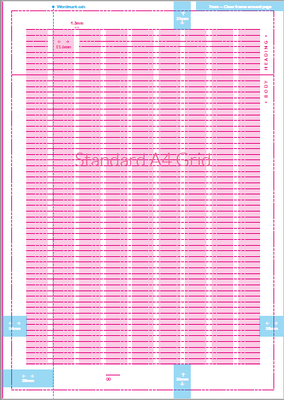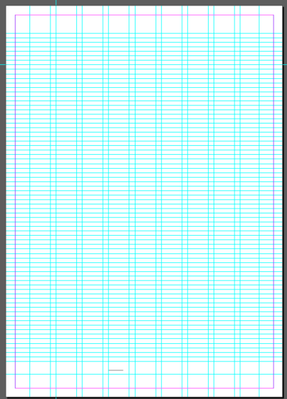Adobe Community
Adobe Community
Turn on suggestions
Auto-suggest helps you quickly narrow down your search results by suggesting possible matches as you type.
Exit
- Home
- InDesign
- Discussions
- Re: How can I control the visiblity of elements fr...
- Re: How can I control the visiblity of elements fr...
0
How can I control the visiblity of elements from not coming out in preview view
Explorer
,
/t5/indesign-discussions/how-can-i-control-the-visiblity-of-elements-from-not-coming-out-in-preview-view/td-p/13610621
Feb 27, 2023
Feb 27, 2023
Copy link to clipboard
Copied
Please see below a refrenence to a master template page I want to reference in indesign, to use as a master page:
At the moment I have only set up the grids but I dont know how to set my coloured elements so that they do not show up in my preview/ final view. Is there any setting or override I can use to do this? Thanks
TOPICS
How to
Community guidelines
Be kind and respectful, give credit to the original source of content, and search for duplicates before posting.
Learn more
Community Expert
,
LATEST
/t5/indesign-discussions/how-can-i-control-the-visiblity-of-elements-from-not-coming-out-in-preview-view/m-p/13610639#M517577
Feb 27, 2023
Feb 27, 2023
Copy link to clipboard
Copied
You can put them on a non printable layer:
Untick the checkbox. You will notice that the layer is now displayed in italics, indicating that it won't print.
Community guidelines
Be kind and respectful, give credit to the original source of content, and search for duplicates before posting.
Learn more
Resources
Learn and Support
Resources
Crash and Slow Performance
Copyright © 2023 Adobe. All rights reserved.