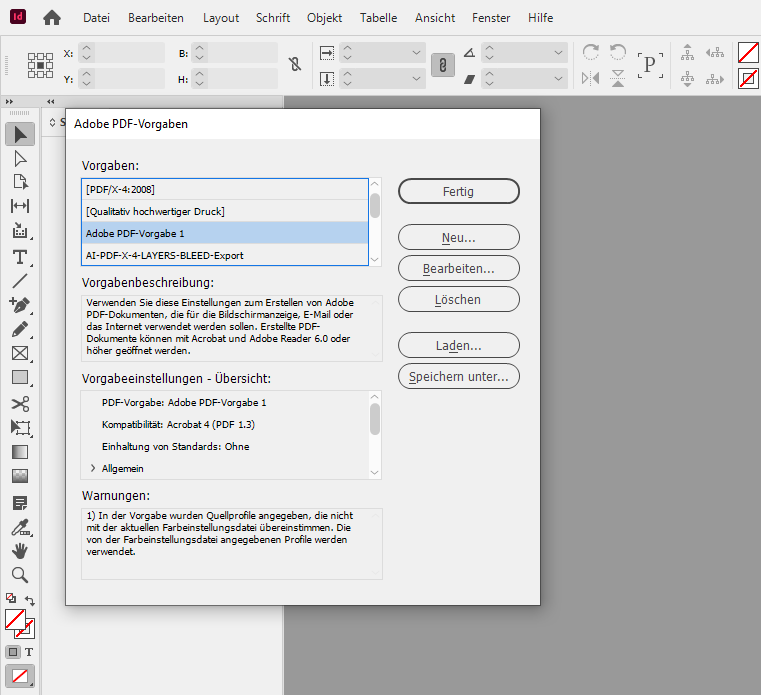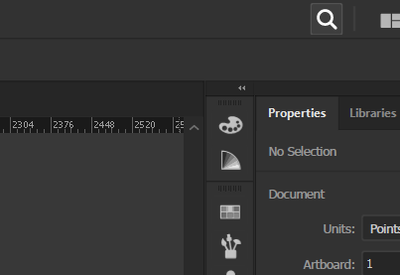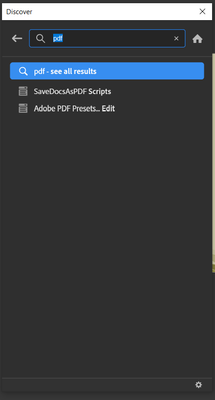Adobe Community
Adobe Community
Copy link to clipboard
Copied
When I export to a PDF file I would like only the presets "press quality" and "smallest file size" and whatever custom presets I create. I deleted the others from application support/settings area but they still show up and are grayed out when I try to select them to delete from within the program. On top of that, the plugin "xmpie" has also thrown in a couple of presets that I want to delete also. I did this in CS6 but don't remember how. Any help would be appreciated. Thanks!
 1 Correct answer
1 Correct answer
I have managed to do it using Acrobat Distiller.
Delete custom Adobe PDF settings files
- In Acrobat Distiller, choose Settings > Remove Adobe PDF Settings.
- Select the custom file and click Remove.
- Repeat step 2 as needed, and then click Cancel to close the Remove Adobe PDF Settings dialog box.
Copy link to clipboard
Copied
FWIW: You can manage your custom PDF Export presets with InDesign directly.
Go to main menu Edit File > Adobe PDF Presets
From my German InDesign 2021 on Windows 10:
Regards,
Uwe Laubender
( ACP )
Copy link to clipboard
Copied
Hi
thats all
Copy link to clipboard
Copied
Hi @Vishnu Yeshwa25161520546u ,
what's your question?
What would you like to do with your PDF export presets?
BTW: The file suffix for the presets is *.joboptions if you are looking for them in your file system.
Regards,
Uwe Laubender
( Adobe Community Expert )
-
- 1
- 2