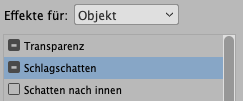Adobe Community
Adobe Community
- Home
- InDesign
- Discussions
- Re: How can i disable object style "transparencySe...
- Re: How can i disable object style "transparencySe...
Copy link to clipboard
Copied
tldr:
Is there a way to create / change an object style in a way that individual transparencySettings are disabled (as shown for the first two settings in this screenshot?
long story:
I have a script, that looks for specific object styles and sets them to non-printing.
In some older documents, no object styles are applied.
So I need to apply an style to already styled objects. This style must not alter the manually applied style.
This is easyly done by manually creating an object style with every single option disabled.
To make it even simpler, I want to create this style by script.
I had no problem disabeling every option but transparencySettings with something like that:
app.documents[0].objectStyles.itemByName('my_style').enableStroke = false;
Now my style looks like that:
Unfortunately, I cant find anything like "enableTransparencySettings" or "transparencySettings.enableDropShadowSettings".
Is there even a way to disable these settings by script?
 1 Correct answer
1 Correct answer
It's quite a mouthful:
app.documents[0].objectStyles.item ('__ausblenden__')
.objectEffectsEnablingSettings
.enableDropShadow = false;
P.
Copy link to clipboard
Copied
It's quite a mouthful:
app.documents[0].objectStyles.item ('__ausblenden__')
.objectEffectsEnablingSettings
.enableDropShadow = false;
P.
Copy link to clipboard
Copied
@Peter Kahrel Now it works as a charm. Thanks a lot!
In case anybody has similar needs, here is my full code:
#targetengine "session";
app.documents[0].objectStyles.add({
name: "my_obj_style",
// Basic options
enableFill: false,
enableStroke: false,
enableStrokeAndCornerOptions: false,
enableTransformAttributes: false,
enableParagraphStyle: false,
enableTextFrameGeneralOptions: false,
enableTextFrameColumnRuleOptions: false,
enableTextFrameBaselineOptions: false,
enableTextFrameAutoSizingOptions: false,
enableTextFrameFootnoteOptions: false,
enableStoryOptions: false,
enableTextWrapAndOthers: false,
enableAnchoredObjectOptions: false,
enableFrameFittingOptions: false,
enableExportTagging: false,
// Effects
contentEffectsEnablingSettings: {
enableDropShadow: false,
enableBevelEmboss: false,
enableDirectionalFeather: false,
enableDropShadow: false,
enableFeather: false,
enableGradientFeather: false,
enableInnerGlow: false,
enableInnerShadow: false,
enableOuterGlow: false,
enableSatin: false,
enableTransparency: false
},
fillEffectsEnablingSettings: {
enableDropShadow: false,
enableBevelEmboss: false,
enableDirectionalFeather: false,
enableDropShadow: false,
enableFeather: false,
enableGradientFeather: false,
enableInnerGlow: false,
enableInnerShadow: false,
enableOuterGlow: false,
enableSatin: false,
enableTransparency: false
},
objectEffectsEnablingSettings: {
enableDropShadow: false,
enableBevelEmboss: false,
enableDirectionalFeather: false,
enableDropShadow: false,
enableFeather: false,
enableGradientFeather: false,
enableInnerGlow: false,
enableInnerShadow: false,
enableOuterGlow: false,
enableSatin: false,
enableTransparency: false
},
strokeEffectsEnablingSettings: {
enableDropShadow: false,
enableBevelEmboss: false,
enableDirectionalFeather: false,
enableDropShadow: false,
enableFeather: false,
enableGradientFeather: false,
enableInnerGlow: false,
enableInnerShadow: false,
enableOuterGlow: false,
enableSatin: false,
enableTransparency: false
},
// Export options
enableObjectExportAltTextOptions: false,
enableObjectExportTaggedPdfOptions: false,
enableObjectExportEpubOptions: false
});