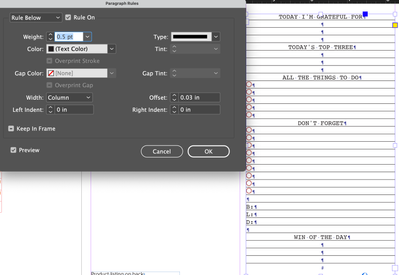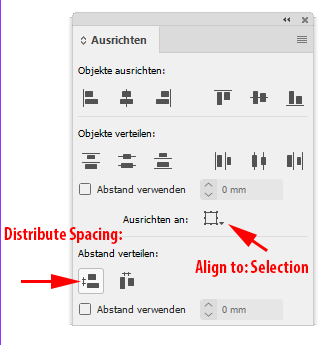Adobe Community
Adobe Community
- Home
- InDesign
- Discussions
- How Can I Evenly Distribute Multiple Groups of Gro...
- How Can I Evenly Distribute Multiple Groups of Gro...
How Can I Evenly Distribute Multiple Groups of Grouped Objects
Copy link to clipboard
Copied
I am just a beginner with Indesign learning on my own from tutorials and videos I have been able to find online. I am trying to evenly distribute these groups of objects so that they are evenly spaced between. I am attaching photos-by selecting all the groups and distributing vertically I am not getting the result I am trying for. My desired end result would be even space between the groups of objects. What am I doing wrong?
Very Much Appreciate Helpful Feedback!
Thank You Thank You Thank You
Copy link to clipboard
Copied
First photo is all the groups selected-second is what happens when I distribute vertically
Copy link to clipboard
Copied
Anyone? It seems like such a simple thing but I just can't figure it out
Copy link to clipboard
Copied
I can't tell enough about your document and your process to see what is going wrong (If you share a link to it, someone will likely take a look), but I can see that you are making your life a lot harder than it has to be.
Your entire layout as shown could be in one text box. The lines could be done as underlines or paragraph rules, and the cirlces could be pasted into the text as inline graphics.
Copy link to clipboard
Copied
Copy link to clipboard
Copied
Hi MsAliMarie,
share your InDesign document and we could have a look what's going on with your groups.
Did you read into this?
https://helpx.adobe.com/indesign/using/aligning-distributing-objects.html
Note: The image of the Align panel in the help files seems a little outdated and it does not show all the options that are available. Use the Options command of the Align panel to see them all.
Then make sure that the option Align to ("Ausrichten an:" in my screenshot below) is set to Selection.
Use the Distribute Spacing button ("Abstand verteilen:" ) for your selection of groups.
From my German InDesign 2022:
Regards,
Uwe Laubender
( ACP )