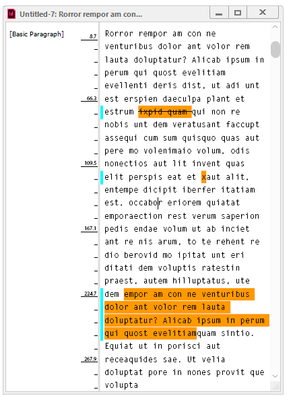Adobe Community
Adobe Community
- Home
- InDesign
- Discussions
- Re: How can I put Change Bar in Indesign?
- Re: How can I put Change Bar in Indesign?
Copy link to clipboard
Copied
Hi everyone!
When working on technical documents we change/update something on page (a row, figure, text or table) and we want to put a sign (vertical line) next to that row, column or figure affected from this change. By doing this we want to inform users that there is an update along that vertical line and attract their attention.
Another important thing is that vertical line shall move together with affected row, column etch.
This function works god in Framemaker but unfortunately now I have to do it in Indesign and could'nt achive.
If someone help me about this feature I will be appreciated.
 1 Correct answer
1 Correct answer
I rely on the automatic change bars in FrameMaker, and agree that this is a great feature request for InDesign. This is a user-to-user forum – meaning users helping other users with the software – so please post this as a feature request here so that the InDesign engineering team will see it: https://indesign.uservoice.com/
The only idea I have for a workaround in InDesign is to use anchored frames—far from ideal.
~Barb
Copy link to clipboard
Copied
I rely on the automatic change bars in FrameMaker, and agree that this is a great feature request for InDesign. This is a user-to-user forum – meaning users helping other users with the software – so please post this as a feature request here so that the InDesign engineering team will see it: https://indesign.uservoice.com/
The only idea I have for a workaround in InDesign is to use anchored frames—far from ideal.
~Barb
Copy link to clipboard
Copied
Barb thanks a lot for your quick response by the way I posted my question as feature request to InDesign engineers. As to your advice anchored frames I have no idea I will try. Thanks again
Copy link to clipboard
Copied
Hi everyone..
I had a problem about change bar function in InDesign unfortunately it doesn't have that function (may be some of you know that function works good in Framemaker) and I followed Barb's advice (anchored object)now while working in InDesign page if I want to put a change bar left or right of the page by inserting anchored object I can do it easily as you see below. I am grateful to you Barb.
do
Copy link to clipboard
Copied
Happy to help. I mentioned this as a feature request to the InDesign team yesterday, as well.
~Barb
Copy link to clipboard
Copied
Hello,
I am wondering if anything has changed in the last 2 years regarding the ability of InDesign to put vertical change bars next to changed information n a document. It would be a very helpful feature for my team and document reviewers. Thanks in advance.
Michelle
Copy link to clipboard
Copied
Anny Updates Barb? Does Indesign will get the change bar feature. FYI I'm using Indesign to write aviation quality manuals and it is common to mark up revisions with the vertival lines. An update on this topic is most appreciated.
Copy link to clipboard
Copied
Hi,
There are commercial PlugIns that do this.
P.
Edited:
http://documentgeek.blogspot.com/2012/02/change-barsnot-just-for-editing.html
Copy link to clipboard
Copied
@Arjen_Groeneveld - Any chance you could share some example document - for testing - with different users changes? You can send me a link on priv of course - your file will be 100% confidential.
Copy link to clipboard
Copied
Well, Barb is a user like all of us here, she has no more control over this than you and me. But, no, change bars haven't been added yet. Maybe in the collabarative/Cloud version, but that's not for everyone.
Vertical bars can be automated though. When you enable Tracking, the story editor shows you the changes (including vertical bars!). But that's visible only in the story editor, not in print. However, a script is possible to add the bars based on the Tracking markers.
Copy link to clipboard
Copied
Thanks for the new idea.
Copy link to clipboard
Copied
What is the script that adds a printable change bar?
Copy link to clipboard
Copied
What is the script that adds a printable change bar for InDesign 2024?
Copy link to clipboard
Copied
What is the script that adds a printable change bar for InDesign 2024?
By @Linda24415233u1d0
Are you looking for this plug-in:
https://www.kerntiff.co.uk/products-4-indesign/editmarks-change-side-bars