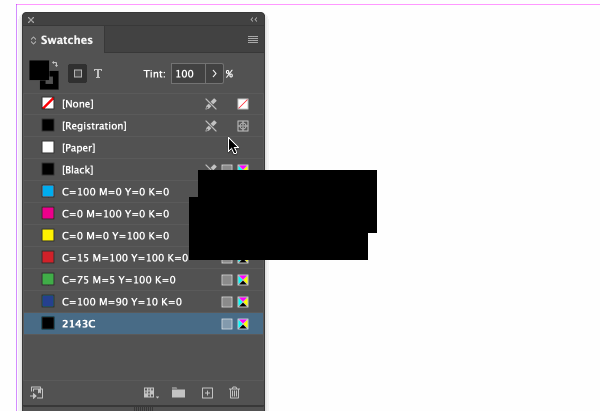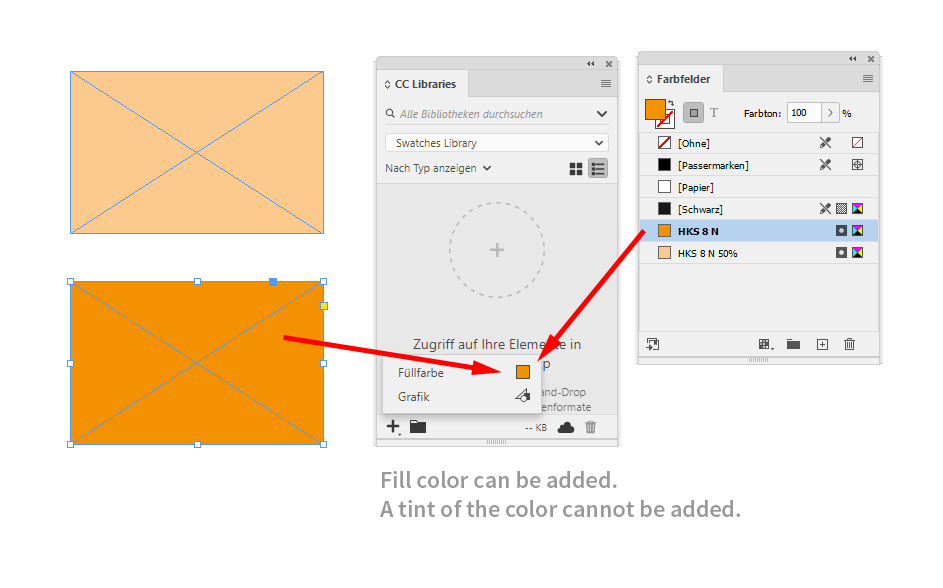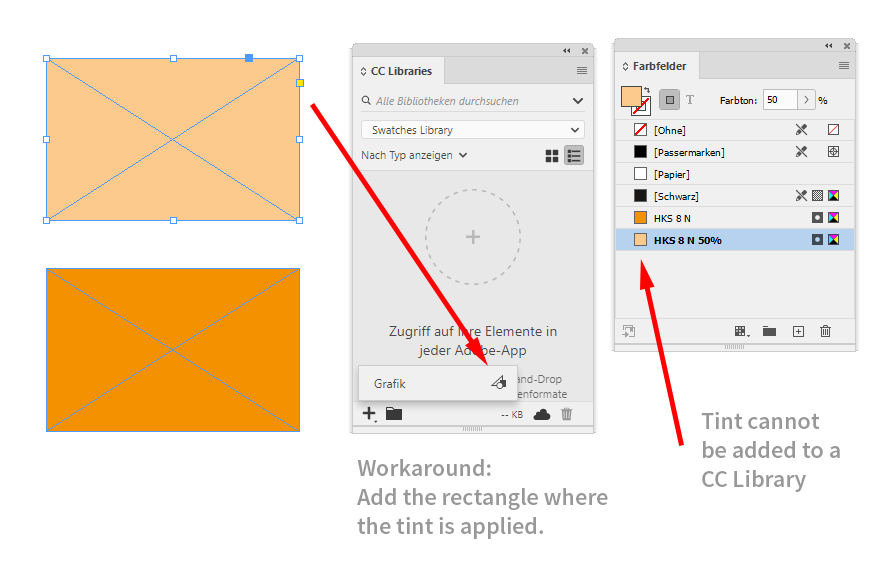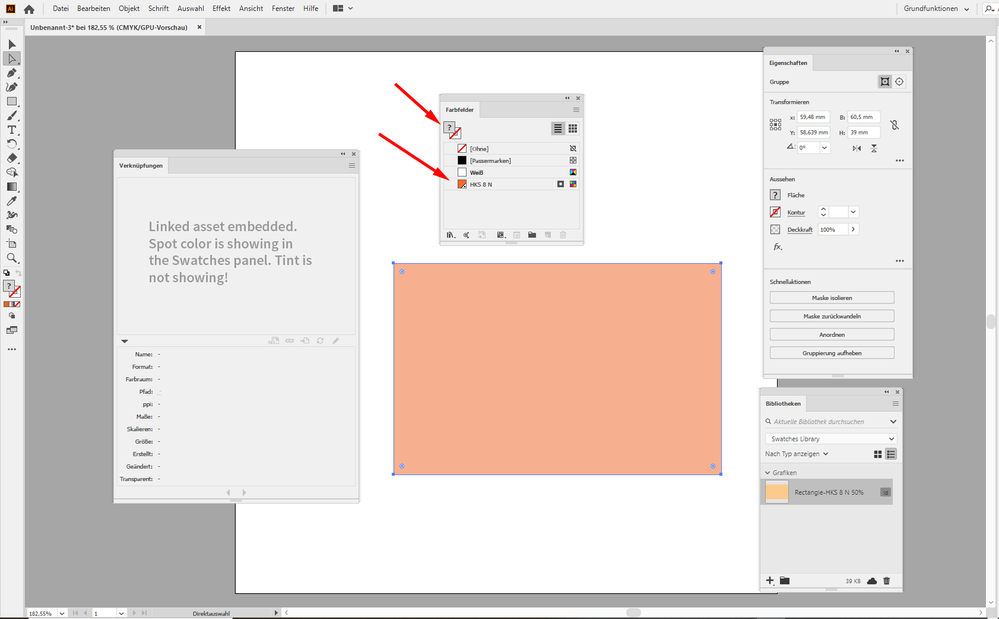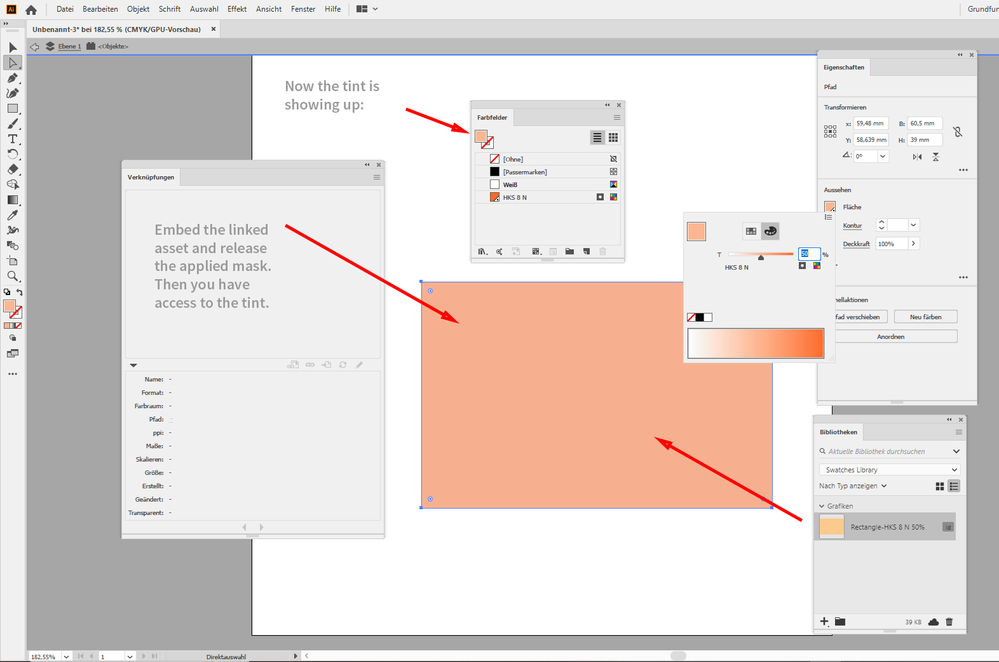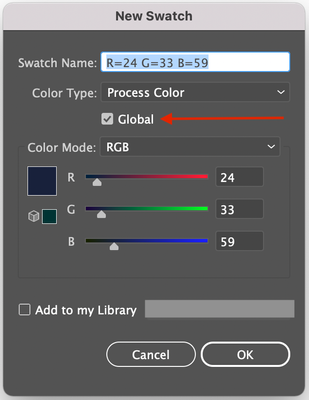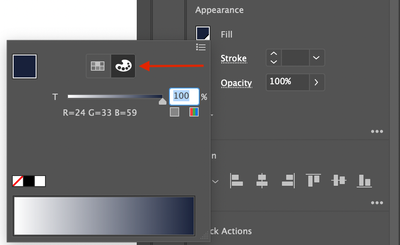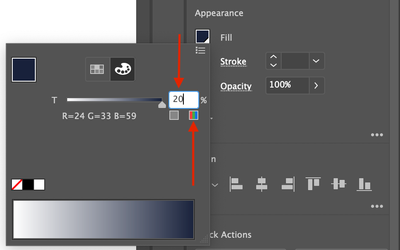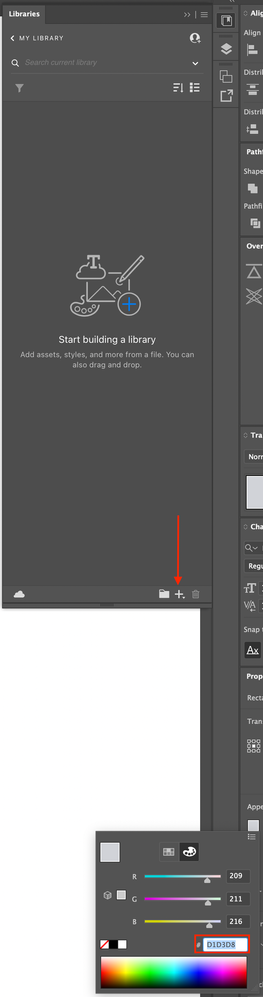Adobe Community
Adobe Community
- Home
- InDesign
- Discussions
- Re: How can you add a TINT of a Pantone swatch to ...
- Re: How can you add a TINT of a Pantone swatch to ...
Copy link to clipboard
Copied
I am trying to find out how to add a tint of a Pantone swatch from InDesign to a CC Library. Ex: 60% tint of 2143C. I understand that when you do this you also have to add the 100% value of this swatch as well, but when I do this I just end up with 2 100% versions of the same swatch instead of one at 100% and one at 60%.
 1 Correct answer
1 Correct answer
Found this almost 4,5 years after the original request. Still not working, it's 2024.
Copy link to clipboard
Copied
Hi Jessica:
Use the New Tint Swatch from the Swatches Panel menu:
~Barb
Copy link to clipboard
Copied
Hi Barb!
Thanks for the message. My issue falls when trying to add a tint swatch to my CC Library. It seems like you have to add it to the library with the original (100%) version of that swatch. But when I do this, I just end up with 2 100% swatches of my color in the CC Library insted of one at 100% and one at the designated tint.
Any insight on this?
Thanks again 😉
Copy link to clipboard
Copied
Barb--she asked about adding the tint to a CC lib.
Copy link to clipboard
Copied
Hi Jessica,
as a workaround you could store a rectangle with a fill of the Pantone tint applied.
This would be a InDesign-only solution.
You would not be able to share the tint with PhotoShop or Illustrator files.
From my German InDesign where I added a spot color from the HKS palette. Plus a tint with 50%.
Adding the spot color is no problem:
But I cannot add the 50% tint of this spot color:
Regards,
Uwe Laubender
( ACP )
Copy link to clipboard
Copied
Thank you, great idea for a work around!
I am trying to establish a CC library of brand elements to ensure consistancy across our team, in the past maintaining consistant color has been an issue. I hope Adobe looks into changing the fuctionality to allow for tints to be added to a CC library.
Copy link to clipboard
Copied
Hi Jessica,
ok, I just tested the library element, the rectangle with my applied spot color tint, with Adobe Illustrator.
Actually I found you can share the spot color tint with an Illustrator document, but this requires some steps:
1. Place the asset with the spot color tint applied from the CC Library to the Illustrator document:
2. Now you have a linked graphic on the artboard. Also the spot color. But not the tint of the spot:
3. Embed the linked graphic.
You can do this with the Properties panel:
4. Had to release the mask to get to the fill of the placed asset with the tint of the spot color:
Regards,
Uwe Laubender
( ACP )
Copy link to clipboard
Copied
Hi Jessica,
- In Adobe Illustrator, go to the Fill button within your 'properties' window
- Input your codes for your base colour (Hex, CMYK or RGB) and click 'add new swatch' at the bottom of this window. Make sure 'global' has a tick next to it. Then click 'ok'.
- In the swatches window, single click on your newly created swatch.
- Go over to the 'Colour Mixer' button
- Add the percentage of the tint you would like
- Click on the button just undeneath the percentage called 'CMYK click to convert' or 'RGB click to convert', depending on the type of colour you're working with.
- It'll then give you new values for your colour with the tint applied (Hex, RGB or CMYK)
- In your CC Library panel, click the 'add element' button and select the newly created tinted colour.
Hope that helps! 🙂
Copy link to clipboard
Copied
Maybe switch to Adobe Swatch Exchange .ase files? Share it on Creative Cloud or some shared service?
CC Libraries is such a great concept but only half done.
It should support Tints but doesn't.
And paragraph and character styles should be more robust by not only supporting them fully for ID, AI, and PS; but also providing a behind-the-scenes converter to make them seem compatible, so you can use them across all three software apps.
Copy link to clipboard
Copied
Just found this looking for an answer to adding tinted swatches to the CC Library.
It's 2023... I really wish Adobe would stop adding features we don't need and start adding those we do.
Copy link to clipboard
Copied
Found this almost 4,5 years after the original request. Still not working, it's 2024.