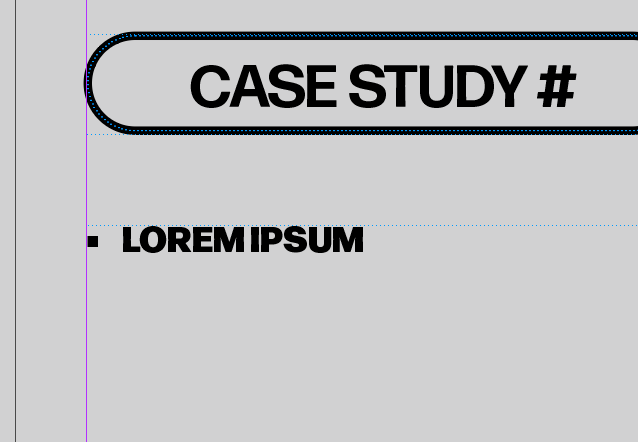Adobe Community
Adobe Community
- Home
- InDesign
- Discussions
- How could i create a custom numbered list from pag...
- How could i create a custom numbered list from pag...
How could i create a custom numbered list from page to page?
Copy link to clipboard
Copied
Hi guys!
I want to keep my page numbering without altering it in section so there is a "master" page numbering through out my document. But i would like to have an option in my page title to be followed with a number automatically.
Ex on page 5 of my document, the title would be: TEST #1. Then page 2, it would show as TEST#2. and so on. But without altering the page number, so i could still put page 5 on the lower third of TEST #1 page, and page 6 on Test #2 page, and so on. Similar to how a page marker works for page numbering and section, but for custom lists and numbering. Any clue? Thanks!
Copy link to clipboard
Copied
I have no idea waht you are doing. Can you show us a mock-up?
Copy link to clipboard
Copied
Sorry i am not clear. I want to have a title show up on each page; with a numbering marker apart from the page number or section marker. EX:
Page 1: Introduction
Page 2: Table of content
**Below is where i need the feature to start numbering in the page title.**
Page 3: Case study #1 (the number shows up in the title).
Page 4: Case Study #2
Page 5: Case Study #3.
And so on everytime i create a new page in that section, a new number will follow the count from the previous page. So if I end up with 30+ pages in my Case Studies section, and have to delete one, then another one, then add one in between, etc. I don't have to change the titles individually each time. Same as how page number markers work. Thanks