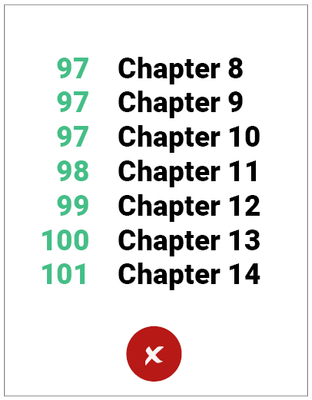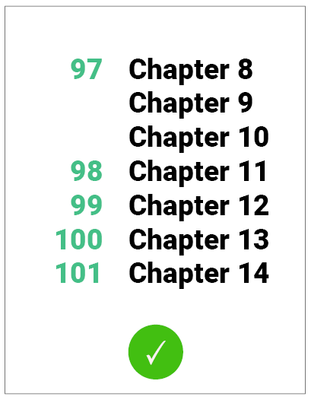Adobe Community
Adobe Community
Turn on suggestions
Auto-suggest helps you quickly narrow down your search results by suggesting possible matches as you type.
Exit
- Home
- InDesign
- Discussions
- Re: How do i hide duplicate page number in table o...
- Re: How do i hide duplicate page number in table o...
0
How do i hide duplicate page number in table of content?
New Here
,
/t5/indesign-discussions/how-do-i-hide-duplicate-page-number-in-table-of-content/td-p/12524335
Nov 14, 2021
Nov 14, 2021
Copy link to clipboard
Copied
*I want to create the right view
TOPICS
How to
Community guidelines
Be kind and respectful, give credit to the original source of content, and search for duplicates before posting.
Learn more
Community Expert
,
LATEST
/t5/indesign-discussions/how-do-i-hide-duplicate-page-number-in-table-of-content/m-p/12525463#M453497
Nov 15, 2021
Nov 15, 2021
Copy link to clipboard
Copied
Just apply fill color [None] to the text you want to hide.
I see no automatic way other than writing a script.
Regards,
Uwe Laubender
( ACP )
Community guidelines
Be kind and respectful, give credit to the original source of content, and search for duplicates before posting.
Learn more
Resources
Learn and Support
Resources
Crash and Slow Performance
Copyright © 2023 Adobe. All rights reserved.