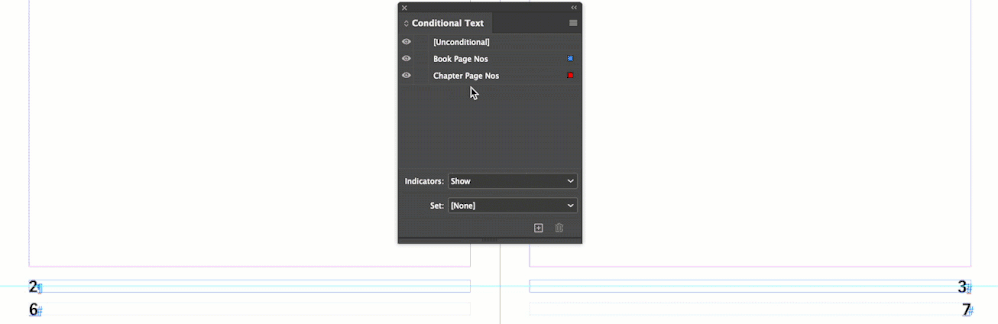Adobe Community
Adobe Community
- Home
- InDesign
- Discussions
- Re: How do I include numbers for "page in book" an...
- Re: How do I include numbers for "page in book" an...
How do I include numbers for "page in book" and "page in chapter" together on a Parent Page?
Copy link to clipboard
Copied
I have a book project which needs to allow me to have both the Page Number (in book) and Page Number (in chapter) to appear on a Parent Page (for toggling later with Condiitonal Text).
How do I go about this? I've tried a Numbered List solution but that doesn't play well with Conditional text.
Can anyone help?
Cheers
Rob
Copy link to clipboard
Copied
Not really sure what you're trying to achieve, maybe an example would help - or what you're attempting to achieve would be easier to visualise.
You can have Chapter Numbers - however, you need to have your files ordered in a book file
https://helpx.adobe.com/ie/indesign/using/numbering-pages-chapters-sections.html
Book File
https://helpx.adobe.com/ie/indesign/using/creating-book-files.html
If this is not what you need I'd just ask for a bit more clarification to help you out.
Thanks
Copy link to clipboard
Copied
You can use the regular page number for your book-level page numbering.
Normally, you can use a numbered list for the chapter-level numbering. However, you mentioned a problem with conditional text. If I have time later today, I'll check this out, but make sure you apply the condition to the entire paragraph, not just the text.
Copy link to clipboard
Copied
Hi @Rob.Wood:
I used a numbered list as the chapter page numbers in linked frames. They are shown on top. The traditional book page numbers from the master pages are on the bottom. I think this is what you are asking for?
~Barb