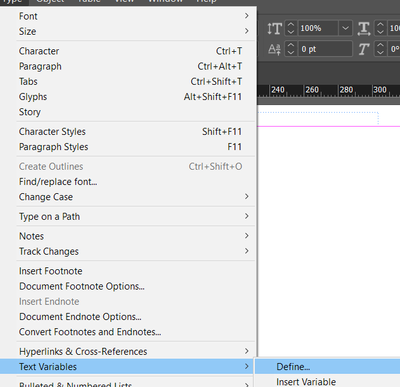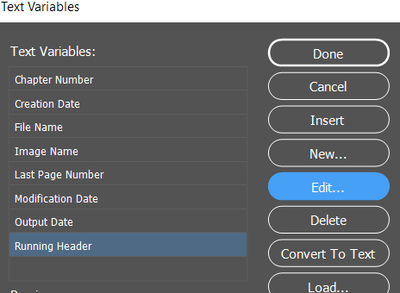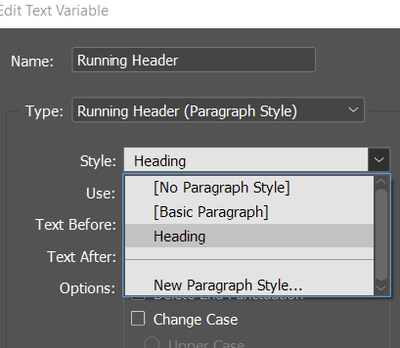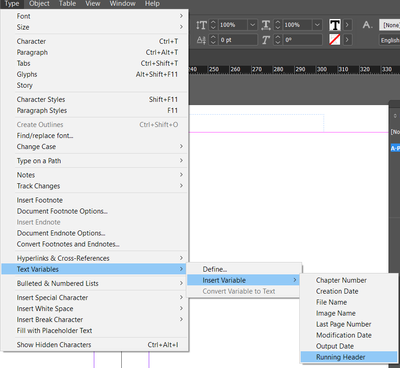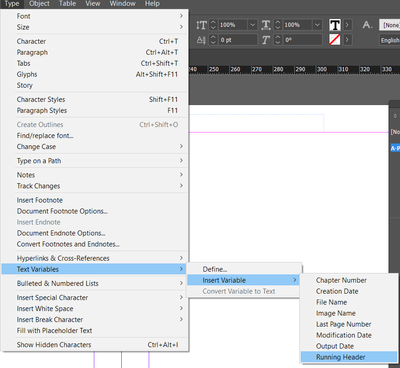Adobe Community
Adobe Community
Turn on suggestions
Auto-suggest helps you quickly narrow down your search results by suggesting possible matches as you type.
Exit
- Home
- InDesign
- Discussions
- Re: How do I make different heading from a single ...
- Re: How do I make different heading from a single ...
0
How do I make different heading from a single master on multiple pages?
New Here
,
/t5/indesign-discussions/how-do-i-make-different-heading-from-a-single-master-on-multiple-pages/td-p/13318700
Nov 03, 2022
Nov 03, 2022
Copy link to clipboard
Copied
I can't quite get a variable heading to work either, or maybe I just don't get it.
TOPICS
How to
Community guidelines
Be kind and respectful, give credit to the original source of content, and search for duplicates before posting.
Learn more
Community Expert
,
LATEST
/t5/indesign-discussions/how-do-i-make-different-heading-from-a-single-master-on-multiple-pages/m-p/13318766#M500689
Nov 03, 2022
Nov 03, 2022
Copy link to clipboard
Copied
You need to insert a Text Variable on the Parent Pages for Running Heads, typically running heads based on Paragraph Styles work best. But you can also choose Character Style.
In this example I'm focussing on running heads with paragraph styles.
First: You'll need Paragraph Styles within your text
Then go to your Parent Page
Create a text frame where your Running Header should go
Put on both pages
You will see it now
Apply that Paragraph style to other headings to update on each relevant page
Community guidelines
Be kind and respectful, give credit to the original source of content, and search for duplicates before posting.
Learn more
Resources
Learn and Support
Resources
Crash and Slow Performance
Copyright © 2024 Adobe. All rights reserved.