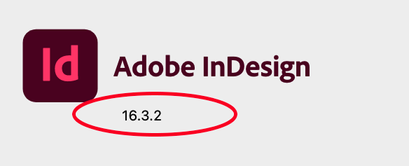Adobe Community
Adobe Community
- Home
- InDesign
- Discussions
- How do you reset preferences in 16.3.2?
- How do you reset preferences in 16.3.2?
How do you reset preferences in 16.3.2?
Copy link to clipboard
Copied
I try to use the shift, control, option and command keys. But it never gives me a dialogue box. Did they change it for the latest version?
Copy link to clipboard
Copied
nothing has changed
- (Windows) Start InDesign, and then immediately press Shift+Ctrl+Alt. Click Yes when asked if you want to delete preference files.
- (Mac OS) Start InDesign, and then immediately press Shift+Option+Command+Control. Click Yes when asked if you want to delete preference files.
Copy link to clipboard
Copied
Copy link to clipboard
Copied
It's a timing issue. Get the fingers on your left hand ready, hovering over the four keys. As soon as you open InDesign, press the keys down and leave them down until the message about deleting preferences appears.
There are alternatives, if this still isn't working for you.
https://www.rockymountaintraining.com/adobe-indesign-rebuilding-preferences-cache/
~Barb
Copy link to clipboard
Copied
I've tried everything. I've manually deleted the prefence files, and even deleted the program altogether, before reinstalling it. It still won't let me do the button down approach. The main problem is InDesign has become buggy for me. It won't let me resize inside table items with the text tool, or let me draw a straight line by holding down the shift key. It's like these functions are gone.
Copy link to clipboard
Copied
On a Mac you can hold down all four keys: Ctrl+Cmd+Opt+Shift and keep holding them down and don't release as you launch InDesign from the Dock.
You don't need to worry about timing with this method — just hold down the four keys first and don't let go until you see the dialog.
~ Jane
Copy link to clipboard
Copied
Hi Mick,
quit InDesign and visit specific folders named Version 16.0 in the user folder of your file system.
Look up the paths here for preferences and caches, scroll down to section "Restore all preferences and default settings":
https://helpx.adobe.com/indesign/using/setting-preferences.html
Backup the Version 16.0 folders first, rename them or remove them entirely.
Then restart InDesign. InDesign will create new preferences and/or caches.
Note: If you have more than one version of InDesign installed do a backup of all Version XX.0 folders and remove them temporarily so that InDesign 16.3.2 is not able to "borrow" preferences or settings from older versions of InDesign.
Regards,
Uwe Laubender
( ACP )
Copy link to clipboard
Copied
Hi Mick:
Just a quick note on @jane-e's technique—on a Mac, if you are holding the buttons down first, you won't be able to double click the icon in the dock—which is how I normally launch an application. Instead, click it, and then choose Open from the menu.
~Barb
Copy link to clipboard
Copied
Holding Control on the Mac is the equivalent of right-clicking. AFAIK, you can't right-click and double-click at the same time. 😊 Thanks for clarifying "launch", Barb, I'll remember to add that to my instructions.
~ Jane
Copy link to clipboard
Copied
Hi Mick,
what are the specs of your machine?
Processor? RAM? Free space on system volume?
Regards,
Uwe Laubender
( ACP )
Copy link to clipboard
Copied
I'm running Big Sur 11.5 on a 3Gz 6core iMac (2019). It has 32 GB of RAM with 477GB available on the hard drive.