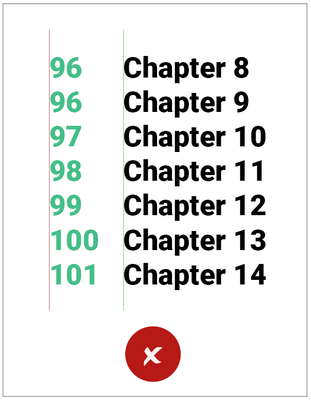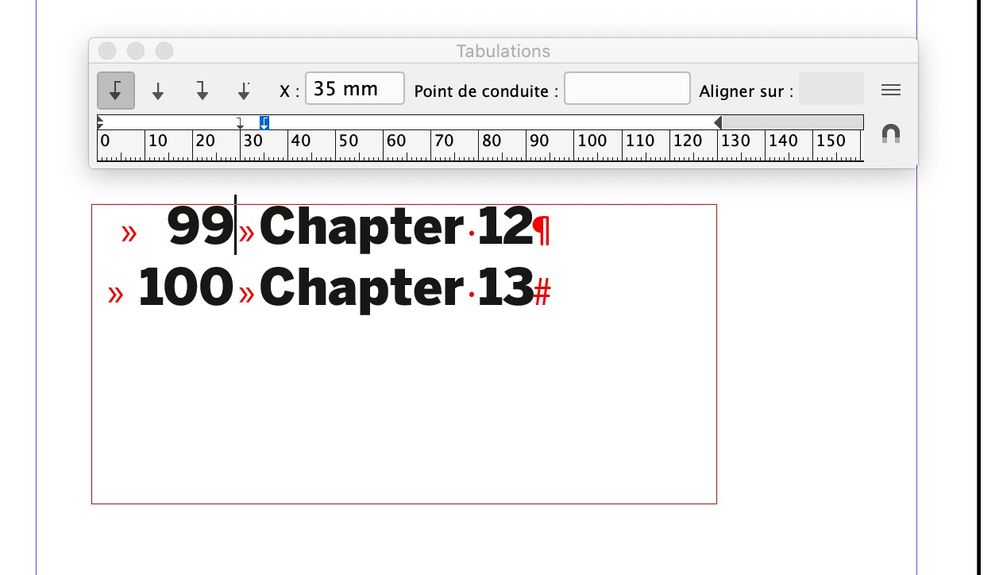Adobe Community
Adobe Community
Turn on suggestions
Auto-suggest helps you quickly narrow down your search results by suggesting possible matches as you type.
Exit
- Home
- InDesign
- Discussions
- How to align text and page number differently in t...
- How to align text and page number differently in t...
0
How to align text and page number differently in table of contents?
New Here
,
/t5/indesign-discussions/how-to-align-text-and-page-number-differently-in-table-of-contents/td-p/12524297
Nov 14, 2021
Nov 14, 2021
Copy link to clipboard
Copied
Hello everyone,
How to align text and page number differently in table of contents in InDesign?
*I want to create the right view
TOPICS
How to
Community guidelines
Be kind and respectful, give credit to the original source of content, and search for duplicates before posting.
Learn more
Community Expert
,
/t5/indesign-discussions/how-to-align-text-and-page-number-differently-in-table-of-contents/m-p/12524537#M453423
Nov 15, 2021
Nov 15, 2021
Copy link to clipboard
Copied
You must use 2 tabs. One must be a right aligned tab and the other a left aligned tab.
Community guidelines
Be kind and respectful, give credit to the original source of content, and search for duplicates before posting.
Learn more
yemredemirci34
AUTHOR
New Here
,
/t5/indesign-discussions/how-to-align-text-and-page-number-differently-in-table-of-contents/m-p/12524735#M453440
Nov 15, 2021
Nov 15, 2021
Copy link to clipboard
Copied
Ok, I implemented this but still didn't get the result I wanted.
Which option should I apply "between entry and number"
Community guidelines
Be kind and respectful, give credit to the original source of content, and search for duplicates before posting.
Learn more
Community Expert
,
LATEST
/t5/indesign-discussions/how-to-align-text-and-page-number-differently-in-table-of-contents/m-p/12524772#M453443
Nov 15, 2021
Nov 15, 2021
Copy link to clipboard
Copied
You have to put a tab. But infortunately, I am afraid that you also need to insert manually a tab before the page number, on each line of the ToC (or to run a FindChange to do it). And you also have to define the tabs stop position in the paragraph style you use to format the ToC
Community guidelines
Be kind and respectful, give credit to the original source of content, and search for duplicates before posting.
Learn more
Resources
Learn and Support
Resources
Crash and Slow Performance
Copyright © 2024 Adobe. All rights reserved.