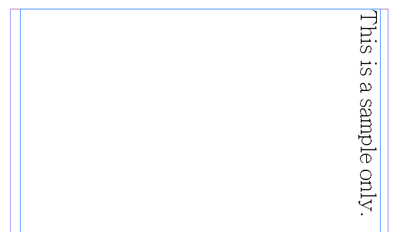Adobe Community
Adobe Community
- Home
- InDesign
- Discussions
- Re: How to change a text frame from horizontal to ...
- Re: How to change a text frame from horizontal to ...
How to change a text frame from horizontal to vertical using InDesign Server
Copy link to clipboard
Copied
I'm new to Adobe InDesign Server and need to develop an application to change the textframe direction from Horizontal to Vertical direction. I know InDesign application has feature in Chinese version do it but I don't know how to do it using InDesign Server? Thanks.
Copy link to clipboard
Copied
Hi @BrianLam2022 ,
do you have a working sample text?
If yes, you could read out the properties from that text.
Like the right Japanese paragraph composer and all other things you need.
Regards,
Uwe Laubender
( Adobe Community Professional )
Copy link to clipboard
Copied
I checked before. However, I cannot observe any properties like writing direction/text direction...etc. Is it one of properties in text/textframe? Can you help to show how to change it using InDesign Server / Script? Thanks.