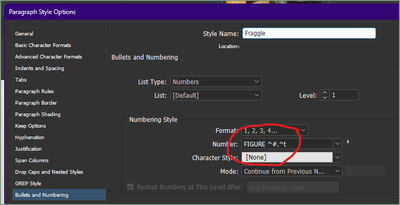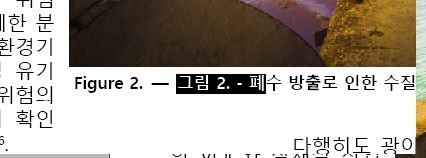Adobe Community
Adobe Community
- Home
- InDesign
- Discussions
- Re: How to change caption language in InDesign? Ta...
- Re: How to change caption language in InDesign? Ta...
Copy link to clipboard
Copied
Good afternoon all,
I am struggling to find a solution to this. We have an article that we are translating in various languages and I managed to translate everything EXCEPT the words "Figure" / "Table" that are automatically added before a figure/table when generating the captions.
How can I change these to the Korean equivalent?
Thanks
 2 Correct answers
2 Correct answers
These may not be automatic captions, then. I'd suspect numbering is applied to the caption paragraph style, and that's where you'll find that 'Figure' etc. text:
Editing this string and/or any applied character style should solve the problem.
I suspect that, if you looked at the contents of that paragraph style ("LCS KR - Caption List..."), you would find that the "Figure n. — " is set up in the Bullets and Numbering section.
Copy link to clipboard
Copied
If you are using InDesign's Caption feature, the caption structure can be defined in Object | Captions.
It is a weak and inflexible feature that depends on pulling the caption from the image's metadata, so you may have to edit the metadata in each image as well. Or substitute fixed captions and edit the content for each manually.
╟ Word & InDesign to Kindle & EPUB: a Guide to Pro Results (Amazon) ╢
Copy link to clipboard
Copied
Hi James,
Thank you for your quick reply.
What I get when I go to Object -> Caption -> Caption Setup is this and the actual text of the caption is something I can edit. So the numbering is automatic (Figure 1, Figure 2) but the description is not taken by metadata.
The issue I have is that I don't want the word "Figure" but I want it to be in another language, however I cannot select the word Figure, nor I can find where to define it either.
Any idea where can I look?
InDesign itself is in English, but all the Paragraph styles for this document have been switched to Korean.
Thanks for the help!
Copy link to clipboard
Copied
These may not be automatic captions, then. I'd suspect numbering is applied to the caption paragraph style, and that's where you'll find that 'Figure' etc. text:
Editing this string and/or any applied character style should solve the problem.
╟ Word & InDesign to Kindle & EPUB: a Guide to Pro Results (Amazon) ╢
Copy link to clipboard
Copied
I suspect that, if you looked at the contents of that paragraph style ("LCS KR - Caption List..."), you would find that the "Figure n. — " is set up in the Bullets and Numbering section.
Copy link to clipboard
Copied
Thanks all, that's the one!
Copy link to clipboard
Copied
Yes, unfortunately most ID docs have many "ones." 🙂
╟ Word & InDesign to Kindle & EPUB: a Guide to Pro Results (Amazon) ╢