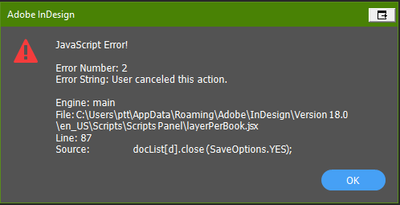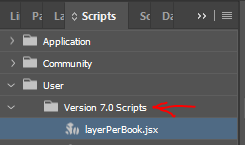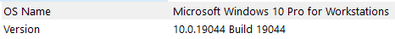Adobe Community
Adobe Community
- Home
- InDesign
- Discussions
- Re: How to change levels from InDesign Book
- Re: How to change levels from InDesign Book
Copy link to clipboard
Copied
Hi everybody, i have a INDD book with 36 documents. All of these doc have the same LEVELS.
There is a way to change them from the book for all 36 doc?
Thanks for your time, and sorry for my english.
 1 Correct answer
1 Correct answer
Copy link to clipboard
Copied
Levels? What do you mean? What do you want to achieve?
Copy link to clipboard
Copied
oh sorry... no LEVELS but LAYERS.
Copy link to clipboard
Copied
What do you need to change about layers? Their name? I don't think it is posible to do this using the book features.
Copy link to clipboard
Copied
i'm printing a PRICE LIST. I would like to "Activate" layer PRICE-1 or layer PRICE-2 only once for all 36 documents. Right now i have to open all documents, choose right layer, save and close, and then print all book. Not that fast!
I'm looking for some miraculous SCRIPT! ehehe!
thanks
Copy link to clipboard
Copied
Understood. Yes, maybe with a script but I am quite sure that you cannot do this using a book. I had tried @Peter Spier suggestion, but it does not work.
Copy link to clipboard
Copied
Even if synching masters had worked to edit layers, it wouldn't have activated a layer throughout the book.
It does seem like it should be fairly straightforward to script, for those who write scripts, which does not include me.
Copy link to clipboard
Copied
There doesn't seem to be a setting in the sychronize tool in the Book panel to synch layers, but you can synch master pages, so it's maybe possible you could do it through a back door.You can do some experimenting.
Layers are document wide, so if you change them on any page they change for all pages in the document. Try adding or editing a master page in one file, set it as the synch source, set the synch options to master pages only, and see waht happens. Do this on a test book, NOT your working project until you know what happens.
Copy link to clipboard
Copied
Tried this on an old book file and it did not seem to work, but you should confirm.
Copy link to clipboard
Copied
ehehe! i can't synch MASTER PAGES.
i keep experimenting and looking the web for a script. thanks a lot.
Copy link to clipboard
Copied
Try this - https://creativepro.com/topic/any-way-to-synchronize-a-book-to-turn-onoff-layers/#post-56977
Copy link to clipboard
Copied
LOVE IT!
thanks a lot!
Copy link to clipboard
Copied
I definitely miss Jongware...
Copy link to clipboard
Copied
Hello George,
Now after InDesign update 2023 18.0 x64 this magic script doesn't seem to work properly any more... I've used this script since CS5 for user manual book documents with a pictures layer, a lay-out layer and multiple language layers.
The script now gets caught up in a 'save as' loop and when you press cancel in stead of 'save' after unsuccessfully trying over and over again to save the concerning document... this is the result:
Does anyone else experience this problem?
Unfortunately the creator of this helpful script, Theunis de Jong, passed away in 2020... may he rest in peace.
Copy link to clipboard
Copied
Try putting it in a folder in the Scripts Panel folder that is named "Version 7.0 Scripts" (without the quotes, but it is case sensitive). If the new version of InDesign doesn't recognize it that way, try changing the version number moving up until you reach the last version where it did work.
Copy link to clipboard
Copied
Hello Peter,
Thank you for your fast reply!
You mean like this?
The new version InDesign does recognize the script, but it doesn's work (same error). Do I change the version to "Version 8.0 Scripts"? Up to 18.0?
Copy link to clipboard
Copied
I see the version number is increasing, but unfortunately the same error keeps returning...
Copy link to clipboard
Copied
I'm sorry this isn't working for you. The dialog certainly seems to indicate that it is trying to run as version 17.
I'm going to install it here and see what happens.
Copy link to clipboard
Copied
OK, I installed version 18 (finally) and put the script into a Version 8.0 Scripts subfolder, opened an eancient book file with a dozen or so component files and ran the script. No Errors, so there's something else going on.
What version of Windows are you running?
It may not help, but it won't hurt and it might solve the problem if you replace the prefs. See Reset InDesign Preferences and Other Troubleshooting
How long have you been working with version 18, and is everything else you've tried working OK?
Copy link to clipboard
Copied
Wednesday (26-10) my InDesign version was automatically updated to version 18. Everything works fine in InDesign (hey, we now have a preview in Windows Explorer?!).
Yesterday morning I noticed the script wasn't working correctly, so I figured the version update must have had something to do with that...
I asked my colleague who works from home, and she encountered the same problem with running the script since her InDesign was updated to Version 18.
But, I think I found the problem... I tried a 'simple' manual with just one language (EN).
We have standard chapters that are the same for all manuals. These chapter documents contain all available language layers in the book document. The machine-specific chapters only contain the languages we need for that machine.
Now I removed all other languages exept the pictures, lay-out and EN layer: the script works fine!
I think this means we now need to have exactly the same layers in each chapter document in the book. This was not the case before Version 18... then you could choose the language layer you need (that is complete for all chapter documents in the book) and all the other language layers in the standard chapter documents were ignored.
This is not a very convenient new way of working for us...What a pity.
Copy link to clipboard
Copied
Maybe one of the scripters can take a look at this.
Copy link to clipboard
Copied
Reset InDesign Preferences and Other Troubleshooting
By the way, this is a really helpful link! I will add this to my favorites.
Thanks Peter!