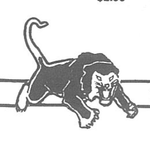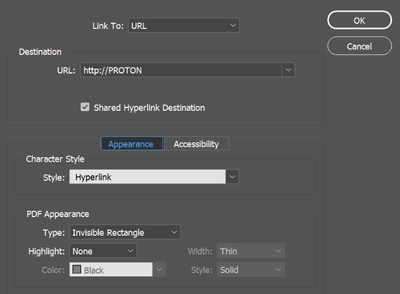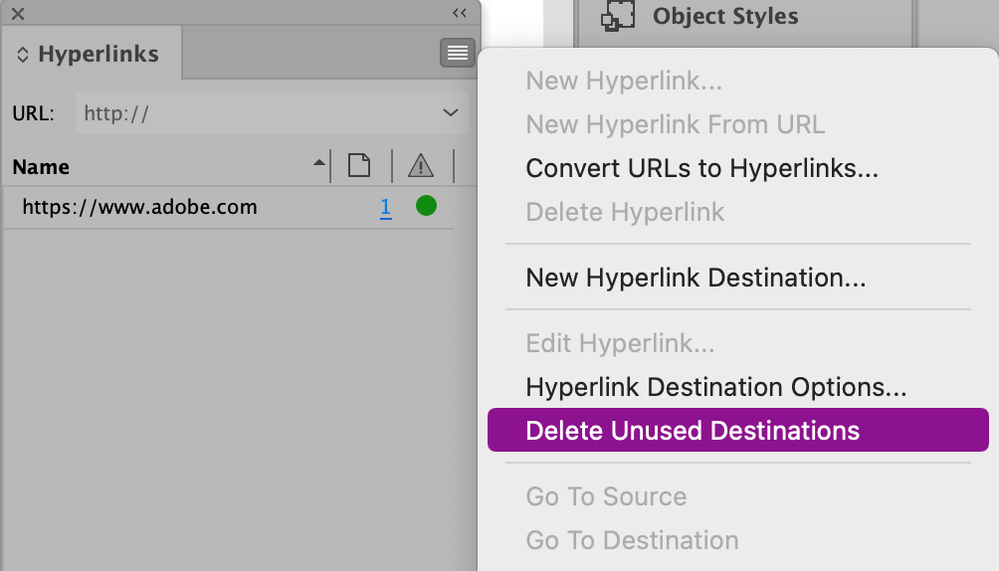Adobe Community
Adobe Community
Turn on suggestions
Auto-suggest helps you quickly narrow down your search results by suggesting possible matches as you type.
Exit
- Home
- InDesign
- Discussions
- Re: How to clear the list of used hyperlinks from ...
- Re: How to clear the list of used hyperlinks from ...
0
Explorer
,
/t5/indesign-discussions/how-to-clear-the-list-of-used-hyperlinks-from-the-url-dropdown/td-p/13268237
Oct 14, 2022
Oct 14, 2022
Copy link to clipboard
Copied
I would like to clear the list of hyperlinks from the URL dropdown. Much appreciated if anyone can point me in the right direction.
TOPICS
How to
Community guidelines
Be kind and respectful, give credit to the original source of content, and search for duplicates before posting.
Learn more
 1 Correct answer
1 Correct answer
Community Expert
,
Oct 14, 2022
Oct 14, 2022
In the Hyperlink panel menu, choose Delete Unused Destinations:
Community Expert
,
/t5/indesign-discussions/how-to-clear-the-list-of-used-hyperlinks-from-the-url-dropdown/m-p/13268280#M497100
Oct 14, 2022
Oct 14, 2022
Copy link to clipboard
Copied
In the Hyperlink panel menu, choose Delete Unused Destinations:
Community guidelines
Be kind and respectful, give credit to the original source of content, and search for duplicates before posting.
Learn more
wallander
AUTHOR
Explorer
,
LATEST
/t5/indesign-discussions/how-to-clear-the-list-of-used-hyperlinks-from-the-url-dropdown/m-p/13268332#M497103
Oct 14, 2022
Oct 14, 2022
Copy link to clipboard
Copied
Thanks, Steve!
Community guidelines
Be kind and respectful, give credit to the original source of content, and search for duplicates before posting.
Learn more
Resources
Learn and Support
Resources
Crash and Slow Performance
Copyright © 2023 Adobe. All rights reserved.