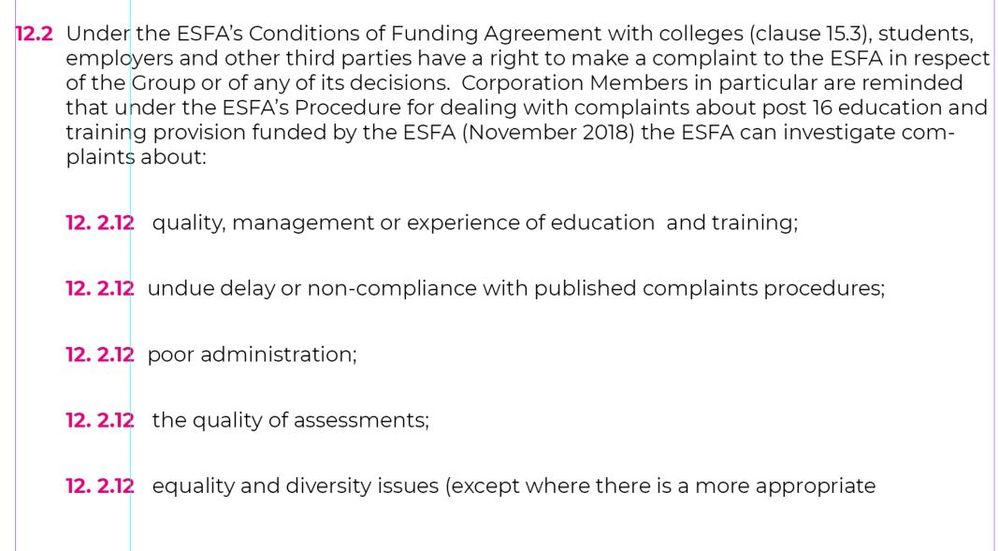Adobe Community
Adobe Community
Turn on suggestions
Auto-suggest helps you quickly narrow down your search results by suggesting possible matches as you type.
Exit
- Home
- InDesign
- Discussions
- how to create a numbered list like 12.2.1?
- how to create a numbered list like 12.2.1?
0
how to create a numbered list like 12.2.1?
Community Beginner
,
/t5/indesign-discussions/how-to-create-a-numbered-list-like-12-2-1/td-p/12705095
Jan 25, 2022
Jan 25, 2022
Copy link to clipboard
Copied
TOPICS
How to
,
Type
Community guidelines
Be kind and respectful, give credit to the original source of content, and search for duplicates before posting.
Learn more
Community Expert
,
/t5/indesign-discussions/how-to-create-a-numbered-list-like-12-2-1/m-p/12707673#M462984
Jan 26, 2022
Jan 26, 2022
Copy link to clipboard
Copied
Paragraph Style Options > Bullets and Numbering > List Type: Numbers > Numbering Style > Number: menu button > Insert Number Placeholder
See "Create Multi Level Lists"
Mike Witherell
Community guidelines
Be kind and respectful, give credit to the original source of content, and search for duplicates before posting.
Learn more
James21953383fnof
AUTHOR
Community Beginner
,
/t5/indesign-discussions/how-to-create-a-numbered-list-like-12-2-1/m-p/12708006#M463019
Jan 26, 2022
Jan 26, 2022
Copy link to clipboard
Copied
Hi
I've just tried what you have suggested, I'm still unable to create the desired effect above
Community guidelines
Be kind and respectful, give credit to the original source of content, and search for duplicates before posting.
Learn more
Community Expert
,
LATEST
/t5/indesign-discussions/how-to-create-a-numbered-list-like-12-2-1/m-p/12709282#M463084
Jan 26, 2022
Jan 26, 2022
Copy link to clipboard
Copied
Did you make at least two paragraph styles to account for the indentation?
Mike Witherell
Community guidelines
Be kind and respectful, give credit to the original source of content, and search for duplicates before posting.
Learn more
Resources
Learn and Support
Resources
Crash and Slow Performance
Copyright © 2024 Adobe. All rights reserved.