- Home
- InDesign
- Discussions
- Re: How to Create a Single Pocket Folder (was "ID ...
- Re: How to Create a Single Pocket Folder (was "ID ...
Copy link to clipboard
Copied
I download this image for a single pocket folder which I started to the graphics on but I'm not seeing the single sheets so I can know that I'm getting a 4 sided folder to put text and graphics in.
Below is the one I ordered. I opened it in ID but when I do I'm getting the following.
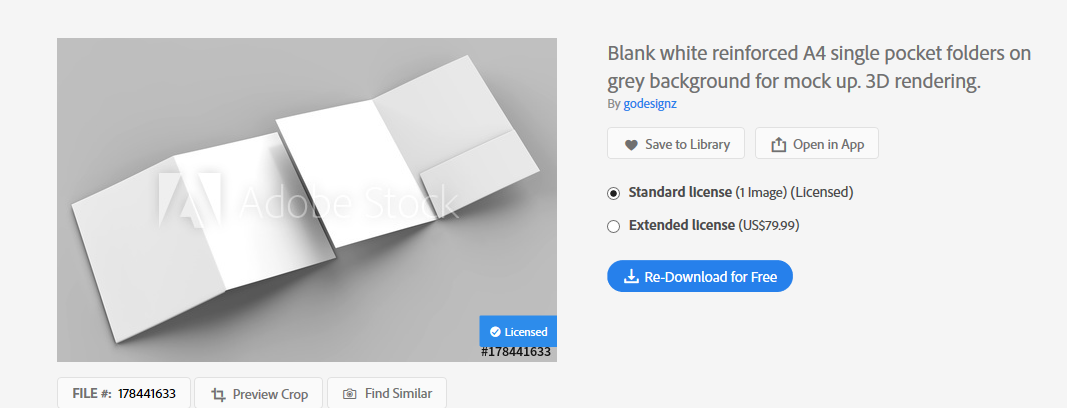
Then I see this as the Master but I don't see the section for the single pocket on the inside.
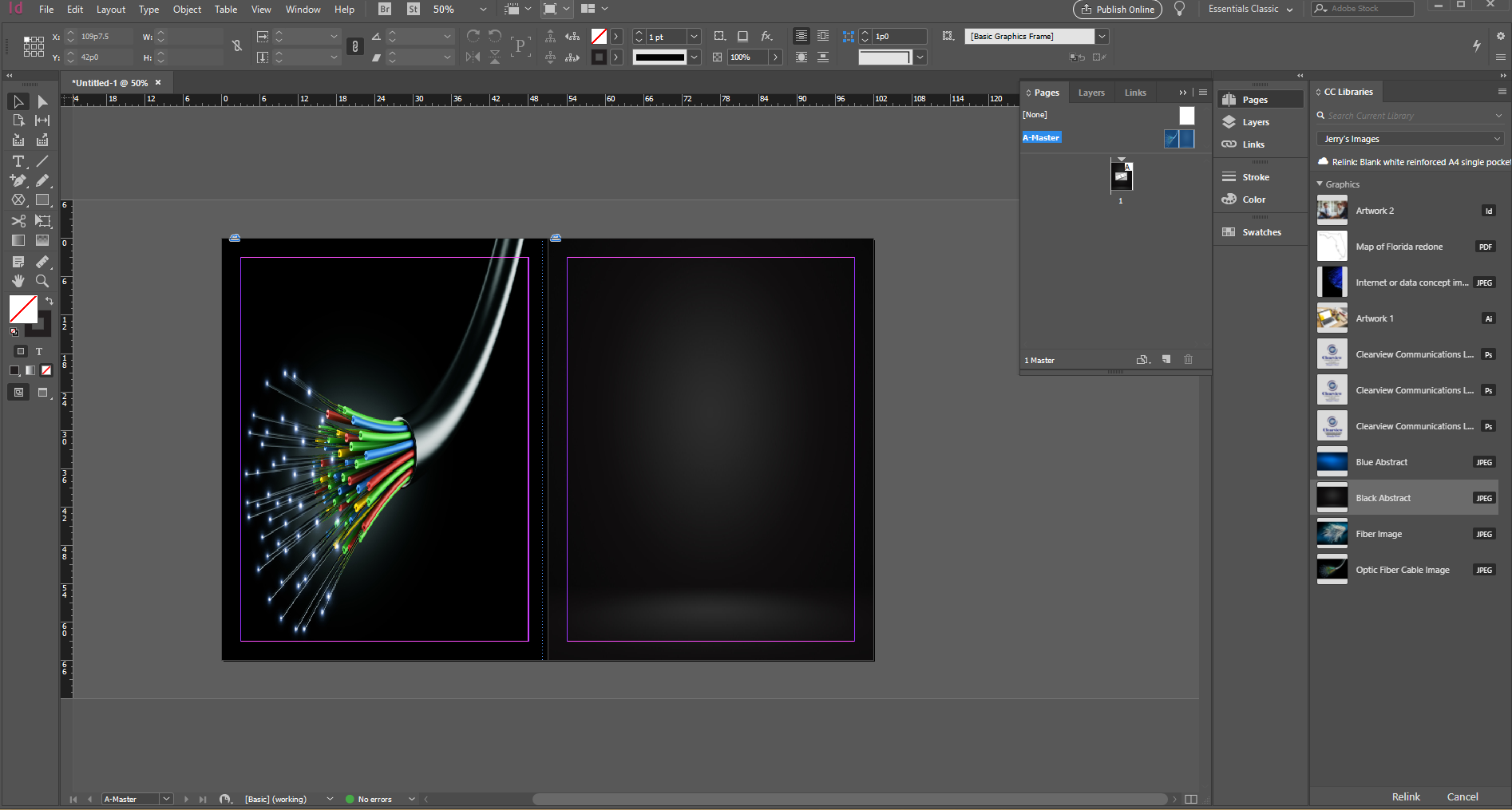
Below is the 1 page which shows the whole thing and don't know how to break them up.
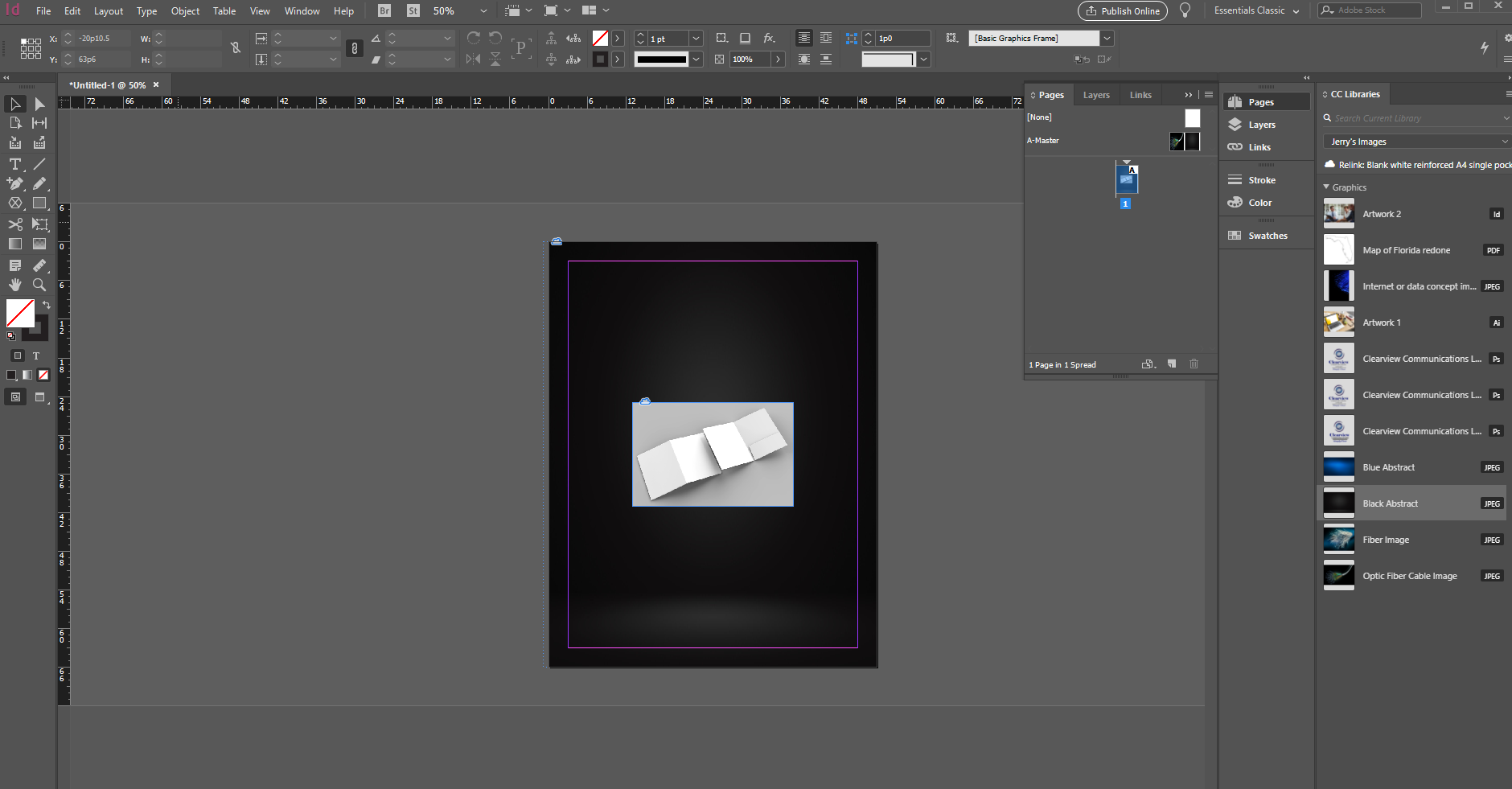
Title edited by: Barb Binder
 1 Correct answer
1 Correct answer
Yes. Best thing to do is call the printer first.
They’ll probably already have a die for a pocket folder and can send you guides on how to set up your document along with fold and cut lines.
Copy link to clipboard
Copied
You don't. That's not a template, it's for creating a mockup.
Copy link to clipboard
Copied
How do you create a mockup? That's one thing I've never done before. A mockup for a folder.
Copy link to clipboard
Copied
First you create the artwork for the folder, then you can split that up and put the various pieces together in Photoshop using that.
So, the question is, what are you actually trying to accomplish here?
Copy link to clipboard
Copied
BobLevine wrote
…So, the question is, what are you actually trying to accomplish here?
My guess is: Mapping artwork ( layout pages ) to the folded parts of the image.
Perhaps there is a PhotoShop file with Adobe Stock where one can do exactly that by placing PDFs to specific layers in the PSD file? Or you need Adobe Dimension where you can map pixel data to a 3D surface?
Regards,
Uwe
Copy link to clipboard
Copied
Hi Jerry:
A mockup is used to show someone what the final piece will look like when printed. You might add artwork to that image to show a client what your idea is, to help them conceptualize it so that they will give you the go ahead on the project.
It sounds like you want to actually create a folder with a pocket—I briefly looked at stock.adobe.com and don't see a template for what you need. It there isn't one, then you will need to define the paper sizes for the front and back of the folder manually, and then go from there.
~Barb
Copy link to clipboard
Copied
Thank you Barb,
Basically, just create a single sheet of the art work that I'm looking for with text etc. on it then present it to the printer to make into a folder, correct?
Copy link to clipboard
Copied
Yes. Best thing to do is call the printer first.
They’ll probably already have a die for a pocket folder and can send you guides on how to set up your document along with fold and cut lines.
Copy link to clipboard
Copied
Basically, just create a single sheet of the art work that I'm looking for with text etc. on it then present it to the printer to make into a folder, correct?
Yes, Jerry, and I agree with the two previous recommendations to touch base with your printer before moving ahead. They want to help you succeed, and succeed on the first try. It's in their best interest to help you.
~Barb
Copy link to clipboard
Copied
Thank you again All.
Copy link to clipboard
Copied
Copy link to clipboard
Copied
Did you mean to order a rendering/drawing? Or are you looking for a template/die? If you need a template, you can most likely get one from your print provider.
https://smartpress.com/offering/pocket-folders
https://prd-site-assets-collaterate.s3.amazonaws.com/1_site/templates/Pocket_Folder_Guide.pdf
Copy link to clipboard
Copied
We are always happy to help, Jerry.
~Barb
Copy link to clipboard
Copied
Hi Jerry,
Is this the same project that you asked about in the Photoshop forum?
~ Jane


